In this article, I will show you how to download Hackz4iOS for iOS 11, iOS 10 devices and why you need it.
Jailbreaking is the best way to customize your iPhone with apps and themes. You can download paid apps for free on your iPhone using LocaliAPStore and iAP Cracker only when your device is jailbroken. We all know that Pangu or TaiG tools will help us jailbreak the iOS devices but it won’t help if you are updated to iOS 10.
It means that you cannot get third party apps for your iPhone or iPad. If you still try to jailbreak your iPhone using any tweak, it’s risky too. Today, I am going to help you download Hackz4iOS app for your iPhone to get jailbreak apps without jailbreaking.
This app is the best solution to get all jailbreak advantages without actually jailbreaking. The app will have a number of Jailbreak tweaks and I can say that it is one of the best alternatives to Cydia app.
You can download the Screen Recorders and Tweaked apps like Youtube++, WhatsApp++, and Instagram++. Install recent iOS betas for your iPhone before anyone else and install themes from the app to customize your iDevice.
Contents
What is Hackz4iOS App?
In simple words, it is nothing but a third party app store for iDevices. Moreover, it is one of the best alternatives to Cydia app.
Users can install movie apps tweaked apps and jailbreak apps on their devices using H4iOS app. Gamers will find this app very helpful as it will provide various emulators like GBA4iOS, NDS4iOS, and NEWGAMEPAD, etc. The best part of the app is that you don’t require a jailbreak to get the apps, games, and emulators.
Compatible Devices
The app is super compatible with iOS 10 and I have personally tested on my iPhone 6s Plus. You can also install the app on your 11.2.4, iOS 11, iOS 10.3.3, iOS 9.3.2, iOS 9.3.3, iOS 9.3.4, iOS 9.3.5, iOS 9.2 and iOS 9.1. I didn’t try this app on any iPad or iPod but it is said to be working fine on those devices also.
Make sure that your device is compatible to use the app and follow the instructions to install.
Install Hackz4iOS on iOS iOS 11/10/9 Without Jailbreak (2018)
As far as I know, this app is not available anywhere else except flekstore and it’s weebly blog as well. I am going to show you both methods to help you install the app without any issues and errors. Check out the instructions given below and let me know if you face any difficulty while installing the app.
Using Flekstore
Here is a tutorial to install flekstore app on your iPhone or iPad. I am suggesting you please install the app on your iPhone or iPad before proceeding to install the H4iOS app. Later, you can follow the instructions given below.
- Open the Flekstore app on your iOS 11, 10 or iOS 9 device.
- You can see a big menu with various categories like Free Apps, UDID Apps, Tweaks, and Repos. Now you need to click on “Tweaks“.
- As you can see in the picture above, Click on the first app.
- Click on “Install” option as you can see in the picture above.
- Now it will take you to the profile installation of Hackz4iOS App and you are supposed to click on Install option again.
- Enter the passcode of your iPhone or iPad otherwise, it won’t take you to install the app successfully.
- The next screen will show you a message from the developer saying “Thank You“, Click on “Next” option which is there at the top right corner of the screen.
- The app developer will show you a message that it is not a verified profile. Don’t worry, you must click on “Install” option to install the app on your iDevice.
- Click on “Install” again if it shows you an option along with “Cancel“.
- The Hackz4iOS profile has been installed on your iOS device now. Click on “Done“.
- Go back to the home screen of your iOS device.
Now you can launch the app on your iPhone to install the tweaked apps and jailbreak apps without jailbreaking. Don’t worry, I will show you how to download apps from Hackz4iOS app on iPhone or iPad now.
Using http://hackz4ios.weebly.com/
This is the official method we are installing the app from the official website. Just check out the instructions given below.
- Click here to go to the official website of the developer on your iPhone or iPad.
- Tap “CLICK TO INSTALL TO YOUR DEVICE” and it will take you to the profile installation on your iDevice.
- Everything else is same from Step 5 on Method 1. Follow the instructions without missing anything to wrap up installing the app on your iOS 11/10 or iOS 9.
That’s all about installing the app and now you can start benefiting from the app by installing the tweaks and apps. Check out the tutorial to download apps from the app store.
How to Install Apps from Hackz4iOS on your iPhone or iPad?
Installing apps from H4iOS app is as simple as you install it from the flekstore app store. However, I am going to provide you the instructions to install the apps with ease.
- Open the app on your iOS device from the home screen.
- Click on the Menu option you can see at the top left corner of the iPhone. It will display various categories like Apps, Pokemon Go Hacks, Tweaked (++) Apps, All Emulators, etc.
- You can choose any category to install apps from there.
Let me install few apps from the app store and show you here.
Install Hackz4iOS Playbox HD on your iPhone
- Open the app on your iPhone or iPad.
- Tap on the top left corner of the screen and it will show you the menu.
- Click on “Apps” section and it will show you the subcategories like Paid Apps for Free, Hacked Games, Movie Apps, Screen Recorder, etc.
- Click on “Movie Apps” and it will show you a list of Movie and TV Shows Streaming apps.
- Scroll down and click on Playbox HD (Working).
Now the app will take you to the profile installation of Playbox HD on your iPhone. I hope you don’t the instructions to carry out the installation process as you can refer from Step 5 on Method 1.
Install Hackz4iOS AirShou on your iPhone or iPad
AirShou is one of the best screen recorders for iOS devices. There are multiple methods to install the app but to be frank, many of them are not working except the one I am going to show you now.
- Open the app on your iPhone or iPad.
- Click on Apps and then on Screen Recorders from the expanded sub-menu.
- Scroll down till you see the AirShou app and just tap on it.
Installation of AirShou on Hackz4iOS will start now. I hope you do not need any guidelines to go through the profile installation as we have seen above. So that is the way you can install apps from Hackz4iOS app.
Wrapping Up
Unlike the iOS app store, Hackz4iOS app will provide you premium apps for free. You may follow any of the two methods shared above. You can use the comment box or contact form to reach us if you get any difficulty while installing the app store. Thank you so much.

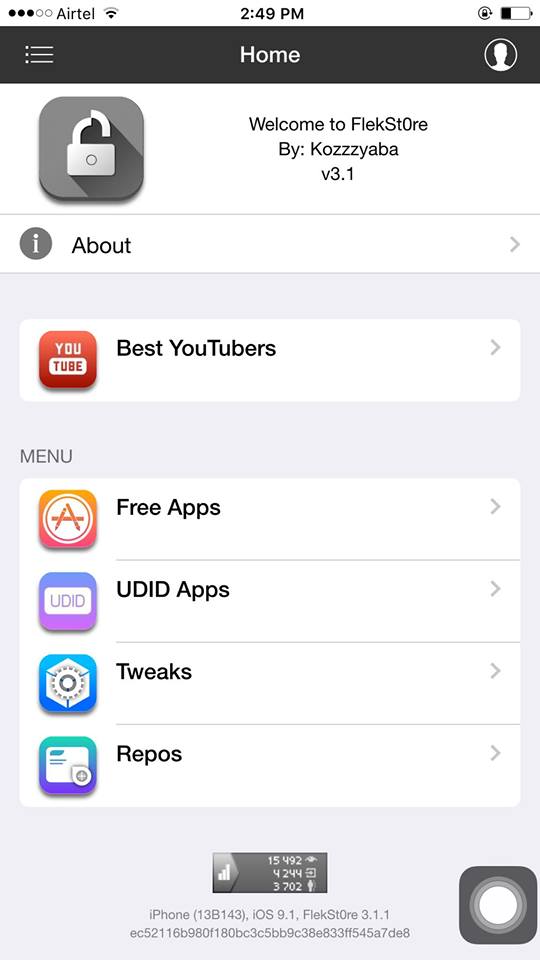
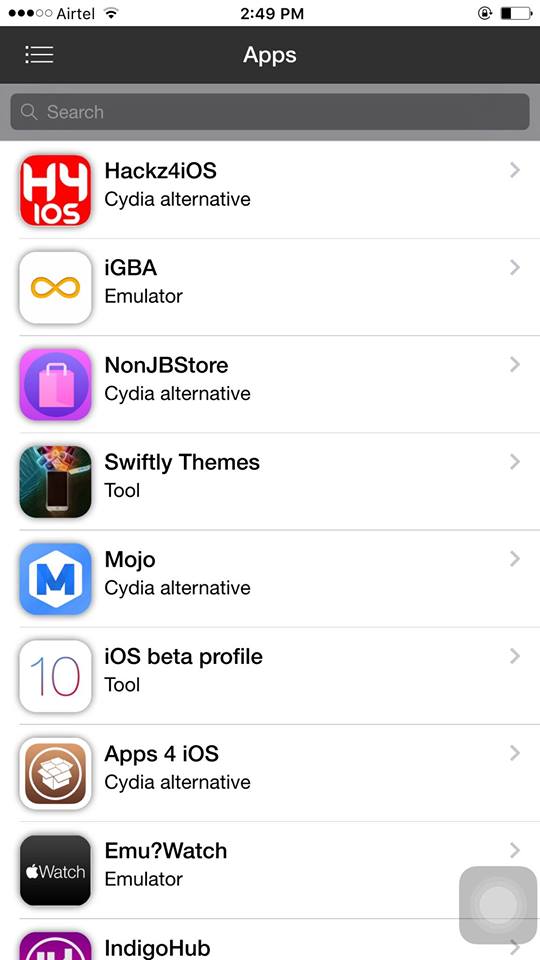
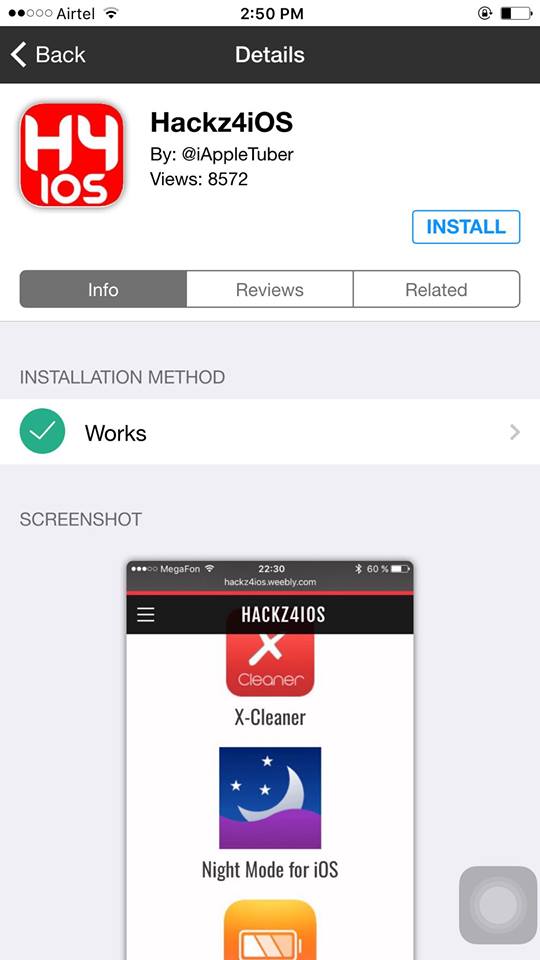
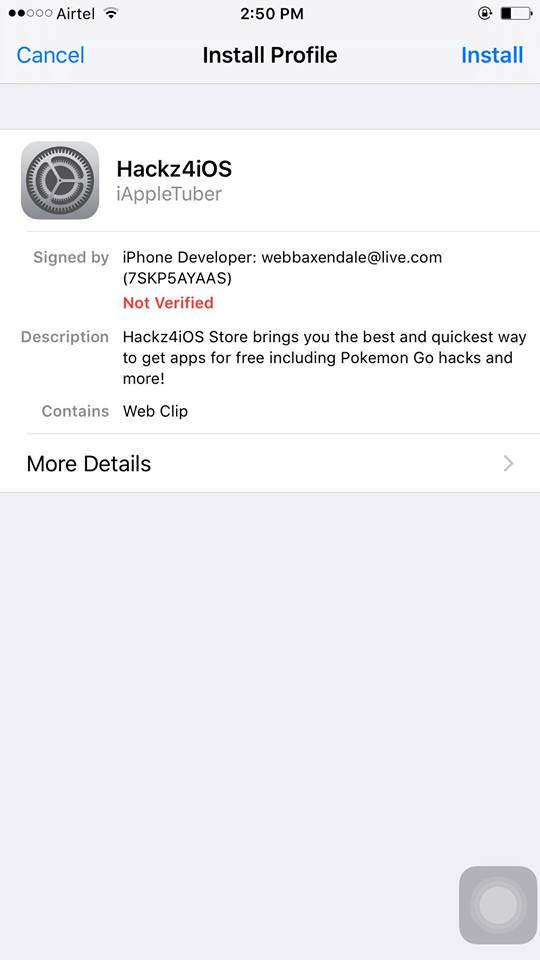
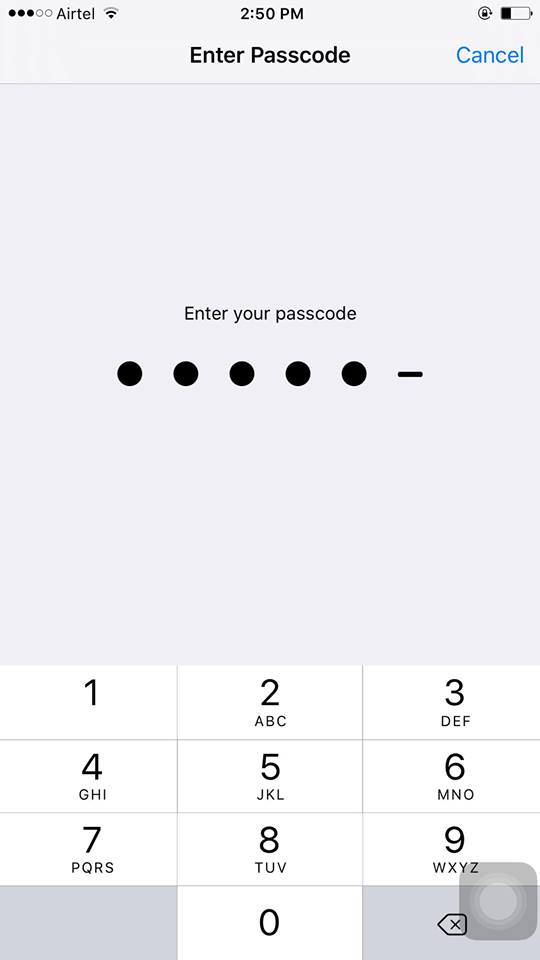
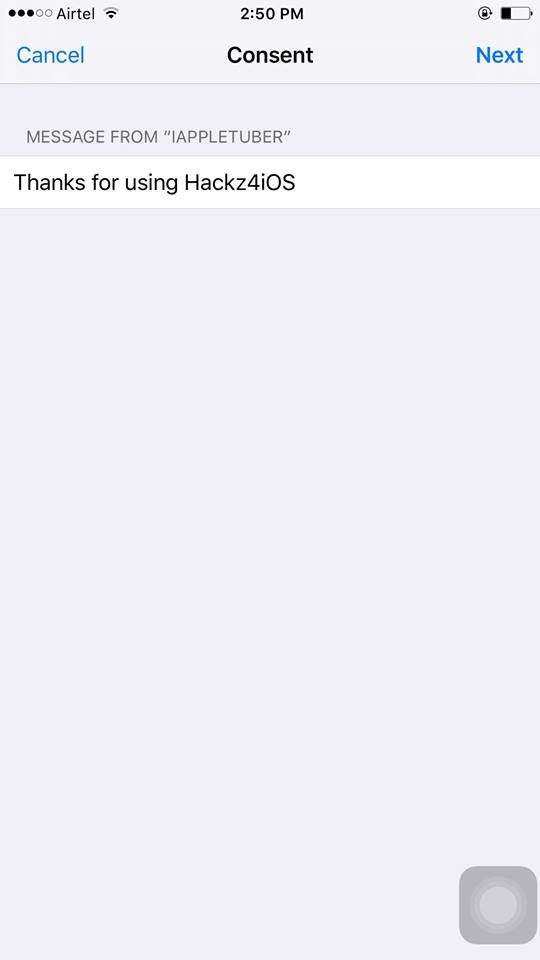
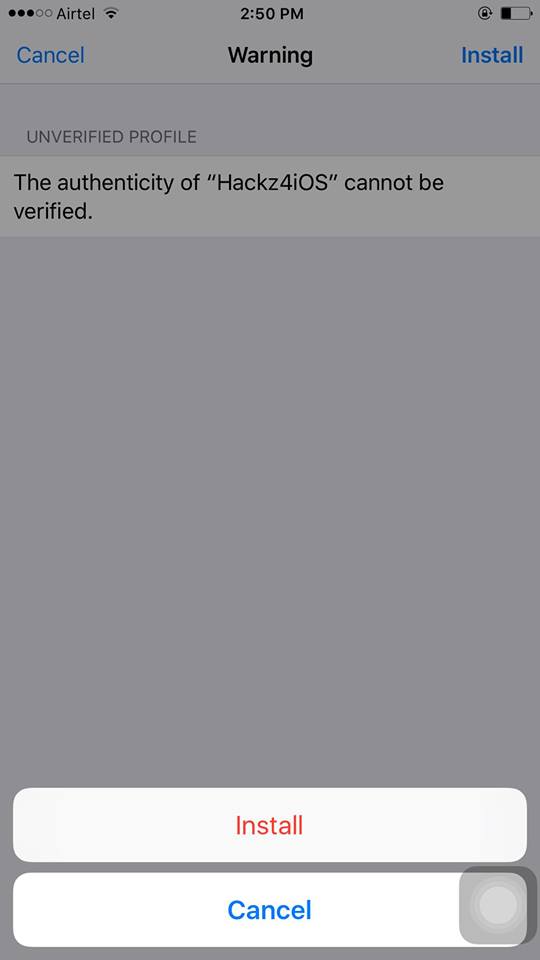
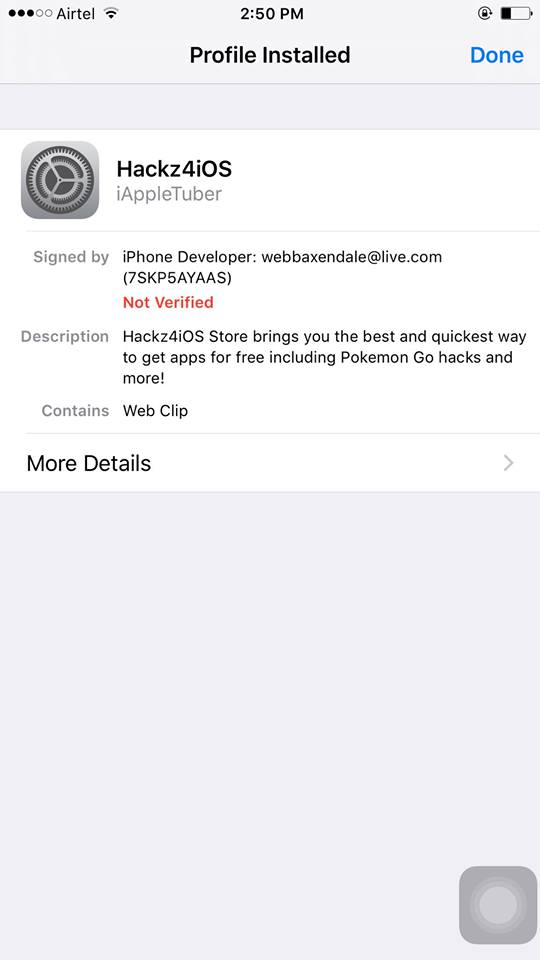
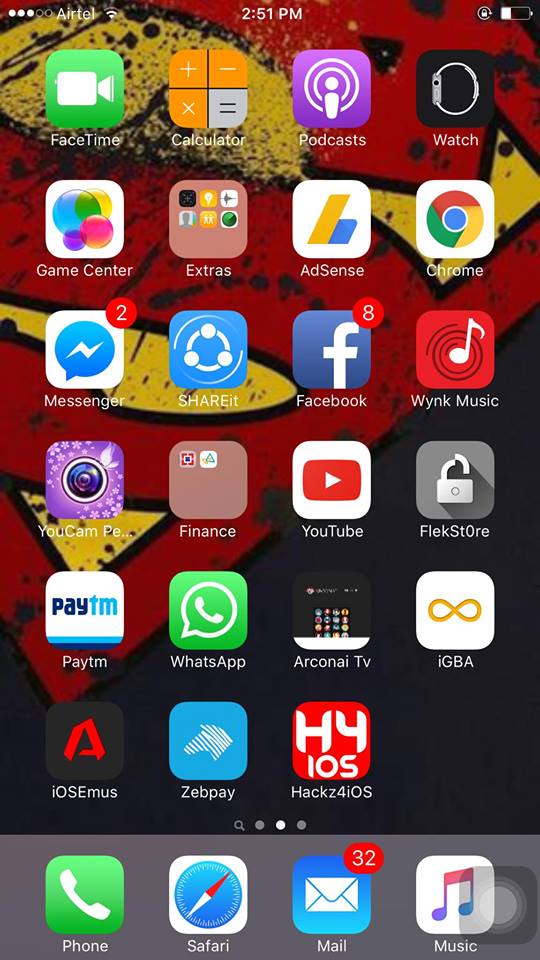
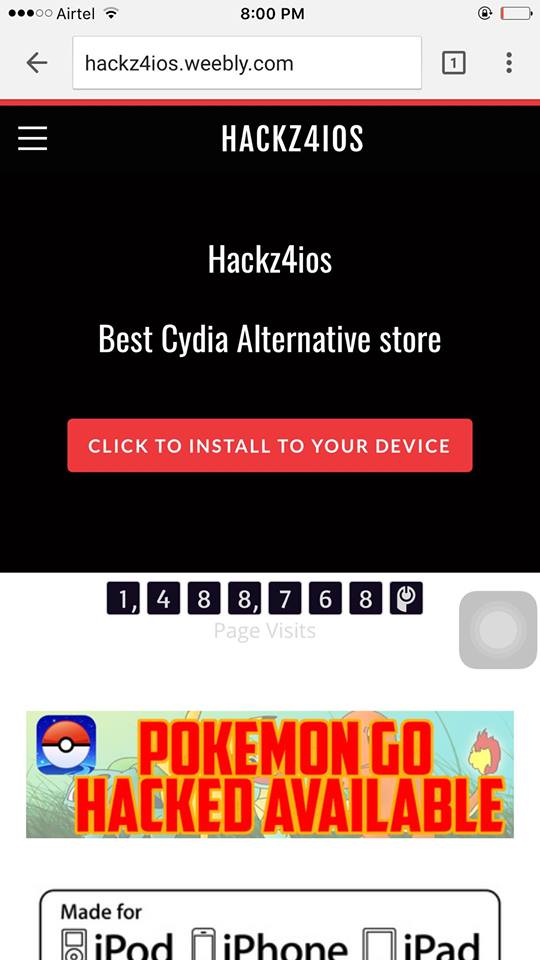
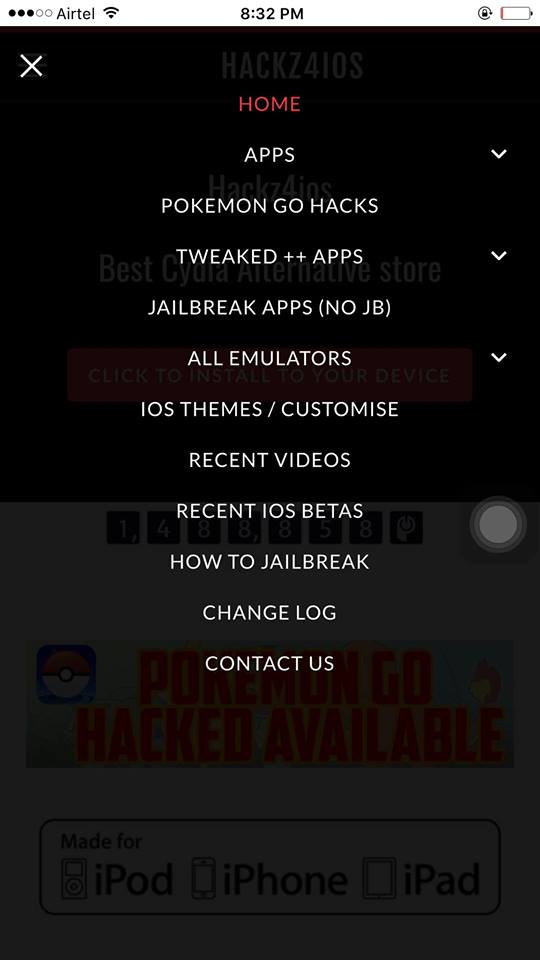
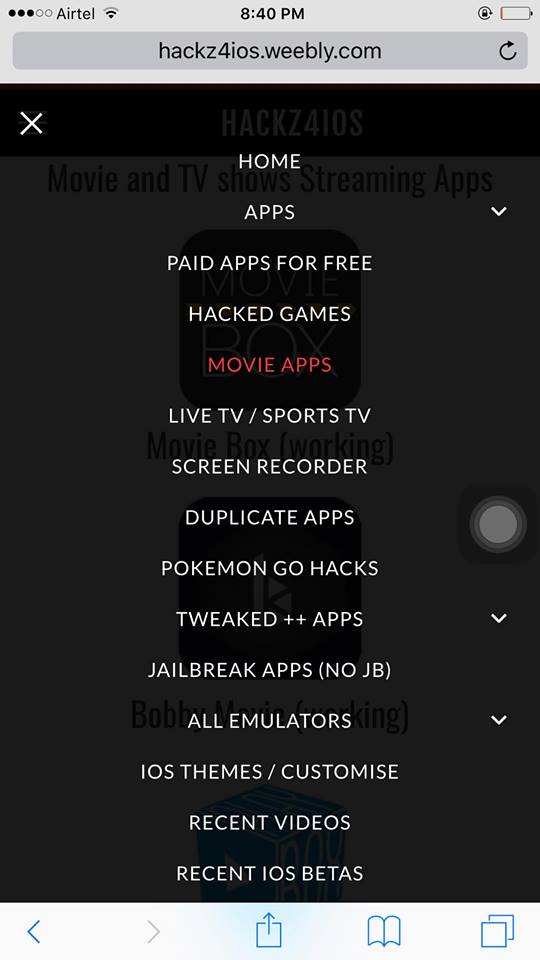
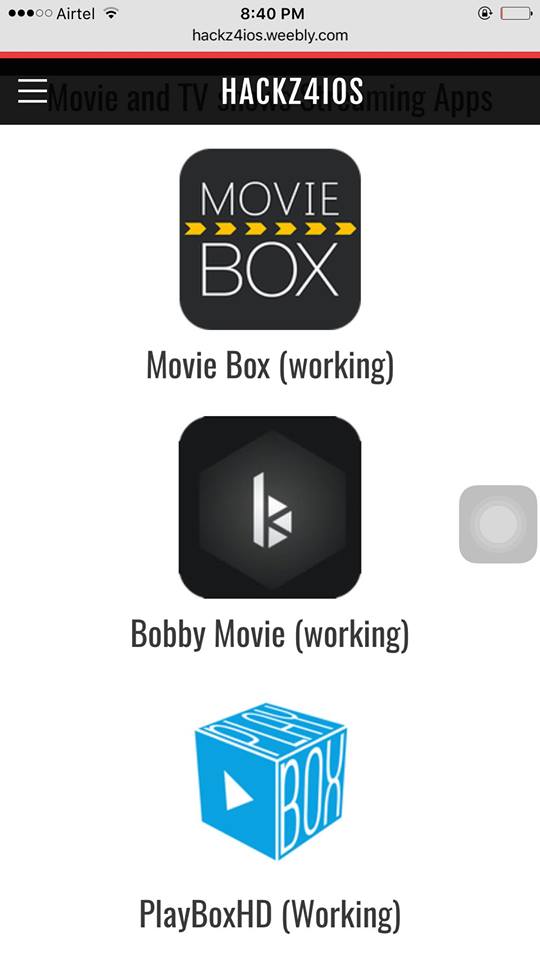
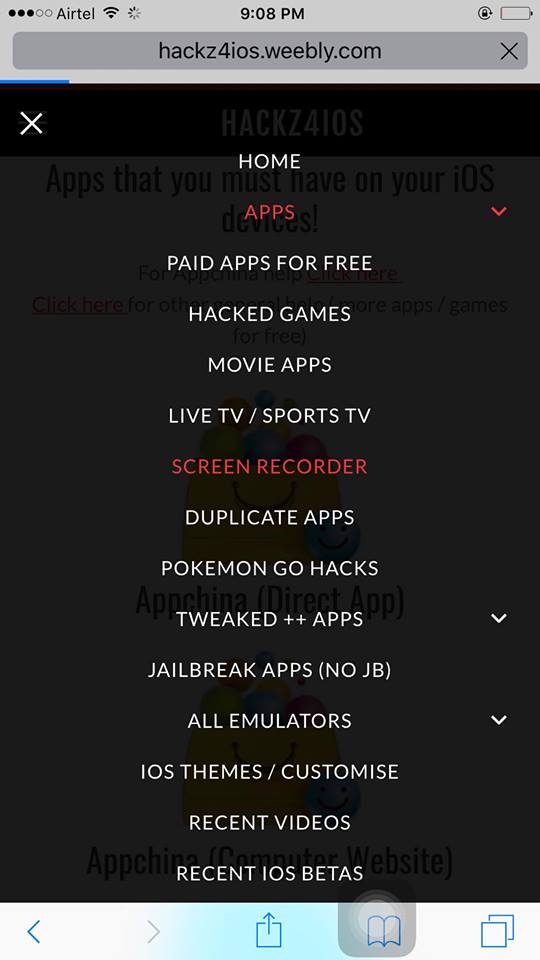
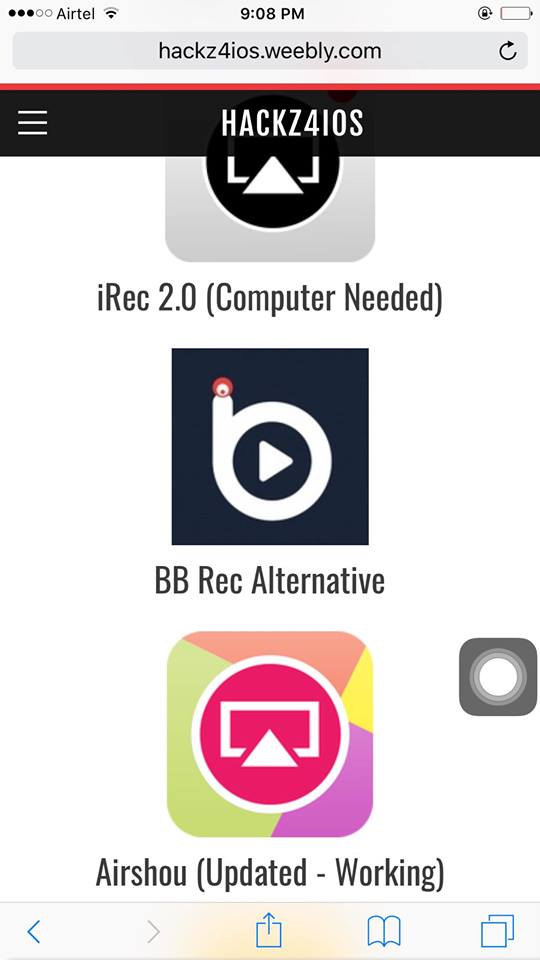
Leave a Reply