If recording the iOS screen is your only purpose, you could have Air Shou Screen Recorder, BB Rec, etc. But PixlRec is a high-quality screen recorder for iPhone and iPad. And it has the capability of recording the screen with high quality.
Actually, it is a new screen recorder and it is said to be believed that this app has been renamed from iCapture10. Whatever, I will take you to the installation process of PixlRec Screen Recorder using Tutu Helper Free app.
All iOS screen recorders have their own advantages of course. But, It all depends on how you utilize them while recording on your iPhone or iPad. Don’t worry, every feature listed below will blow your mind and help you complete your task with ease. Guys, You can use Icecream Screen Recorder on your Mac or Windows as well.
Contents
Features of PixlRec
Check out the never before attributes of the app and make better use of them.
- Dark Mode is a great feature that you can On or Off anytime. It will help you operate the app in night times without any effects. Moreover, the background of the app will become black and saves your battery and that will help you shoot videos for some more time.
- Mic Audio can be On or Off based on your choice. It means that you can talk while recording or you can ignore your voice while recording by turning off the Mic Audio.
- It has 720p, 1080p and 1440p Resolution and you can choose the quality of the video before starting to capture.
- 60 FPS (Frames Per Second) will give you a more accurate picture and of course, you can opt 30 FPS too, as it has.
- Portrait, HB Right and HB Left are the orientations that you can use and the video will be recorded according to that.
- Video Name Option is yet another option for you to name your recording. It will help you categorize the videos without checking again.
Requirements
Here are the requirements to use PixlRec iOS Screen Recorder on your iDevice.
- Works with iPhone, iPad, iPod Touch and all other variants of these devices but with the compatible firmware.
- It works on iDevices having the firmware from iOS 7 to the most latest iOS 13.
- Tutu Helper Free or VIP version. Otherwise, this method will not work.
- Jailbreaking is not at all needed.
- No need of Cydia or Cydia Impactor.
EveryCord is one more new screen recorder that can compete with this app, give it a try.
Is Installing PixlRec on iPhone or iPad Safe?
Yes, you can install the app on your iPhone or iPad. The app is completely safe to install as far as I know. It does not have malware or it does not ask you to enter your credit card details. But, I suggest you please maintain the safety precautions while installing or using the app.
I am not responsible for any damage to your device or software. Everything on this page or on this site is for educational purposes only.
Download PixlRec for iOS 13/12 Without Jailbreak (iPhone, iPad, iPod)
App Store will not help you download the app this time as it doesn’t have this app. So, you need to rely on the third-party app stores. When talking about app store alternatives, Cydia will come to my mind first. But I am not going to suggest Cydia, Bydia or Mojo Installer this time. Instead, I recommend Tutu Helper Free app.
Installing Tutu Helper is simple and you can follow the ultimate guide to Install TuTu Helper Free app on your iPhone. Once you install this third party app store, You will have an opportunity to install as many apps as you can. Moreover, It’s completely free and safe.
Check out the simple instructions to install the screen recorder on your iPhone or iPad right away.
Install TutuApp PixlRec
- Launch TuTu Helper App on your iPhone or iPad.
- Scroll down till you find the app on featured apps or use the search bar to find it out.
- Tap “Get” or Click on the app and tap “Get it Free“. The app will take few seconds and start installing procedure.
- A pop-up may appear saying “tutuapp.com would like to install “PixlRec” with an option to “Cancel” or “Install” and I hope you know where to click on.
- Go back to the home screen of your iPhone or iPad to check if the app is installed or not. You can see the app on your iPhone after successful installation and you may click on the app to launch.
That is a short guide to Install PixlRec on iPhone or iPad using Tutu Helper. You may go through the instructions carefully and get the app on your iDevice.
[Video Tutorial] Install PixlRec Screen Recorder on iOS Without Jailbreak
Wrapping Up
Check out the brand new screen recorder for iOS devices like iPhone and iPad. I have given you working tricks to Install PixlRec on iPhone or iPad without jailbreaking. I would like to hear from you about this post. Thank you so much.

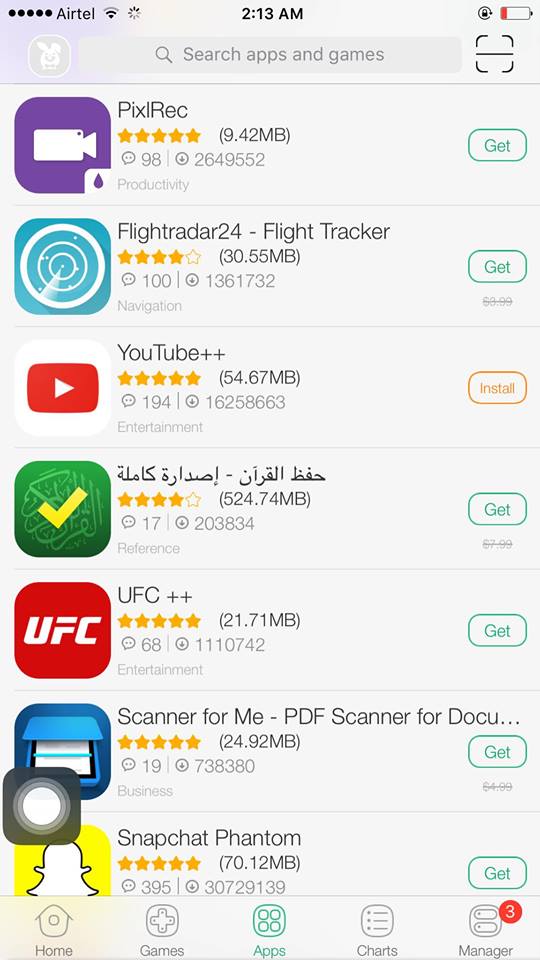
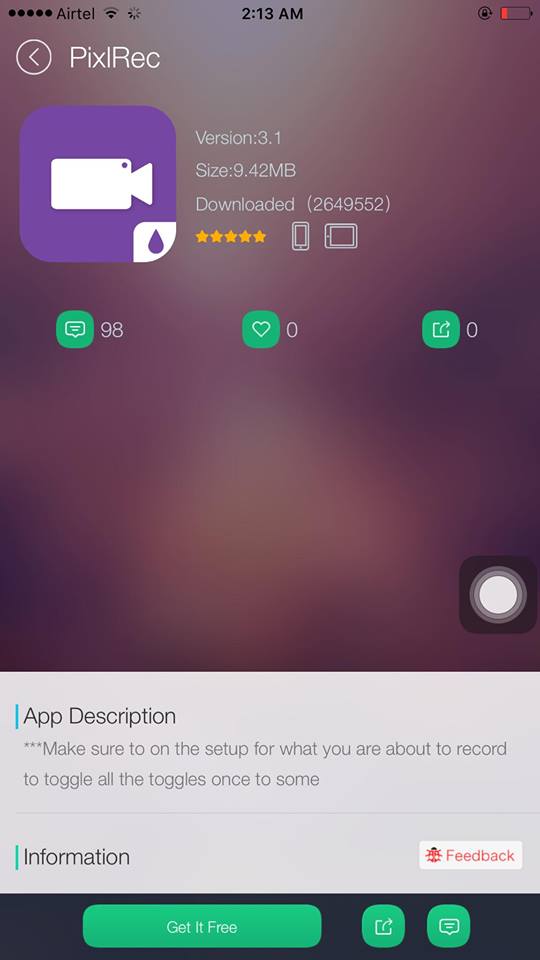
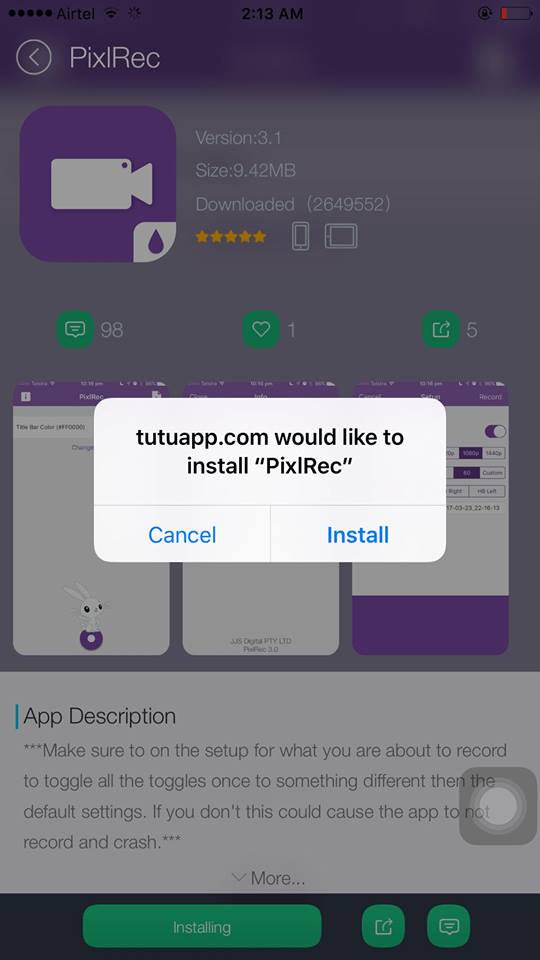
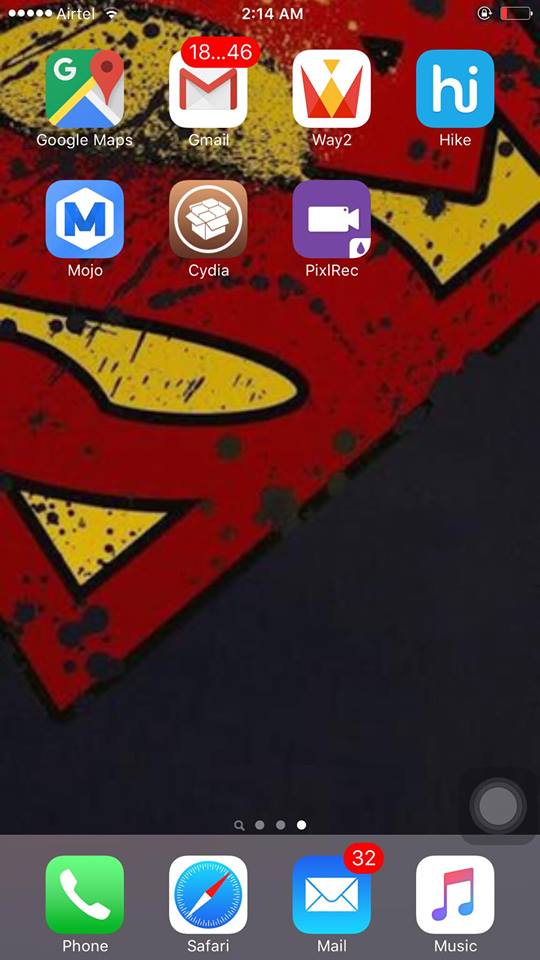
Leave a Reply