Do you know the uses of a Snapchat Saver Apps 2018? let’s go through this article to know more about the topic. Well, you might have seen some really interesting or funny photos while browsing the snapchat. Most of us would love to save such photos on our device to share it with our friends or for future purpose. However, Snapchat’s life is quite limited and doesn’t let anyone save the photos on their devices. The photos will be self-destructed after a certain period of time. In the official version of Snapchat, there’s no option to download the snaps.
However, there are a few ways by which you can easily download or save snapchat stories, videos, and photos on your Android and iOS devices. If you would like to know more about this then follow up the article till the end. Here’s a list of best snapchat saver apps for Android, iPhone.
Of course, there are few methods using which you can download snapchat photos and stories without the sender’s knowledge. But, they are complicated processes and I won’t suggest them right here. We have updated this guide to provide you all possible ways by which you can save snapchat stories, videos, and photos.
To make it simple, you have a bunch of apps to save snapchat photos and stories on your Android devices. Looking for something new?, Check out the Best Apps Like Snapchat right away.
You may check out the wonderful tweak to Use Multiple Snapchat Accounts on your iPhone or Android. Make the most out of the apps listed below and save photos, videos, and stories from all of your snapchat accounts.
Contents
Top 15 Best Snapchat Saver Apps 2018
1. Snapchat Saver App
Well, the name itself says Snapchat saver LOL!. This is one of the best apps on the market that lets you save the photos as well as stories on your device. The process of saving the photos using this app is quite simple.
Whenever you see a photo or story that is being shared, just open the app and login with your Snapchat ID over there.
Then you will be able to download the photos and save them to your device. Snapchat Saver tops the list because of its smoothness in handling multiple downloads.
You won’t find any issues like crashing or glitches while downloading the snaps or videos.
Pros
- Save Pictures and Videos at the same time.
- The app is completely free to download and use.
- No separate registration is needed except your snapchat account details.
- The neat and simple user interface is quite attractive.
Cons
- The app is not available for iOS devices.
2. Snapcrack
If you are looking for something premium and quality oriented for saving snaps then here’s a sweet deal for you.
However, there’s also a free version of this app which comes with limited features.
The paid version allows you to download any photos, videos or stories anywhere and anytime.
Unfortunately, the app is currently available only for iOS platform.
You can download it from iTunes for free of cost and install it on your device.
There are no charges or limitations in Snapcrack. You can download as many snaps or videos you want through Snapcrack without any issue.
Pros
- Snapcrack is completely free to download.
- Don’t require Root Access.
- No Registration is needed.
- It won’t take much time to download the Photos, Videos or Snapchat Stories on any iPhone, iPad running iOS 11 or Earlier.
- You can save Photos, Stories, Videos to Photo Gallery of your iOS device directly.
Cons
- Not available anywhere for Android devices and it is limited to iOS devices only.
- The app is not available in App Store as it violates the rules of Apple App Store.
3. Casper
Casper is not limited to saving snaps and stories on Android devices. It’s much more than that, it comes with tons of features and functionality.
Saving snaps or stories is one of those features for which the app is quite popular.
Apart from that, you can also apply filters, stickers to the photos and share it with your friends. It’s more of like an alternative to snapchat.
Casper is currently available for Android platform, there’s no info available regarding the iOS version as of now.
Just give it a try, I’m sure you will be amazed by the way how Casper works and how reliable it is.
Pros
- Almost Zero Drags and Glitches.
- It can save Photos, Videos, Stories at the same time.
Cons
- The app is not available for iOS devices.
Latest Update: Casper is no longer available as it has got some legal issues.
4. Snapsave
Snapsave could become a replacement of Snapchat app for you. Yeah, it’s one more top snapchat story saver app with enough features of Snapchat to attract the users.
Well, it’s much more than your routine snapchat app.
Snapsave lets you save almost any photo or story from Snapchat and share it with your buddies.
You can also send snaps from the snapsave app itself.
Well, the app has been removed from Google Play store.
However, the iOS version of this app is still available in the App Store. You can download and install on your iOS-based device from App store for free. Yeah! you don’t have to pay anything in order to get this app from App store.
Pros
- The app is completely free for lifetime. It won’t charge you for saving photos, videos, stories, etc.
- The simple user interface is a wonderful feature that can make your work easy.
- Snapsave app is very small in size, thus the installing time won’t take too long and in return, it saves the space on your smartphone.
- The Photos, Videos, Snapchat Stories can be saved to Gallery without any third party apps and plugins.
Cons
- The app has been removed from Google Play but still, you can get it from third-party sources.
5. SaveMySnaps
Here comes another snapchat saver app from the developers of Casper’s app. Initially, the app was developed for the purpose of viewing stories and snaps. However, the developers added an optional feature of downloading the snaps in the later versions of SaveMySnaps.
All you have to do is just open up the app and login with your account in order to download the snaps. The app is currently available for Android platform only.
The iOS version of SaveMySnaps is under development and will be made available for download very soon.
Pros
- Looks similar to the Snapchat App.
- The simple user interface will help you save Photos, Videos and Stories with ease.
- Crop, Resize, Add Text to the Photos while downloading them to your device.
- It can download Photos, Videos and other stuff automatically when someone from your friends uploads the status.
Cons
- The iOS version of the app is not yet available to download.
6. SnapBox
Snapbox is one of the best snapchat savers for Android devices as of now. In order to download the snaps, just download the app and login with your Snapchat’s ID and Password.
All the snaps which you will download are saved on your Android device forever. Give it a try if you are looking for something simple and less complicated.
Snapbox is currently made available for iOS platform only.
However, the development team of Snapbox has already started working on the Android version of Snapbox.
You can expect the launch of an Android version of Snapbox soon.
Pros
- Snapbox is completely free to download and use.
- Less complicated app and it has easy navigation so that anybody can use this app without much of technical knowledge.
- You can save Videos, Photos, Stories with just a single tap.
- The app is very small in size, so it won’t take much resources of your Android device.
- It has a good reputation among the users with an awesome average rating in Apple ApP Store.
Cons
- The app is not available for Android devices.
- Few glitches and Crashes.
7. MirrorGo Android Recorder
Well, this one is a bit different than other apps. You can directly hit the download option to save the snaps with this app. It’s a screen recording app which is quite helpful for saving the videos from snapchat.
Whenever you find any interesting video, just turn on the screen record and play the video on Snapchat. Your device’s screen will be recorded along with the video you played and will be saved to your device.
Like this, you can download and save any video or stories to your device within a few moments. The process and concept here might look boring, but it works like a charm.
Unlike other apps, the quality of the videos will not be compromised here, you can set the resolution to your desired one.
Pros
- Capture photos, Record Videos and share them with your friends on social media with just a single click.
- Free app and it can be safely downloaded from google play store.
- You can customise the settings to get the better quality while saving the capturing the Videos and photos, etc.
- Sync Files between PC and Android device.
Cons
- Connecting to the server is slow and it may take longer than usual sometimes.
- Wifi connectivity issues won’t let you record the stories sometimes.
8. SnapSaver
Snapsaver has the potential to become the best snapchat saver for android devices. It is super popular for its ability to download any story or photo.
Additionally, you can download the videos as well using the Snapsaver app and save it to your device’s storage.
Unlike snapchat, the photos or videos which you have downloaded using the Snapsaver app will be saved on your device forever.
You can view the photo or video whenever you want through your device’s file manager app.
Pros
- The user won’t be notified while you save their photos, videos, stories, etc on snapchat app.
- Snapsaver app is completely free to download and use.
- The simple user interface will make you stick to the app more than you do.
- You can save Photos and Videos at the same time without any glitches.
- Capturing photos from the video status is yet another awesome feature it carries.
Cons
- The Snapsave app is not available in google play store and of course, it can be downloaded from any third party source out there.
9. SaveStory

The app also allows you record screen and that’s the best option if you would like to save videos.
The app is exclusively available for Android devices and so far not available for iOS devices. Moreover, developers of this app made it available for all Android versions later 5.0 and it may not work as expected if your device is running older versions. This app is best known for its speed and continuous screenshotting.
To avoid issues with screen capturing, do not run any apps in the background.
Pros
- Works on Non-Rooted Android devices without any lags and issues.
- No screenshot capture notifications.
- Hyper-fast.
- High-Quality Recording.
- Simultaneous screenshotting/screen recording works without any lags.
- Grab Images from recorded snapchat videos.
- No Registration and No login needed.
- Trim Videos and resize them accordingly.
- Works on Chat Heads as well.
- Record videos with Audio.
Cons
- Does not support old Android devices.
- Screen recording may crash on some devices irrespective of the OS version they are running.
10. Snapkeep

Snapkeep works along with any third party apps and it does not have any restrictions, unlike SaveStory.
One important fact you should first know is that it’s not available on Google Play as it has got screwed up for copyright issues.
No worries, you can still get it from third-party sources and developers for free.
Pros
- The user interface of this app is very eye attracting.
- Navigation is very responsive and everything is quite simple.
- Your device need not to be rooted; works pretty well on non-rooted Android devices.
- The app is completely ad-free and free for lifetime.
- You can take screenshots of your friend’s snapchat snaps and save stories, videos without their knowledge.
Cons
- Regular crashes and lags if your device is running multitasks.
- Does not support old Android devices.
11. Saver for Snapchat

No matter if you would like to use some other app such as Kik, it will help you there as well. The best part of this app is that you can connect your device to the computer and save the stuff you send and receive such as photos, videos to your computer. If you would like to try out this app, give it a shot at your own decision.
Pros
- Completely free and ad-free as well.
- Supports most of the Android devices.
- Save Media files such as Videos, Ssnapchat stories, photos, etc.
- Just one click media downloads.
- No rooted device is needed.
Cons
- Not available for iOS devices.
- Not available on Google Play or any other official sources.
12. Du Recorder

Actually, it is a screen recorder using which you can record a video with audio, trim that video and edit it using the builtin filters available.
On top of that, you can make a number of clips from the recorded video and use them the way you want such as sending them to your contacts or putting as your snapchat story, etc. More of it you grab screenshots and images from the videos you captured on your snapchat account.
Pros
- Instant HD Video Recording.
- Available as both Free and Pro versions with various differences in features.
- No PC or Mac required.
- Very clean and easy to use UI and navigation.
Cons
- Screenshotting is the biggest difficulty.
- free version will add Du Recorder watermark on the recorder videos and that makes no sense sometimes.
13. QuickTime

The most important thing we need to discuss about this QuickTime is that it requires a Mac to operate and record videos. If you have both an iOS device and a Mac device, you are all set to go with it
Short Guide:
Connect your iOS device to your Mac using the lightning cable and enable “Trust” this computer if prompted.
Now, open up the QuickTime player on your mac and go to Settings and choose Record Screen. There you will be able to select from which device you would like to record the screen (Mac or iPhone – if connected).
Pros
- 100% Trusted and no third party app or plugin installations required.
- Very easy to use if you have an iPhone and Mac device.
- Free, you don’t need to buy coins or credits in order to record a video unlike some shitty screen recorders out there in the market.
Cons
- Requires Mac which is not possible for everyone out there.
- Screenshotting the photos, capturing videos and trimming them and again exporting them back to your iOS device is a bit hectic task.
14. iOS Screen Recorder (iOS 11 or Higher Only)

The native iOS screen recorder is way better than any other screen recorder out there. Because it will record your screen without the user knowledge. In case of any doubts, you can turn off wifi connection or disconnect the mobile data and record the video.
Later recording the clips, you can edit them however you want and share them anywhere you want. The best part is that you won’t get any watermarks on the video and you need not to buy any credits and points.
Pros
- Free for life.
- Available for all Apple devices running iOS 11 or later.
- No Bugs and Apple Support.
- Single tap video recording.
- Trimming, editing, and sharing videos is never so easy without iOS screen recording.
Cons
- We found no cons so far.
How to Save Snapchat Videos, Photos, and Stories (100% Guaranteed Tweaks)
We all know that the photos and videos on snapchat disappear after viewing, if you would like to save them you can make use of the snapchat saver apps provided above.
If you have trouble using them on your Android or iPhone, here are the methods you should have a look. I personally prefer them as they are working without any issues.
Save Snapchat Photos and Stories By Taking Screenshots
Taking screenshots is the best method to save photos as they get disappear after you see it once. It really needs the fastest fingers to take screenshots of the snaps and stories but this method is not useful for saving videos.
The most important thing we need to discuss here is that the snapshots taken by you will be notified to the sender. A small camera/screenshot icon in snapchat will notify them that your photo/snap is screenshotted.
If you are on Android, you can press and hold Power and Volume or Down buttons for a while to take a screenshot. But iOS devices won’t take that long, pressing Power Button and Home Button (Older iPhones) and Power Button + Volume Up Button (iPhone X) will take a screenshot immediately.
Save Snapchat Photos and Stories By Taking Screenshots in Flight Mode (Without Them Knowing)
This is a little-advanced method where you need to keep your phone in flight mode. When activated, your device will be disconnected from the internet such as mobile data, wifi, Bluetooth, etc. Which means that the user won’t be notified if you have a screenshot as your device is not connected to the internet at the time of taking screenshots.
Do so is easy and not complicated at all; if you are on Android. swipe down from the top and click on Airplane Mode or Flight Mode. That will get activated and all mobile services on your Android device will be disconnected for some time. Most importantly you won’t be able to receive any voice calls, video calls and text messages as well.
Disabling it again after you take screenshots is highly recommended to access your device in a very normal condition.
By the way, the iOS users need to swipe up from the down (Control Center) and select Flight Mode or Airplane Mode. Once it is activated, you will be able to take screenshots by using the buttons as mentioned above.
But a small care should be taken here:
Whenever you disable the flight mode and reactive the communication signals on your smartphone there is a chance of getting notified to the sender about the screenshotting activity.
In order to avoid that, log out snapchat in flight mode and enable flight mode, restart and re-login to your snapchat account to use it normally.
Save Snapchat Videos, Photos, Stories By Connecting to Mac or Windows PC
Just by connecting your iPhone or Android to Mac or Windows will not help you unless you make some tweaks. Don’t worry, I am here to help you get the most out of this method if you have a PC and a smartphone.
For iOS and Mac Users:
Connect your iPhone to the Mac using the lightning cable and tap “Trust” this computer if not yet done already. Then follow the instructions provided below.
- Open Quick Time Player on your Mac.
- Go to File and Tap “New Movie Recording”. You may also choose that option by giving a right click on the quick time player.
- Besides the record button, there will be a down arrow where you need to choose “iPhone”. It means that the video recording source will be iPhone and the destination will be your Mac (Where video will be saved).
- In case if you want to record the video along with the audio, music, sound you should choose Microphone.
- Select the quality of the video such as “High” or “Medium”.
- Tap “Record” button to start recording your iPhone screen.
Whatever you do on your iPhone will be seen on your Mac and will be recorded. As you are about save snapchat stories, photos and videos open snapchat and go to inbox and open photos that you want to save and videos as well.
Make sure you don’t open them without setting up everything to record, else, the photos will disappear if you do any mistake.
Once you finish doing that you will be able to save the video on your Mac and you can trim that video and cut it into pieces and use it the way you want. You may check out the detailed guide to use QuickTime to Record iPhone Screen.
The biggest advantage of this method is that the user won’t get notified when you record a video as that activity will be treated as usual. If would like to take a screenshot of the photos, you should pause the recorded video and take a screenshot.
On top of that, the recorded video can be viewed and watched by any video player and on any device as that video extension is .mov. If you still would like to use some Best Video and Music Players, you are most welcome.
For Android Users:
If you have an Android device and don’t have access to pc, you don’t need to worry as you can still save snapchat stuff. We have provided you a bunch of free snapchat saver apps and screen recorders.
You may use them to save snaps and videos and use any of the file manager apps such as ES file Explorer, Aroma File Manager (Recovery File Manager), etc., to manage recorded and saved files.
Tweaks That Work Undoubtedly (Less Efforts)
Extra Device or a Camera
If you have a spare smartphone or a camera, you may take a picture or a video of what you are viewing on your Android or iPhone. That can be transferred from one device to the other one using any file sharing apps such as Mi Drop, Shareit, etc.
Temporary Files
On the other hand, you can dig snapchat photos and videos through temporary files. What actually happens is that the photos and videos you receive through snapchat and other social apps such as WhatsApp, etc., will be saved in temporary files before you view them (especially snapchat).
Using any file manager such as Astro file manager, es file manager, aroma file manager will help you apply batch operations such as copy, cut, paste, etc. to other locations on your Android device.
File Recovery Software or App
If in case you lost a file saved through the processes provided above, you may use recuva, or any other file recovery software to get them back. The best part of this method is that few data recovery software will help you recover temp files as well.
We have provided all possible ways by which you can save Snapchat photos, videos and stories. Choose any of the provided snapchat saver apps to save the stuff with just a single tap.
Few other articles you may like:
Download Snapchat++ for iOS 11 No Computer, No Jailbreak
Best Selfie Camera Apps 2018: Top 10 Selfie Apps for Android
How to Use Dual Apps on Android 2018 – All Smartphones
Wrapping Up
Some of the apps mentioned out there are not available in Google Play and Apple App Store, It means that they are violating the rules and regulations. So they are not that safe to use, and of course, I am not recommending them to you. Whatever the apps mentioned above are only meant for educational purposes only. Share the list of “Free Snapchat Saver Apps 2018” with your friends, thank you.



























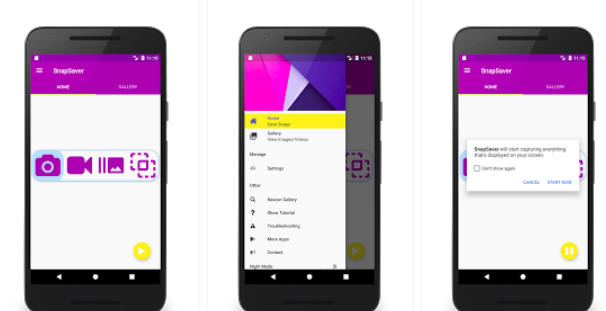

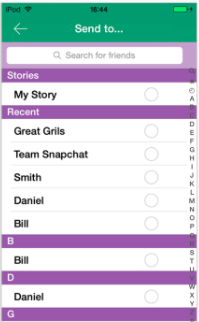

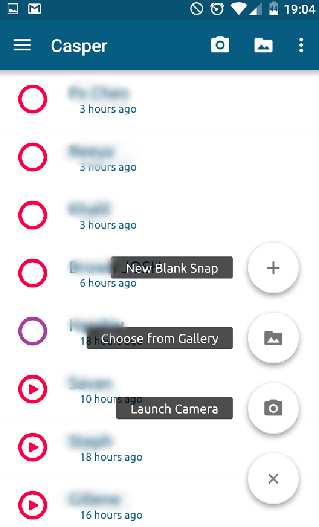

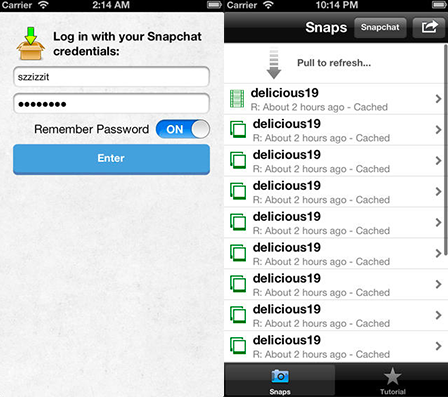
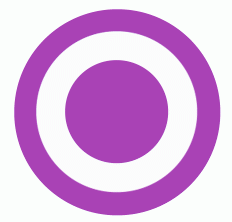


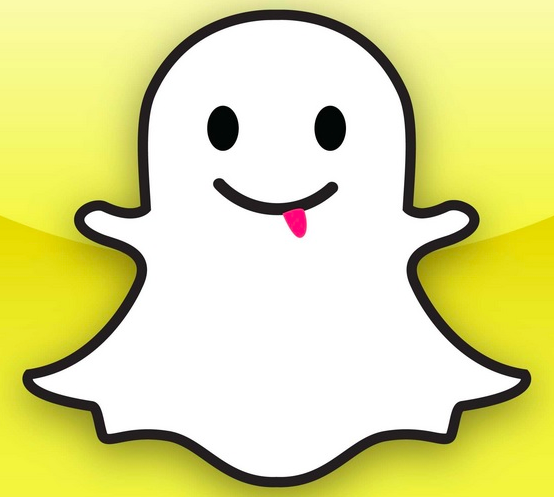
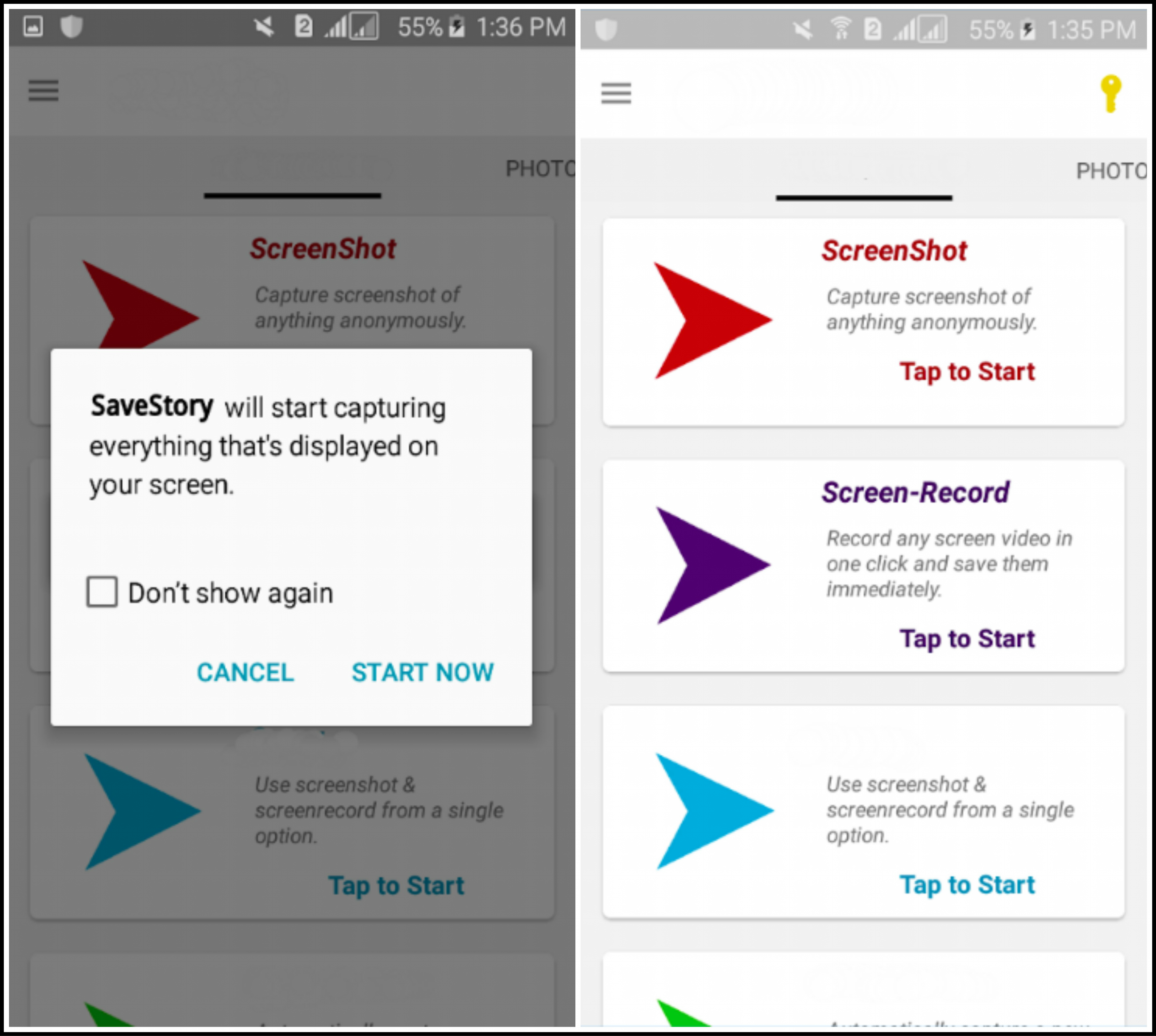
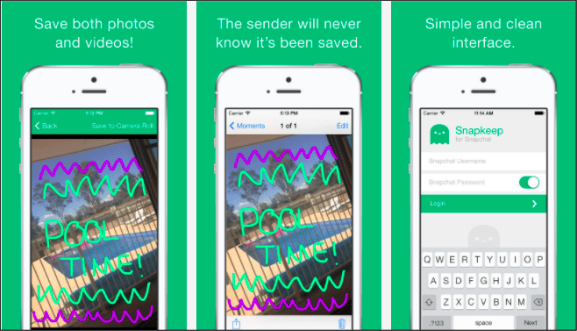
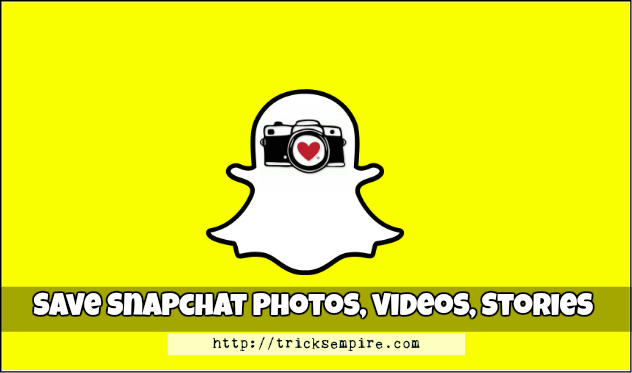



Leave a Reply