TweakBox iOS 10/11: It is one of the most popular third-party App Stores for iOS devices like iPhone, iPad or iPod Touch. Jailbreak is not at all necessary to install and use this app on your iPhone or iPad. You will be able to download and install as many games and apps for free without jailbreaking and that too for free. The app works well with iOS 9.3.4 or later and up to latest iOS 11 as well. Today, I will guide you Install TweakBox on iOS 11/10/9 without Jailbreak.
In simple words, you are going to explore the non-jailbroken iOS devices with third-party apps without jailbreak. There are much more apps, screen recorders and emulators for your iOS devices like iPhone and iPad. Tweakbox will make your iOS device jailbroken without jailbreak and other consequences. In simple words, You can utilize all jailbreak tweaks without jailbreaking your iOS device.
Update: You don’t need to download any screen recorder from the Tweakbox on iOS 11 as the iDevices updated to iOS 11 will get the default Screen Recording facility.
If you are on iOS 10, you can update the firmware on your iDevice to the iOS 11 to get a lot more latest features apart from screen recording. You may check out the Best Apps Like Tweakbox to try in 2018.
Contents
TweakBox Features
Name of the app has everything to discuss. It has an excellent collection of tweaks and apps that you could get through jailbreak without jailbreaking.
- The app is completely free, and the app runs on ads and donations from users.
- The app does not need jailbreak, or it does not need a computer to install apps and tweaks on your iOS devices.
- Easy-To-Use interface is a cool attribute of the app.
- The Design of the app is a great advantage, and it took the app to another level.
- Instance fixes and support for app crashes, etc.
- Reliable and 100% secure platform.
- The app is available for iOS 7 and More (Up to iOS 11).
- Tweaked Apps: There are the apps that are modified version of the normal apps.
- Game Tweaks: Get unlimited coins and points.
- Flash Apps: These are the apps that are not there in the App Store.
- AppStore Apps: Here is where you will be getting paid apps for free.
- TweakBox Apps: Get access to Screen Recorders, Emulators, and Music Apps and Movie Apps, etc.
Open, Search and Install is a simple task you should carry out. And simple is that, You are few steps away from using the tweak box app.
Go through the instructions given below right away and make your iPhone or iPad super awesome.
Install TweakBox on iOS 10, iOS 11 Without Jailbreak
Firmware version and the device model is not necessarily the latest ones, it can be iOS 8 to iOS 11 or it can be from iPhone 5 to the latest iPhone 8 and iPhone X. Make sure to connect your device to the internet and follow the instructions shared below.
- Open Safari web browser on your iOS device.
- Type www.tweakboxapp.com and hit enter.
- Click on “Get The App” to Download Tweakbox for your iPhone, iPad or iPod Touch device. They will redirect you to the Profile Installation on your iOS device.
- Click on “Install” when it prompts to Install Profile on your iOS device. You do not need to worry about the app as it is Verified and safe to use.
- Enter Password of your iOS device to authenticate the installation process of Tweakbox Profile.
- Again, Click on “Install” option to Confirm the Installation process.
- Do not hesitate; This is the last time you need to verify the installation. Of course, you need to click “Install” rather than Cancel.
- The profile has been installed successfully. Click “Done” to finish the installation process.
- The app will be added to your iPhone and you can access it from the home screen of your iOS device.
So you have installed the app, and now you can get access to a bunch of tweaked apps for your iOS device without a jailbreak. Check how to use the app on your iDevice from the instructions given below.
How to Use Tweakbox on iPhone, iPad, iPod Touch in 2018
Now, it’s all about exploring the maximum out of the app. I would like to share few instructions to help you better utilize the app.
- Open Tweakbox App on your iPhone or iPad or iPod Touch after the installation is over.
- Here are few simple tabs that you can utilize. You should Click on Apps from Home, Apps, and Info. Whereas, the home page is all about donations and some useful links.
- You can select any category from different categories that you can see above. Every category has different apps and tweaks.
AppStore Apps will help you get free paid apps, and TweakBox Apps will provide you the awesome apps from Cydia Store. Moreover, Tweaked apps are modified social apps like Snapchat, Instagram, etc.
Tweakbox has got few interesting apps in the recent times. They are, Youtube++, WhatsApp++, Deezer++, Snapchat++, Instagram++ and a lot more.
How to Download Youtube++ from Tweakbox on iPhone running iOS 11/10 or iOS 9
Hope you have installed the app on your iDevices. If so, connect your iDevices to the internet and click to open the app.
- Scroll Down and tap “Tweaked Apps“. In this section, you will be getting the MOD versions of all famous apps.
- Now you can see Youtube++ or you may scroll down to see the app.
- Click on the app and then tap “Install“. The installation will start right away and of course, it takes some time to finish.
- One more important thing about installing the tweaked apps is, The app can be installed and it will work if it has a Green Tick Mark beside it. A Red cross symbol indicates that the app is revoked.
That’s all, You can install a lot more useful apps for your iOS devices from the Tweakbox app on iOS 10 or iOS 11.
Wrapping Up
Get access to a bunch of tweaked apps and hacked games without jailbreaking. Moreover, It has paid apps that you can download for free. This is also one of the best alternatives to Cydia, Flekstore, TutuApp, etc. You must follow the guidelines shared above to Install TweakBox for iOS 11/10/9 on iPhone or iPad and iPod Touch. I would like to hear you through the comments and let me also know your doubts and questions. Thank you so much.

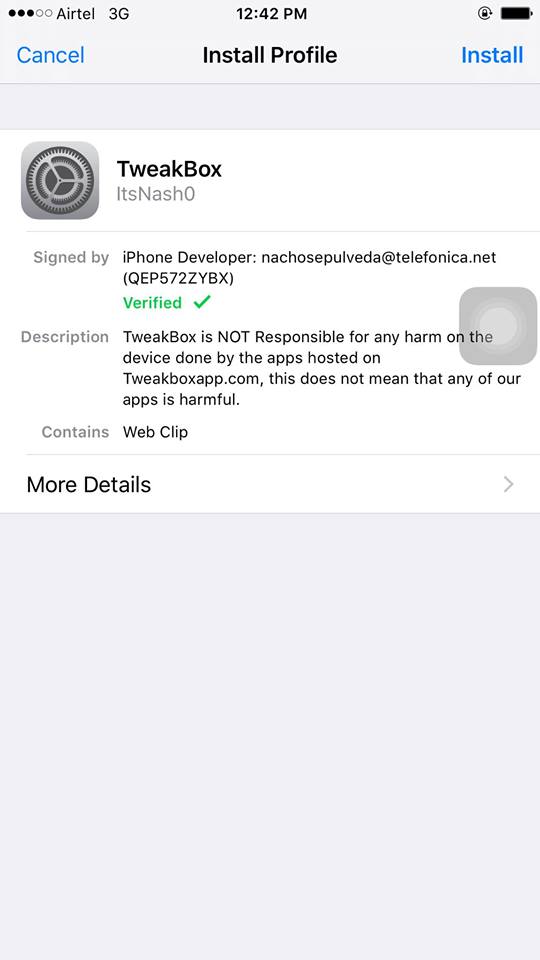
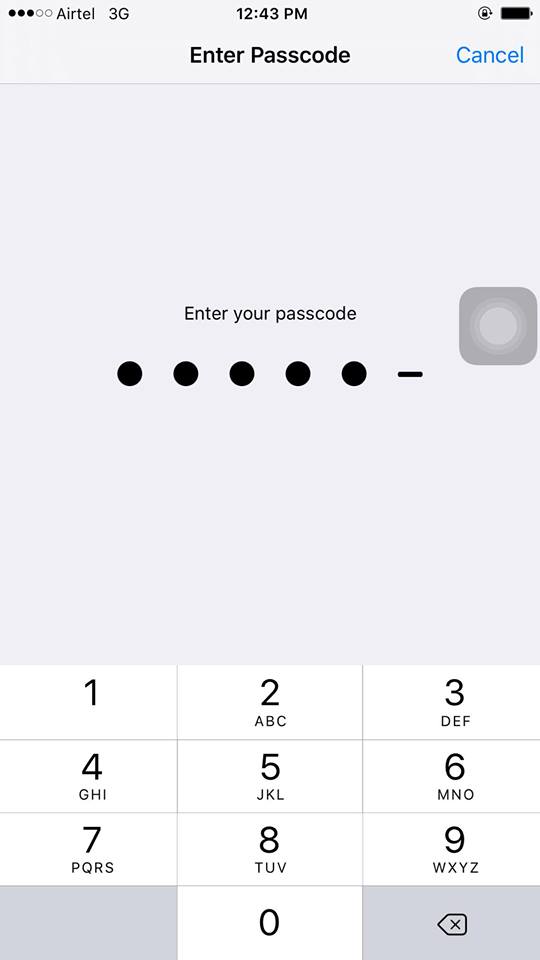
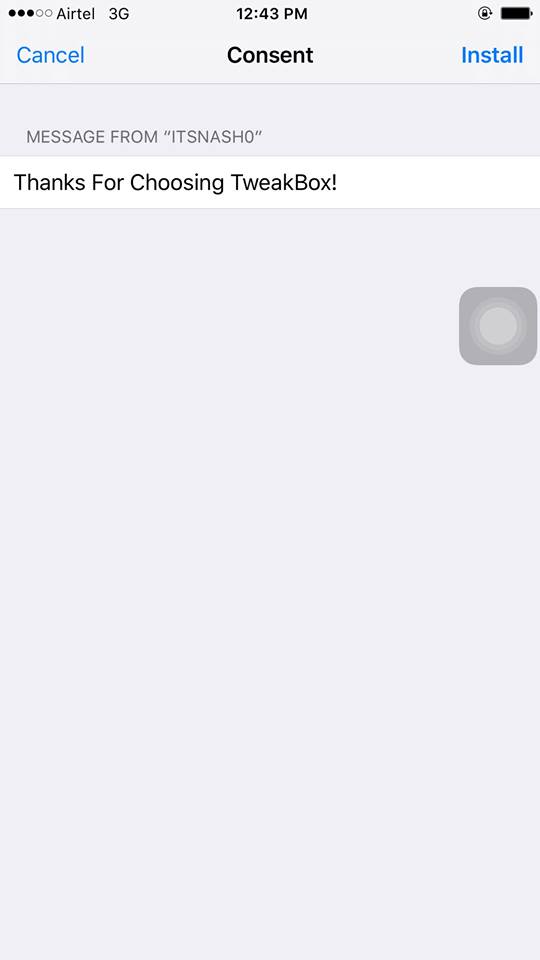
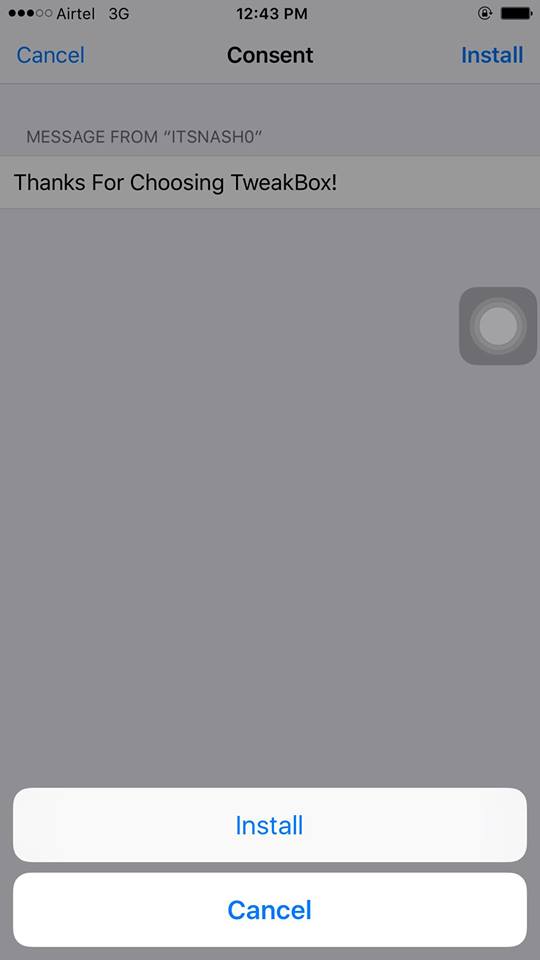
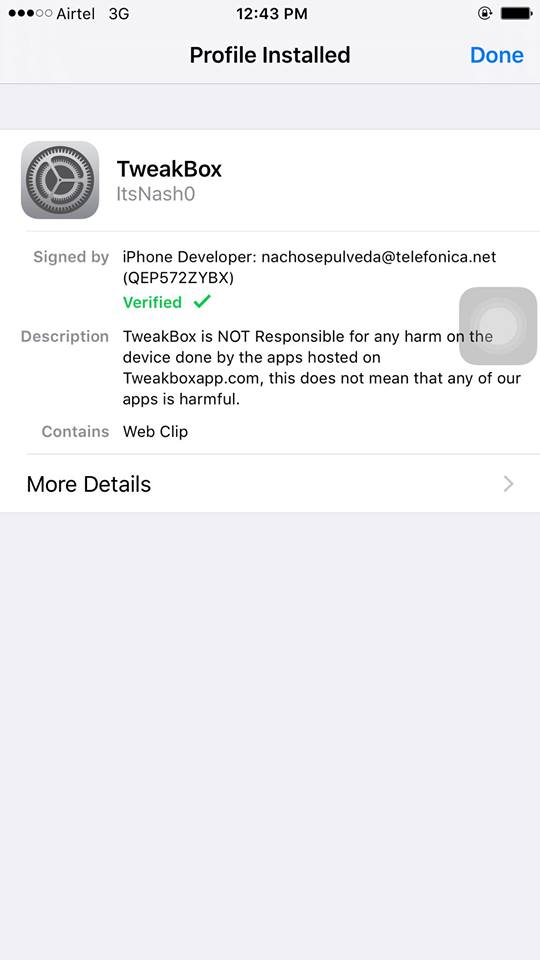
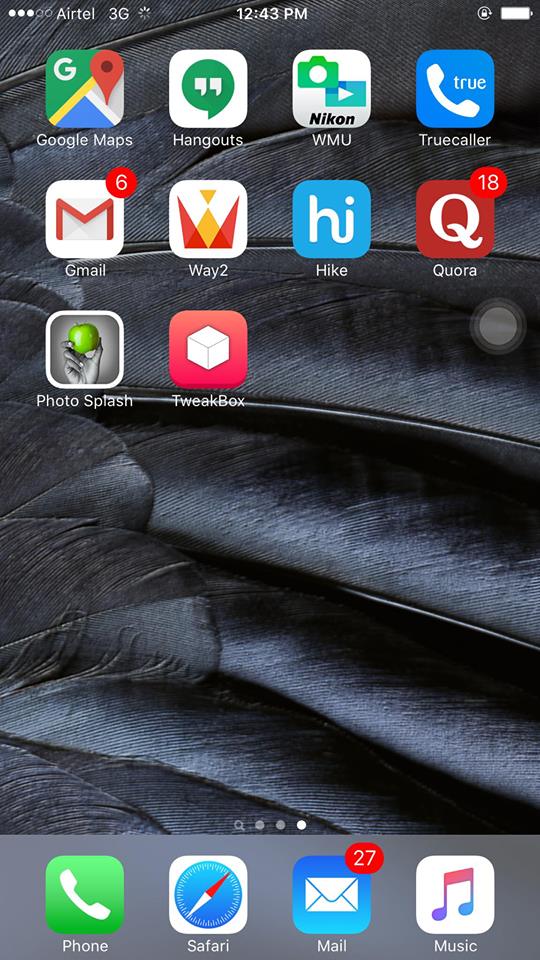

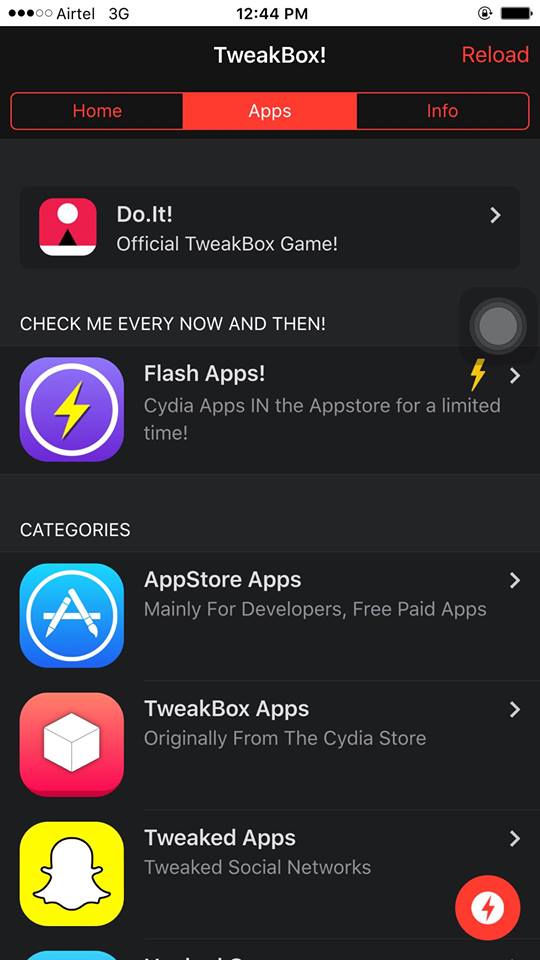
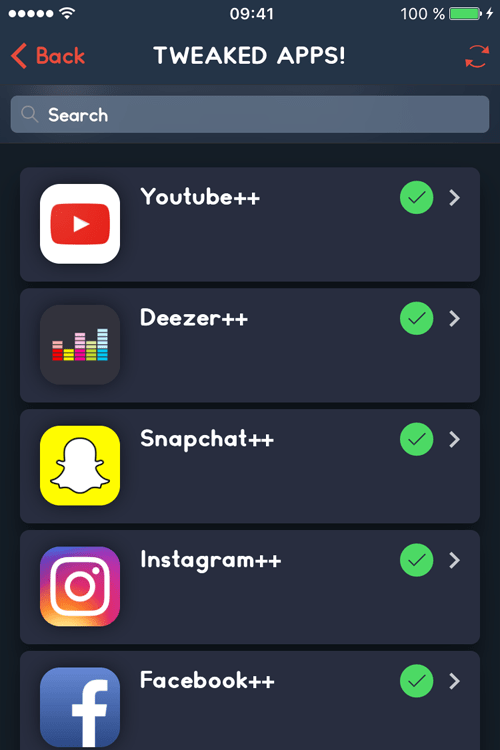
Leave a Reply