Are you searching for an app that can help you in creating your own and unique characters and also help in animating it?. Today, in this article you will find the Best Animation Apps for Android and iPhones. You can easily create your own animated photos and videos using these animation apps on your Android devices.
Well, in this virtual world, Animation is used in every corner of the world. Be it for advertisements purpose or entertainment purpose, Animation job has become the most popular and widely spread profession today.
So, if you have an animator inside you waiting to be unleashed, then it’s the time for you to create your own artwork using these best animation maker apps on Android devices.
Would you like to watch Animated movies and Anime stuff? then all you need is Animeflv App. Give it a try it’s worth trying.
Contents
Top 10 Best Animation Apps for Android 2018
We present you the best animating apps for Android:
Animate It
Animate It is one of the most popular and powerful animation apps in the Google Play Store. The app is available for free of cost on Google Play but contains advertisements. Let’s start off with its cons first, well, Animate It is a bit complicated in itself. For professional developers, there won’t be any issue with the interface.
However, beginners may find it hard and overcomplicated. With overtime usage, one will become familiar with the options and interface. The App comes with a lot of features like Creating your own stuff, Opening scene creations, editing, character information, animated clips creation and a lot more.
Animation Camera
Animation Camera is a decent app to create animated GIF using your device’s camera. Whatever your camera captures (Photos and videos) everything can be used in creating Animated stuff on your Android device. You can select Pre-recorded stuff as well from the gallery and convert it into animated clips.
On the features part, the app comes with easy to use interface. Moreover, it creates GIF animated clips using unlimited photos or videos. And also, it provides support for Portrait and landscape orientation. Overall, it’s pretty decent and can be used both beginners as well as professionals.
Animation Studio
Animation Studio app turns your normal android phone or tablet into a professional animating desk with its unique features and tools. Unlike other android animating apps, this app lets you add as many layers as you want without compromising the quality at all.
There are several instruments that can be used in creating realistic animated videos or photos. You can import the videos or photos from the gallery itself and give them your touch of animation.
LookSee Animator
If you are looking for a slow motion or time-lapse animating app for Android, then here’s one for you. LookSee Animator is one of the most advanced animation apps for Android in the Google Play Store. You can easily configure the app to capture frames using your device’s proximity detector.
Moreover, you can also configure it remotely for clicks. Once you finish capturing the video, you can just break the video into small series and work on them using the tools to animate them. There’s a lot of advanced stuff included in the LookSee Animator.
PicsArt Animator
Well, I guess most of you might have used the most popular photo editing app known as PicsArt. The developers of PicsArt have created an animating app as well for Android devices. The app features a simple and straightforward interface.
It doesn’t matter whether you are a professional animator or just a beginner. PicsArt animator allows everyone to easily animate videos or GIF using the simple tools and features. It comes with pretty useful features like sketch mode, multi-layering, etc.
FlipaClip – Cartoon Animation App
FlipaClip animation app helps you express your creativity of animating to the world through its unique and simple sharing system. It’s a modern animation app with a slight touch of the traditional format.
FlipaClip features a lot of intuitive tools such as Frame Manager, Text Tools, Drawing tools, Animation Layers, Onion layers etc. You can also create cartoons animations using the frame by frame animation feature in FlipaClip app.
Animation Desk
Animation Desk is a leading animation app in Google Play Store with over a million downloads. The options and interface of the app are quite user-friendly and easy to understand as well.
The app lets you create animation clips with the help of stunningly looking and realistic scenes. It also provides painting tools, onion skinning, color selection, adjustable size and a lot of useful stuff. Animation Desk is on its way to becoming the best animation app for Android devices.
StickDraw – Animation Maker
The traditional way of animating has never been so easy before. StickDraw is one of the simplest animation maker apps in Google Play Store. Despite being simple, it boasts a lot of useful features that you can use while creating animation clips or photos.
You can literally play with your creative skills using the StickDraw animation app. The free version of this app contains advertisements that can become a little annoying. Buying the pro version will remove all the ads and restrictions.
StickMan Animator
This one is a bit similar to the StickDraw app. Both the apps share a common feature i.e drawing using the sticks. StickMan lets you create animated wallpapers for your android device and also animated cartoons for entertainment purpose.
The main highlight of this app is that it gives complete freedom to the user. You can create whatever you want in no time using the basic tools provided by the developer. Just select the shape, color and a subject for your project, that’s all.
Pixel Animator
Pixel Animator is our last pick on this list of best animation apps for Android. You can just import any photo from your gallery, and let your creativity do the rest of the job. You can also adjust the frame pictures using this app within a few seconds.
Pixel Animator lets you create high-quality polished animation photos. Unlike other apps, you may get lost in the options initially, but over time you will start getting a feel of it.
Sorting out all the apps at one place is a big task for you, we do it for you as always. Feel free to let us know if you would like to add one or more apps to the list using the comment box. Now you can make your own animation using the apps provided above and share them with your friends.
Check:
Best Hidden Camera Apps for your Android Devices
Snapchat Saver Apps to Save Photos and Videos from Snapchat
Wrapping Up
Those are the list of free animating apps for your Android devices. Of course, you can install and use them on your personal computers running Windows 10/8.1/7 or Mac OS X but by using the Android Emulators. Share the list with your friends if you feel this is helpful. Thank you so much.




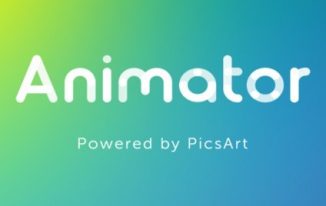


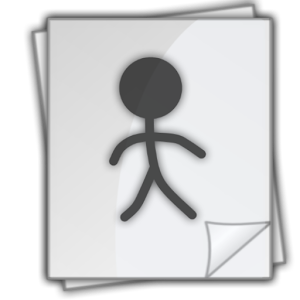

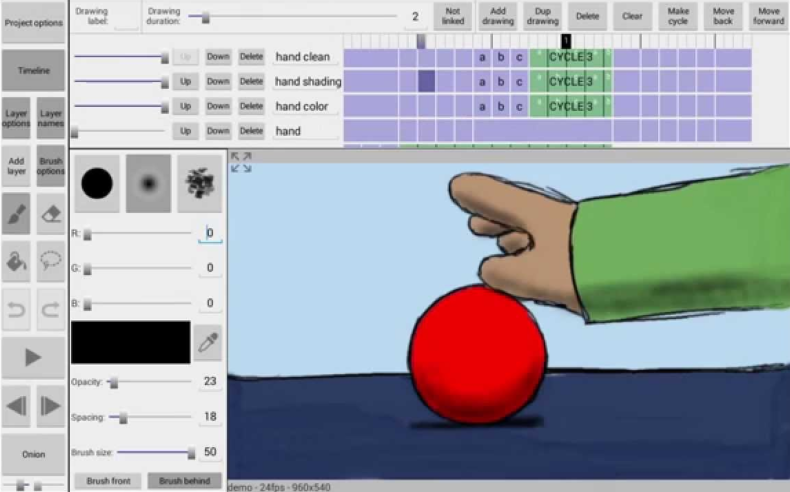
Leave a Reply