Every one of us uses the screen recorders on PC or Mac to record and share the video. When it comes to Windows or Mac, Windows PC has plenty options that can record your screen for free. Whereas Mac has only a few options but QuickTime is an evergreen screen recorder till date.
Listen to me, I have something really important to you irrespective of the operating system you are using. Today we are going to download Icecream Screen Recorder for Mac and Windows computer. Also, check out how you can record the screen on mac and windows in this article.
The screen recorder has a lot to utilize on your windows and mac. It can record the entire screen of your computer or a particular section of the screen. This is one of the greatest features of the screen recorder when you want to concentrate on a particular area while recording the screen.
The recordings on your windows or mac using Icecream screen recorder is completely handy. You can start recording, Pause, Resume while recording with just a single click. Check out the awesome features of the Icecream free screen recorder below.
You may also use Loom Screen Recorder on your Windows or Mac. It is a browser plugin and installing the plugin is super simple.
Features of Icecream Screen Recorder
- It can record the full screen or a particular area of your windows or mac screen. The user can select the area of the screen manually to record that area only.
- The app supports the inbuilt audio recording through the microphone while recording the screen.
- Take Screenshots with ease. It can be a full desktop or a particular area of the screen.
- Add Graphics and Text to the Video and make it more meaningful.
- Video output can be saved as .MOV or .MP4 and you can choose the video quality as well.
- Add Numbers with colors to notify the users about the steps to carry out in a video tutorial.
- WebCam recording supported and you can add a bubble of webcam recording in a particular area of the screen.
Download Icecream Screen Recorder for Mac, Windows 10/8.1/7 PC or Laptop 64-Bit
Ready to get the app for your computer?, Let me help you now. Check out the download links to the screen recorder given below. You can download the app for your windows and mac computer from this link.
Windows users may directly download the file on their computers. But the Mac users will be redirected to the App Store or iTunes. If you are on a mac, you may follow the app installation guidelines.
Installation is simple as you already know how to install apps on mac and windows. Don’t worry that app is free and you are not going to pay for it. Check how to use the screen recorder to record the screen of your mac.
How to Record Screen Using Icecream Screen Recorder on Mac
You check the guidelines shared here to record the screen of your mac using Icecream video recorder.
- Go to all apps section on your mac after installing the screen recorder and click on the app to launch.
- Check out the app interface on your mac. You can capture the video or take a screenshot on your mac. The Custom Area, Full Screen, Last area are the options available for you to choose while recording the screen or taking a screenshot. Custom Area will make you select any area of the screen. Whereas, Full Screen will record the whole screen of your mac, etc.
- Click Capture Video and Select Custom Area or Full Screen. Moreover, you have two different video formats to save after recording. Go to Settings >> Recording >> Video Format. In a similar manner, you can also choose the video clarity to be Low, Medium or High.
- Configure Image format by going to Settings >> System >> Screenshot Format. PNG and JPG are currently available for the users.
- You can customize the audio settings for the video. In-Built Microphone will be receiving your voice for the video as well.
Record your mac screen using Icecream screen recorder and share it with your friends.
Wrapping Up
Icecream Apps have released a screen recorder for mac and windows as well. Check out the detailed guide to download and record screen on a mac using Icecream Video Recorder. I would like to know if you follow any other screen recorder, comment down below. Thank you so much.
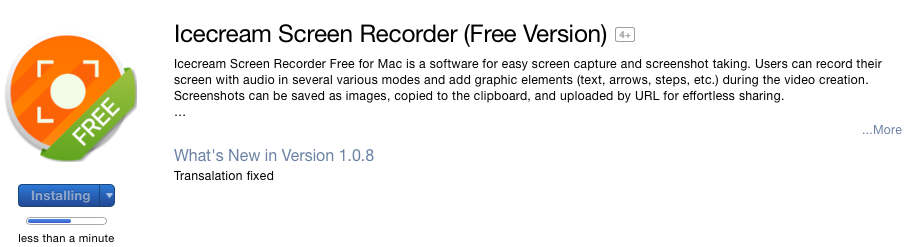
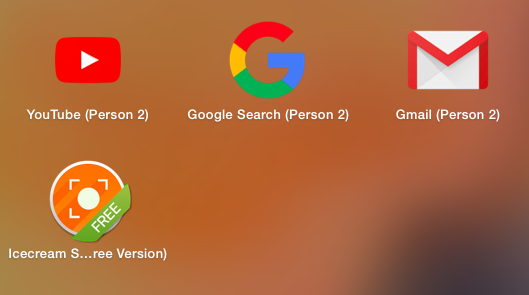

Leave a Reply