Fly GPS is a tweak to play Pokemon Go with Fake Location or Fake GPS. So, We can play Pokemon Go game without running or by using a different location. That will help you avoid the bad consequences coming out of Pokemon Go while playing by walking or running.
Today, I will help you Download Fly GPS for iPhone, Android to play Pokemon Go game without problems. Moreover, you can use the built-in joystick to set your location. There are many Fake GPS apps and Tweaks but many of them are not working.
You will be able to spoof the location completely in Pokemon Go game. Joystick feature is the best attribute of the app and it will help you choose the location with ease. This is all about the app and here are the instructions that you need to follow. So that, you will be able to Play Pokemon Go by faking location with ease.
Download and Install Fly GPS for Pokemon Go on Android
We could get the app from google play if it is available. Sadly, the app has been removed because of various reasons. So you need to follow the instructions carefully to download the latest version of Fly GPS 5.0.0 for your android device. Let me also guide you install the same without wasting your time.
Copy and paste the web address given below in a web browser on your Android mobile. Fly GPS.Apk 4.0.2 for your android mobile will be downloaded.
That will be the path you need to follow and enable the unknown resources to install third party apps on your android mobile or tablet. Then, Follow these instructions given below to install the app on your smartphone and it does not even require 2 minutes of your time.
“http://fly-gps.en.uptodown.com/android“
NOTE: Go to Settings>>Lock Screen and Security>>Unknown Sources.
- Click on the downloaded apk file on your android mobile.
- Tap on “NEXT” to Start Installing Fly GPS Apk on your Android Device.
- Click on “INSTALL” now.
- It will ask you to select the Mock Locations. Follow on screen instructions and check the images given below.
- Customize the settings in a manner where the app works well.
- Start using Fly GPS for Pokemon Go on your Android mobile and enjoy. Check out the menu that the app has, and choose accordingly.
We all know that the Pokemon Go Game had a great time and entertaining all gaming geeks. Make it more meaningful and play Pokemon Go by avoiding the hazardous effects. Are you an iPhone user?, Let’s check it out below.
Download Fly GPS for iPhone, iPad, iPod Touch (iOS 12/11/10) [Pokemon Go]
Installing the app on your iOS devices is the easiest thing than on Android. Because the app Fly GPS for iPhone, iPad is available on App Store. Anyhow, Follow the simple yet the guidelines that work.
- Open App Store on your iPhone, iPad or iPod Touch.
- Type “Fly GPS” in the search bar and hit enter. Make sure that you have an active internet connection.
- Click on “Get” now. Log in with your Apple ID and Password if it prompts.
- Wait for few seconds, The app is installing.
- Launch the app on your iOS devices like iPhone or iPad to Start Spoofing the Location for WhatsApp or Pokemon Go. You can use this app for multiple purposes and I suggest you please do not misuse it.
That’s all! You have installed Fly GPS for iOS 10/9 through the official method.
How to Use Fly GPS Pokemon Go Joystick Tweak on Your iOS Device
It’s not just enough to download and install the spoof gps. All you need to know how to use it to play pokemon go. So, Let me help you with that and you just need to go through the instructions provided below.
- Open Fly Gps on your iOS or Android device after the installation process.
- Go to Developer Options and Enable Mock Locations.
- Now, Use the Search bar to search for Locations Options and select GPS, Wifi, and Mobile networks option.
- Come back to Fly Gps app on iPhone or Android and Select any location to use it as your current location.
- Then Tap “GPS Service Run” and then choose “JoyStick Location Mode – (Pokemon).
- The service will start immediately and of course, the app will be minimized automatically.
- Now you can open Pokemon GO on your smartphone and start playing the game by using the fake location.
So, That is a simple method to use Fly GPS Pokemon Go Joystick Tweak on your iOS or Android smartphone.
Wrapping Up
We have so many spoof location apps for android and iOS. But, here is the one that works like a charm and helps you play Pokemon Go without any problems. Along with that, you can send the fake location to your friends through WhatsApp. Whatever you do, keep in mind that you should not spam it. I would like to hear you in the comments. Thank You so much.
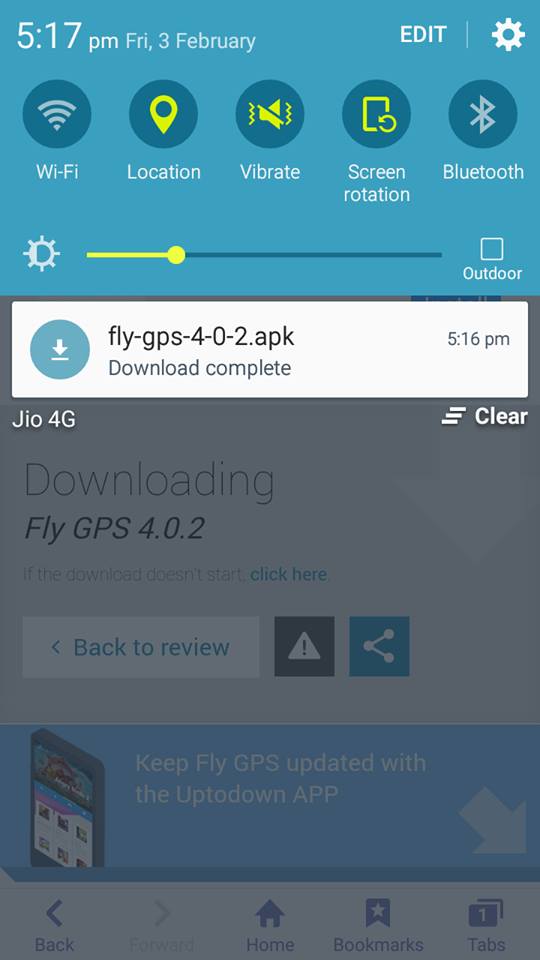
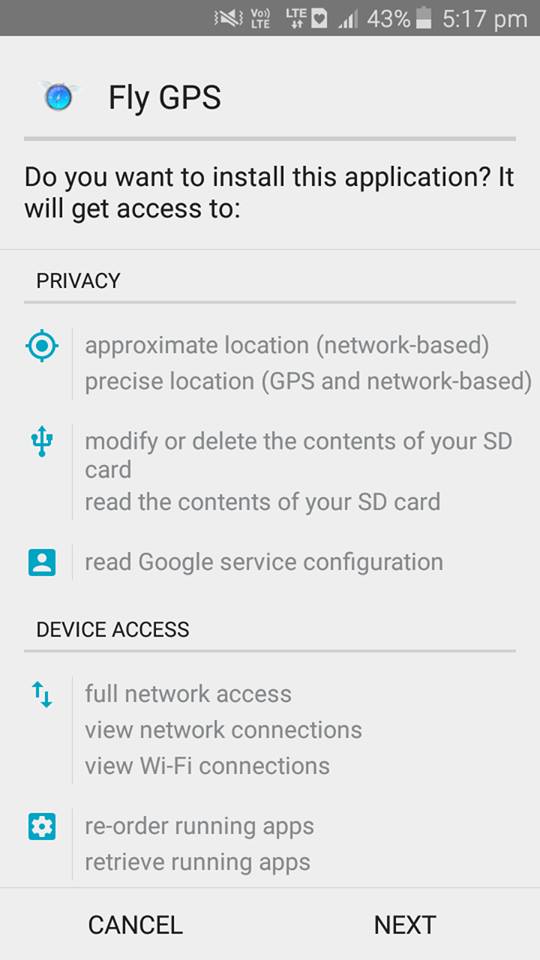
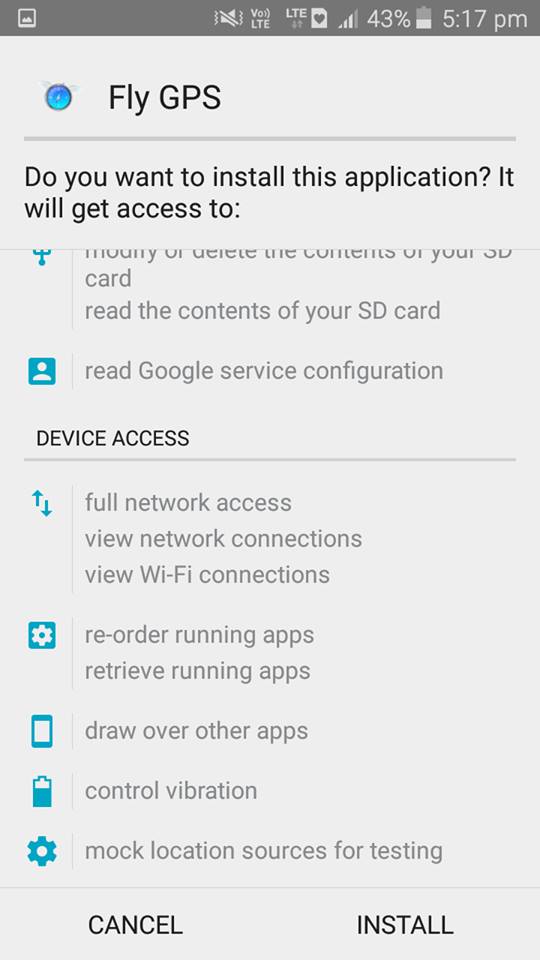
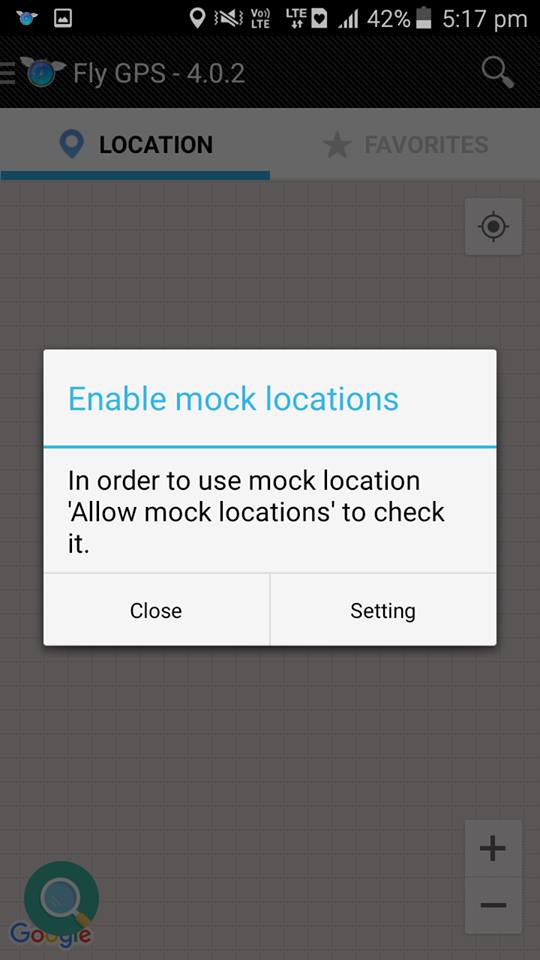
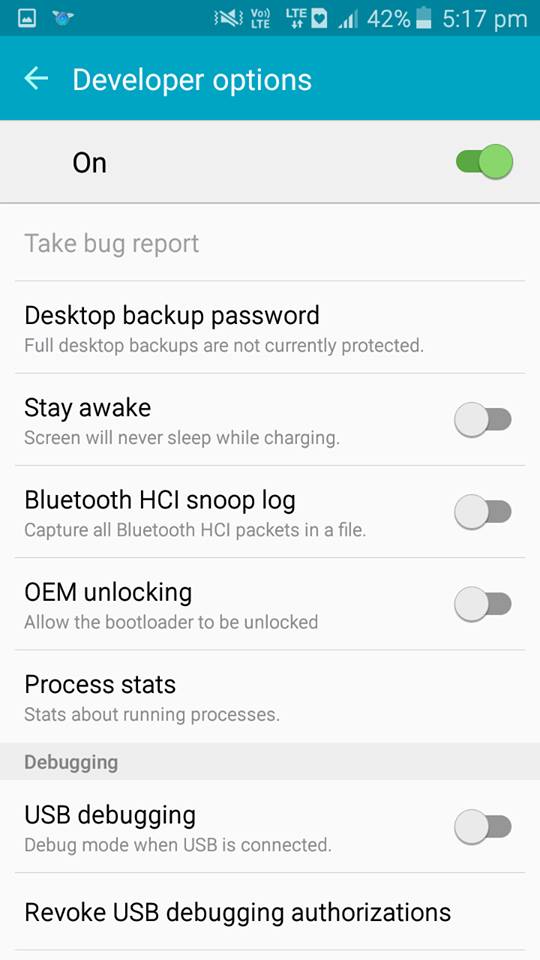
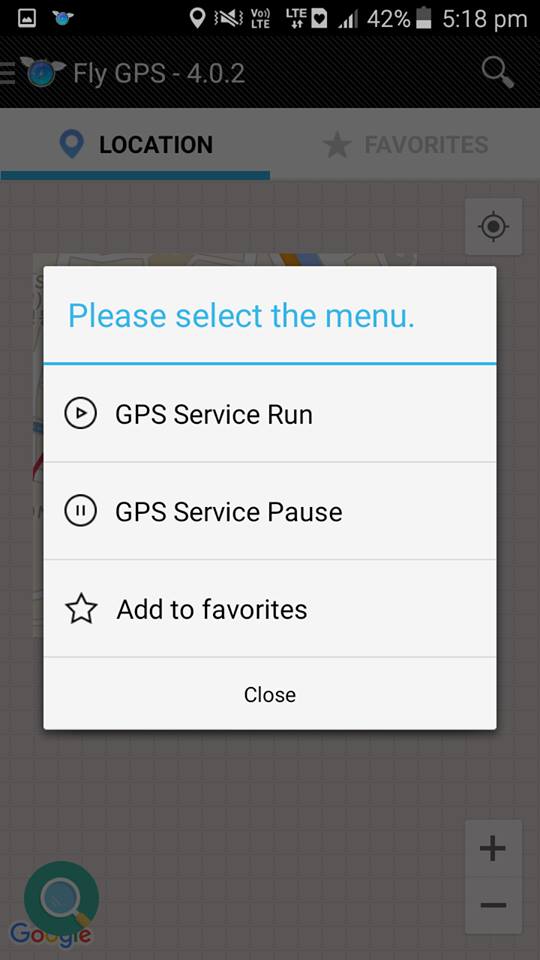
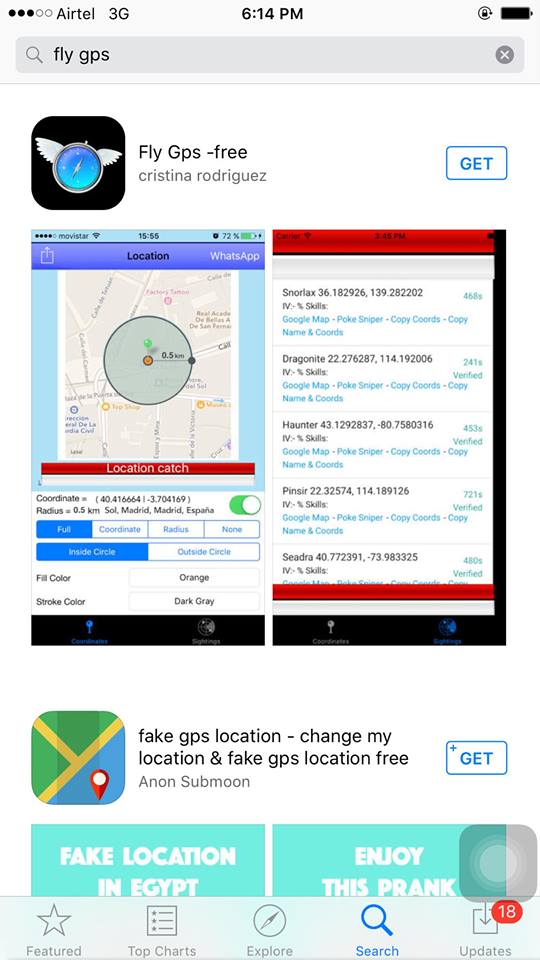
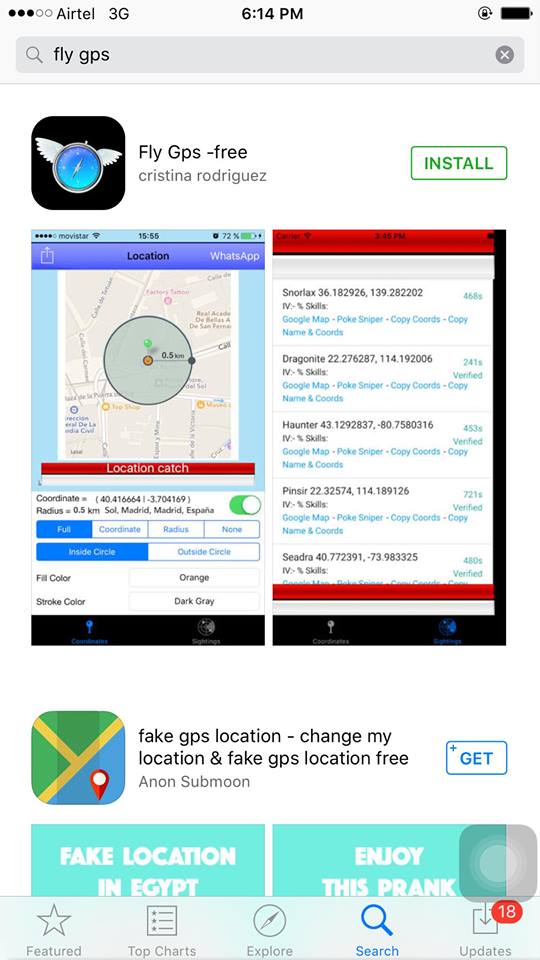
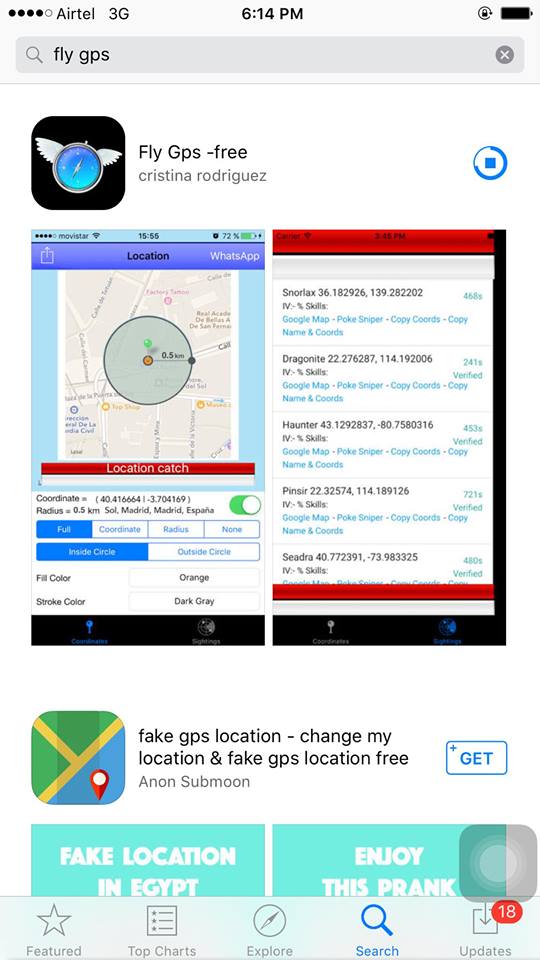
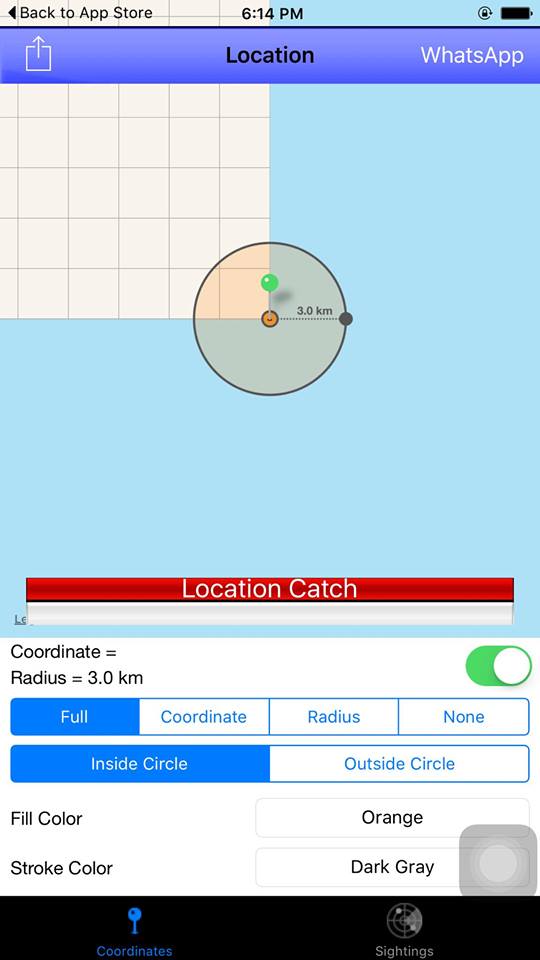

Leave a Reply