Let me help you install tweaked Deezer++ on iPhone running iOS 11 or iOS 10 or iOS 9. But you need to delete the official version of Deezer app from your iPhone.
Actually, Deezer is a leading online based music streaming service. Deezer allows users to listen to music from various music providers like Sony, Universal Music Group, EMI, Warner Music Group, etc. Moreover, it’s not just a website where users can log in and listen to music, it has a mobile app that supports Android and iOS smartphones.
Deezer is available in both free and premium versions. But the features that come with the kind of subscription has a lot of difference. Let me discuss them right below.
The free version of Deezer allows you listen to Music for free but without being able to skip the song/track. Moreover, the quality of the music tracks will be of Standard quality. Advertisements will disturb the music streaming all the time in the free version.
Whereas, the Premium+ version allows you listen to unlimited music being able to skip the tracks. Also, you can download the tracks to listen to them offline. The Quality of the tracks will be of High Quality. The Premium Deezer app comes with the ability to skip the ads while playing the music.
The Deezer Premium+ comes with 6 Premium+ Profiles and Kids-only Profiles as well. That gets your music experience much better.
Deezer is available only in few countries, you can try out Spotify or Napster++ if it is not available in your country.
Contents
Download Deezer++ for iOS 11/10/9 Without Jailbreak
Why do you need to download the tweaked app and what’s the use of it?, let’s talk about it. Free version of the deezer is limited and you need to purchase the premium version by spending few bucks. Whereas, the Deezer++ is a tweaked app using which you can enjoy premium music for free.
In this article, I will help you download Deezer++ for iPhone, iPad without jailbreak. Let’s check out all available methods to download the app.
Download Deezer++ for iPhone without Jailbreak using Tweakbox
TweakBox is a quick alternative to Cydia and Installous. It has a huge database of apps that are well categorized into Flash Apps, Appstore Apps, Tweakbox Apps, Tweaked Apps, Hacked Games as shown below.
Let’s go ahead and try downloading Deezer++ for iPhone from the TweakBox.
- Download TweakBox for iPhone from this link and follow the instructions provided here to Install TweakBox on your iPhone.
- Open the TweakBox app on your iPhone or iPad and tap cross mark if you come across an ad.
- Now, Tap Apps section which is in the top middle position.
- Scroll down and tap Tweakbox Apps.
- Click on Deezer++ app as shown below. The green tick mark beside the app indicates that it works on your device.
- Click Install and wait for the popup asking you again whether to proceed or cancel. So, click Install again if you come across any such.
- Wait for sometime, it takes time to get installed on your iPhone. Now, Go back to the home screen of your iPhone and check if the app icon is fully added or not.
- Double click on the app to open and listen to the music without any restrictions, etc.
Cheer up! you have installed Deezer++ on your iPhone using the TweakBox app. If you have trouble installing the app as explained above, try out the method given below.
Install Deezer++ IPA on iOS 11/10 without Jailbreak (iPhone, iPad, iPod)
An IPA file is all you need when you are unable to install the app from any app store like TutuApp, Tweakbox, Mojo Installer, etc.
But, along with the IPA file, you need Cydia Impactor as well. More importantly, you need a computer running either Windows or Mac to sideload the IPA file to the iPhone.
- Download and Install Cydia Impactor first on your PC (Windows or Mac).
- Next, download Deezer++ IPA for iPhone running iOS 11 or iOS 10 from this link.
- Open up the Cydia Impactor on your Computer and connect your iPhone to the computer using 3.5 mm lightning cable.
- Drag and Drop the IPA file of the app onto the Cydia Impactor and wait for some time without disconnecting your device.
- Make sure you provide required details like Apple ID and Password to sideload the app successfully.
The app won’t take much time to get installed on your iPhone. Disconnect your iPhone from the computer after some time and check out the home screen for the app icon.
If you can find out the app icon on the home screen of your iPhone, it means that the app installation is successful.
Let’s go ahead and check out how to use it.
How to Use Deezer++ on iPhone running iOS 11 or iOS 10 to Listen to Music
It’s waste of time if you don’t use the app right way. Let’s check out the instructions provided below and get the most of the app of the Tweaked Deezer App.
- Click on the app icon to open it and tap Login to get into the app.
- Create an account or sign up with the Facebook or Google Account.
- You can also reset the password if you forgot yours by going through “Forgot your password?” option.
That’s all you need to do to get into the app. Go ahead and explore the music that you would always love listening.
That’s how you can listen to free music on your iPhone but what about Android users? check out the method provided below.
Download Deezer++ Apk for Android using TutuApp
It is seen that the music lovers trying to download tweaked Deezer app for Android devices as well. If you are also one of them, try out the instructions provided below.
- Download TutuApp free version and install it on your Android device from the official website. Choose the regular version if you are looking for a free version. Whereas, the VIP version is completely paid one.
- Open up the TutuApp (Tutu Helper) on your Android device.
- Type “Deezer++” in the search bar and hit ok or done.
- Click on the app icon or you may also click on “Get” which is on the right side of the app.
- As the app is just 64.05MB, it won’t take much time. My suggestion is that you please connect your iOS device to a better performing Wifi network for faster progress.
- Sometimes, the TutuApp will not help you install the app, in such cases, you need to install the nestools app. Don’t worry, the app will be available on the TutuApp itself. Actually, the nestools app will help you stay away from app crashes, revokes, etc.
- Try again now and install the tweaked Deezer app on your android device.
Open up the app and enjoy the free music on your Android device from now on. If you would like to know more about how to use the app, you can check out the section provided above.
Wrapping Up
So guys, you have come across various guides to install the tweaked Deezer app on iOS and Android respectively. Also, a bonus guide on how to use the app will help you stream the music without wasting time. Don’t forget to share this guide with your friends. Comment down if you have any issues with either Deezer Plus IPA or Apk files and their installation methods, thank you.
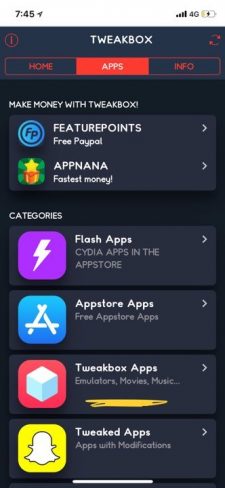
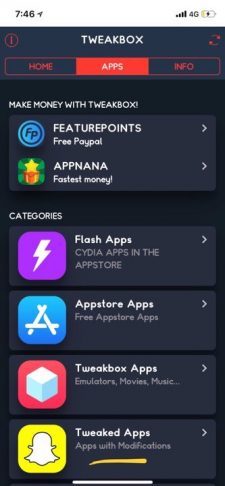

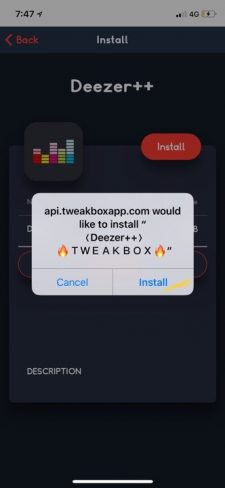
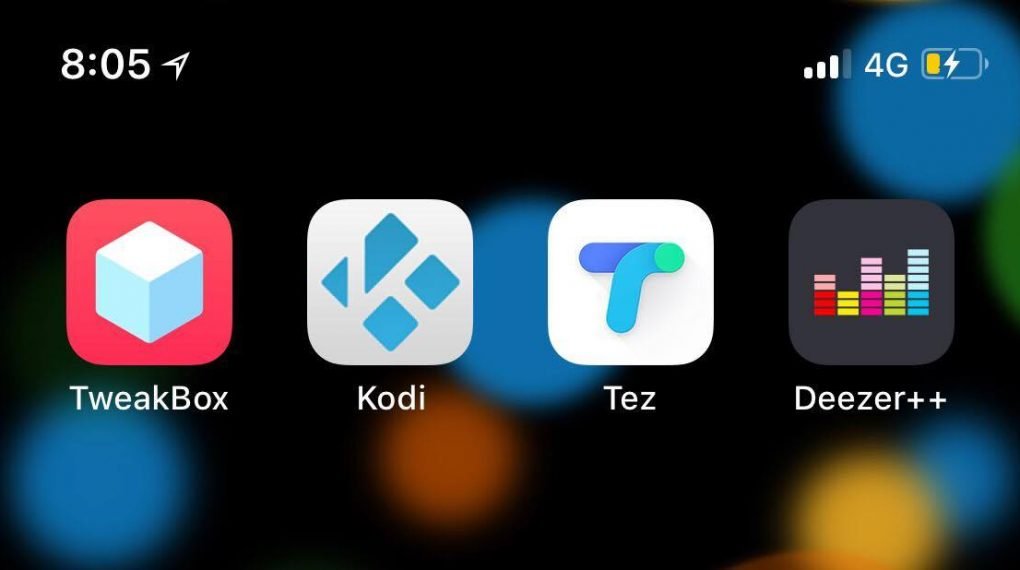
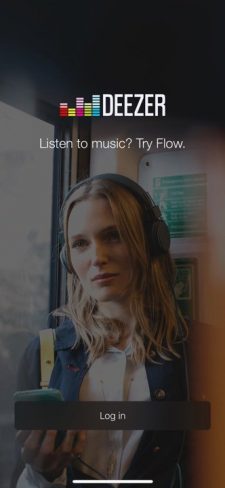
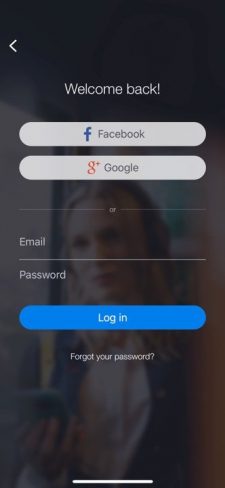
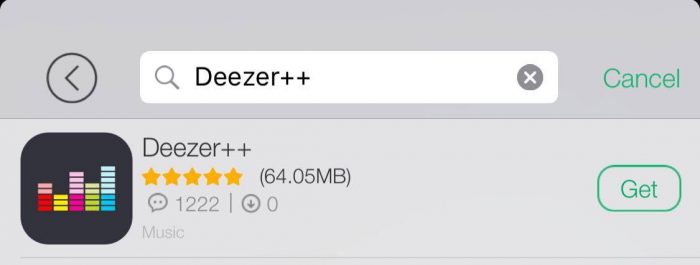
Leave a Reply