Minecraft game is all about crafting various things with the bricks and blocks for survival. It has several other features that the user must go through for safer survival. Of course, Minecraft is one of the most popular games around the globe and it has various versions. Minecraft Pocket Edition is one of them and it is a paid app. Android and iOS users can download Minecraft pe from google play and app store. But I have a wonderful method to download TutuApp Minecraft pe for iOS and Android devices.
Tutuapp is available in two different versions like VIP and Regular which is free. Tutuapp or Tutu Helper Free app is a free marketplace for iOS and Android devices. The pocket edition of Minecraft game you are going to download now is same as the original game on the app store.
Check out how to get tutu helper Minecraft pocket edition on iPhone or Android in 2018. Moreover, these Free Minecraft Accounts will help you get into Minecraft Premium Account and utilize each and every attribute.
Contents
Download TutuApp Minecraft PE for iOS 10/9 & Android Using Tutu Helper – No Jailbreak, No Rooting
Tutuapp is very famous for providing paid apps for free on iOS and Android. It has a huge list of apps that are completely free to download and use. Tutu Helper (TutuApp) also provides the tweaked apps and mod version of apps and games.
It means that you can use added features of the app along with the actual features. Some of such example apps are YouTube++, Instagram++, TutuApp Pokemon Go, Geometry Dash, Monster Legends, etc.
Saying in one line, Tutu Helper has Movie Apps, Screen Recorders, Emulators, Tweaked Apps and Games for free of cost. Moreover, the apps and games mentioned above are well categorized for easy access. Featured apps tab will show you all top apps of Tutu App and you can download wallpapers for your iPhone and Android as well.
The process of downloading apps from tutu app is same on Android and iOS. Check out How to Install Tutu Helper Free App on iPhone and Android.
TutuApp Minecraft PE for iOS 10/9 (iPhone & iPad)
Install Tutu Helper Free app in order to install tutuapp Minecraft pe on your iPhone or iPad and follow the instructions given below.
Step 1: Open Tutu App on your iPhone or iPad. Make sure that you have an active internet connection to download the app.
Step 2: Type “Minecraft” in the search bar of TutuApp.
Step 3: Tap “Minecraft: Pocket Edition” now. Or else, you can click on “Get” option.
Step 4: Click on “Install” button which is at the bottom of the screen as shown in the image above.
Step 5: Click “Install” rather than clicking “Cancel“. As soon as you click Install, it will start installing Minecraft Pocket Edition on your iPhone or iPad.
Step 6: Go back to the home screen of your iPhone or iPad and tap Minecraft PE. A pop-up saying the app is from an Untrusted Developer.
Step 7: Go to Settings and Select General. Tap Profiles and click on the “Beijing Wanzhao Technology Co., Ltd” and Click “Trust“.
Step 8: Go back to the home screen of your iOS device and open Minecraft Pocket Edition and start playing the game.
Enjoy Minecraft Pocket Edition Game on your iPhone or iPad. Check out how to download Minecraft pe on Android using tutuapp.
Download TuTuApp Minecraft PE on iPhone [Video Tutorial]
Watch the video to install Minecraft pocket edition on your iOS device with ease. You may check below to get the app for your Android device.
Tutu Helper Minecraft PE for Android
The overall procedure is same with iOS but some variation is there. Check out the instructions to download tutu helper Minecraft pocket edition for android devices.
- Download Tutu Helper Free Apk from this link. You can check out the guide to Install Tutu Helper (TutuApp) and install it on your Android device.
- Open Tutu Helper app on your Android device, type “Minecraft” and hit enter.
- Click on Minecraft or just tap “Get“. Moreover, check out the tutuapp Minecraft story mode if you are interested.
- Tap “Get( 58.06M )” and wait for some time. Don’t disconnect your Android device from the internet connection.
- Navigate to “Manage” tab on the tutuapp and check out the status of the current download.
- Go back to the home screen of your Android device and launch Minecraft game. Start playing the game on your android device for free.
Craft a new world in Minecraft pocket edition by utilising all great features of the app. If in case, you would like to buy something on the app through in-app purchase, Check out the In-App Purchase Hack to skip the payment page. You may also check out how to Download TutuApp Spotify Premium if you are either a Singer or a Listener.
What About iOS 11 Devices?
Note: Update your iOS devices (iPhone, iPad, iPod Touch) to the available latest version. To do that, Go to Settings >> General >> Software Update. iOS 11 Beta 2 is the latest version and you can update your device just by following the on-screen instructions. Make some space on your iDevice to install the iOS 11 or it’s versions.
Go through the instructions provided above. The procedure is same on iOS 11 and iOS 10, etc. Comment down if you come across any problem while installing the Minecraft Pocket Edition.
Wrapping Up
Of course, Minecraft is a paid game but you do not need to pay for it now. Tutu App or Tutu Helper will download Minecraft Pocket Edition and Minecraft story mode for free. This trick can be applied on both Android and iOS. Check out the installation guidelines to get the game for free. I would like to hear from you about this tweak in the comment box. Thank You.
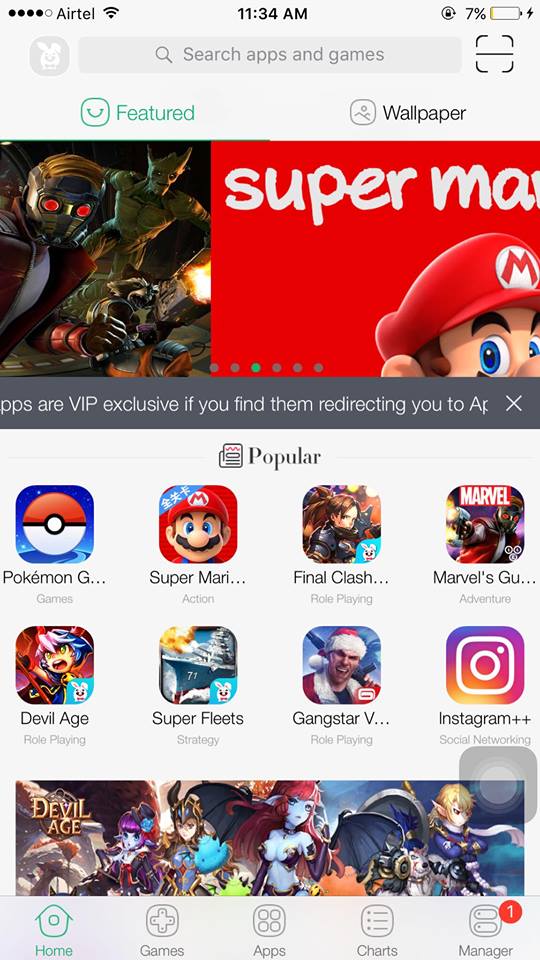
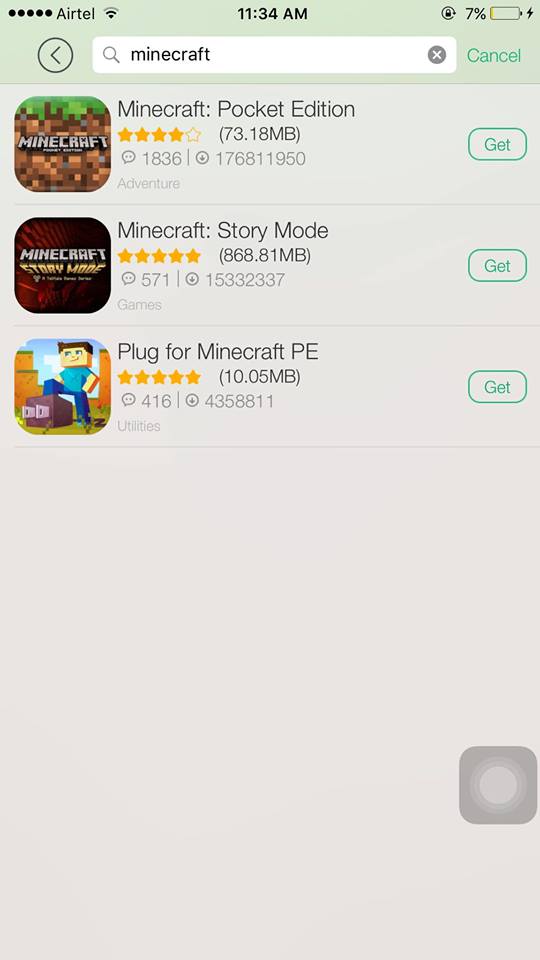
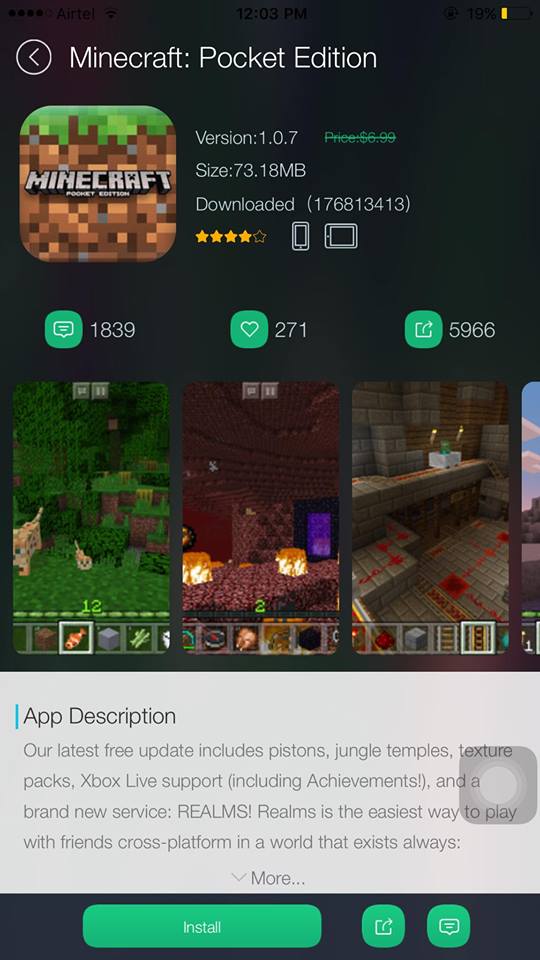
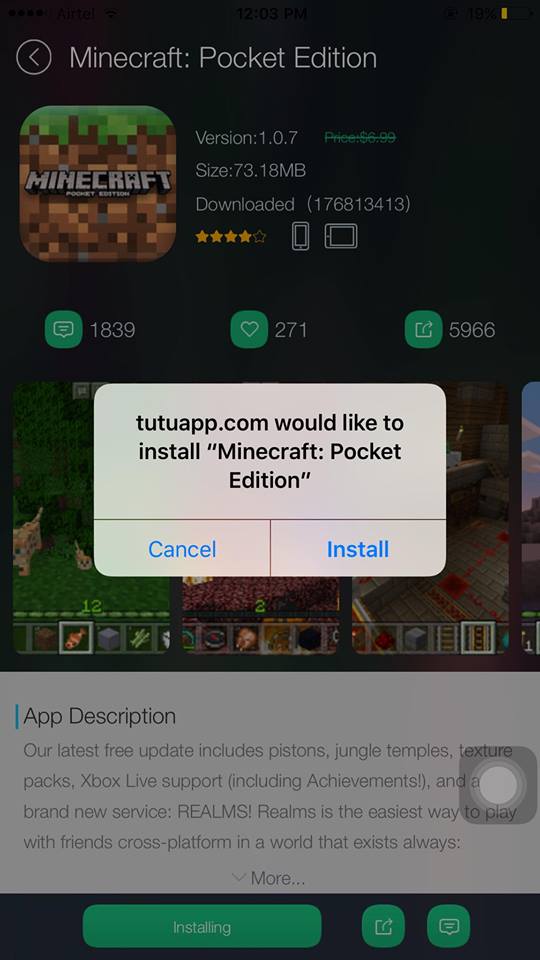
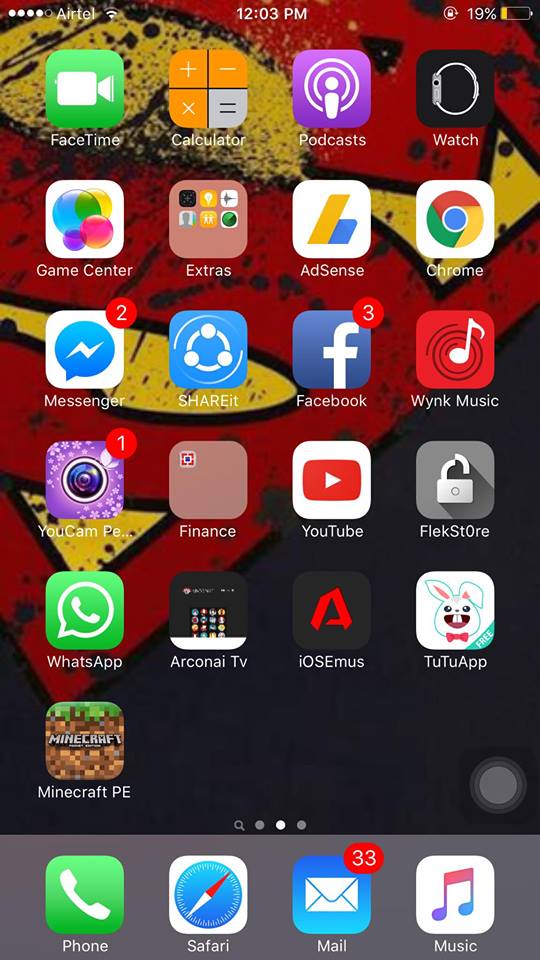
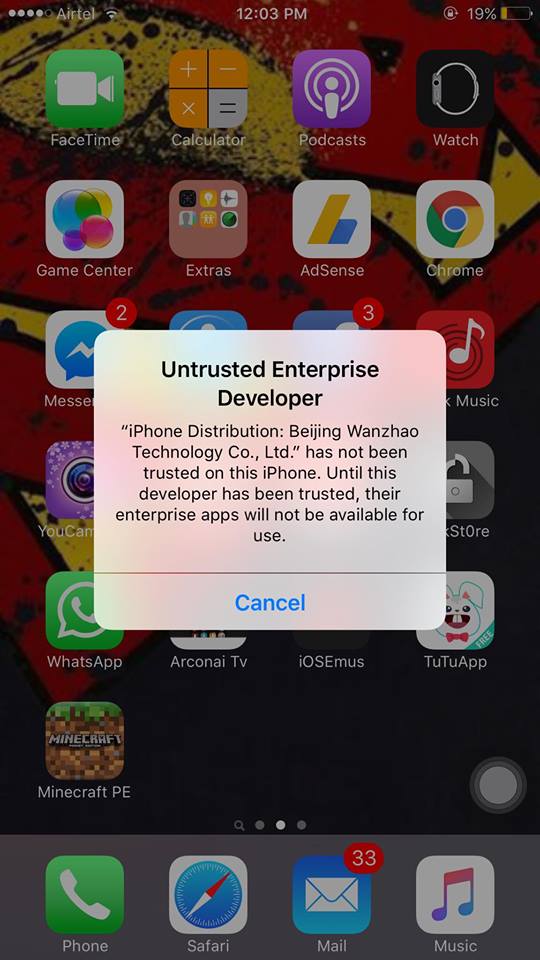
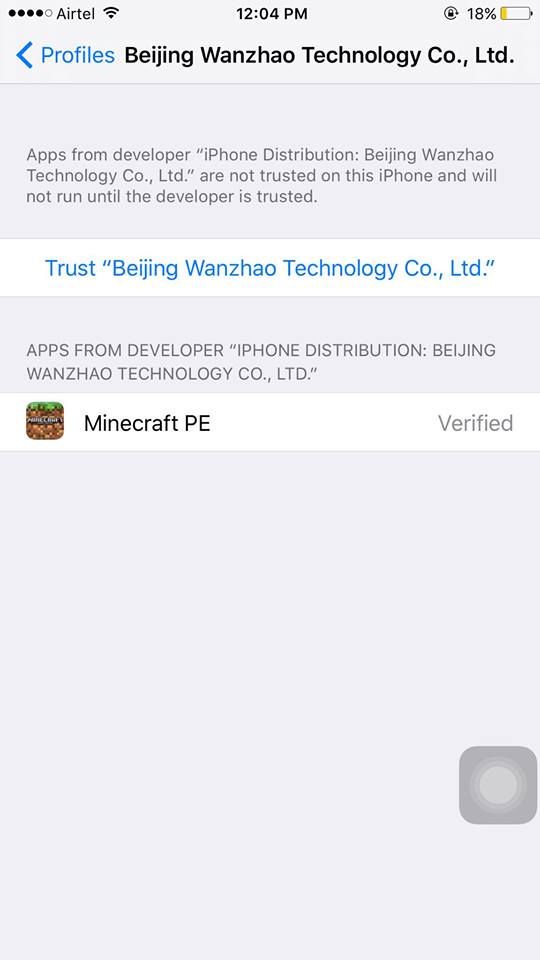

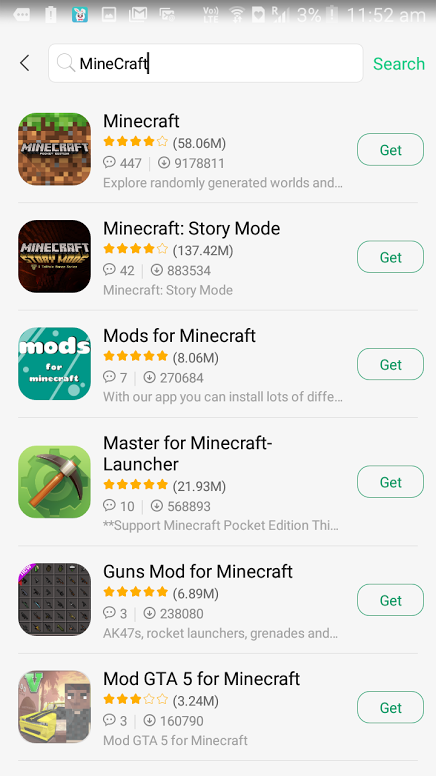
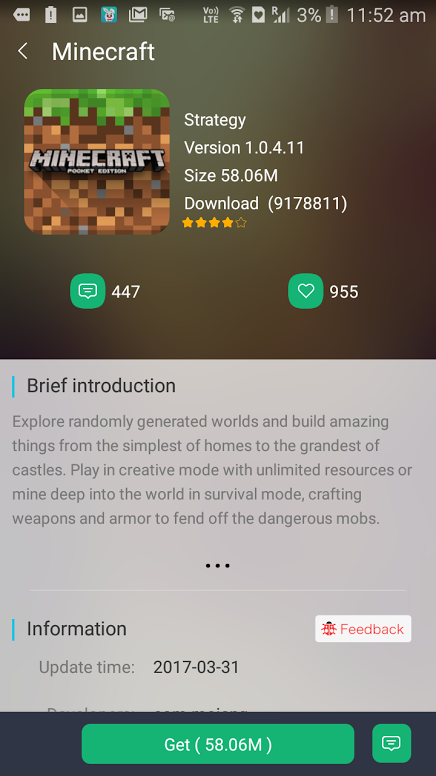
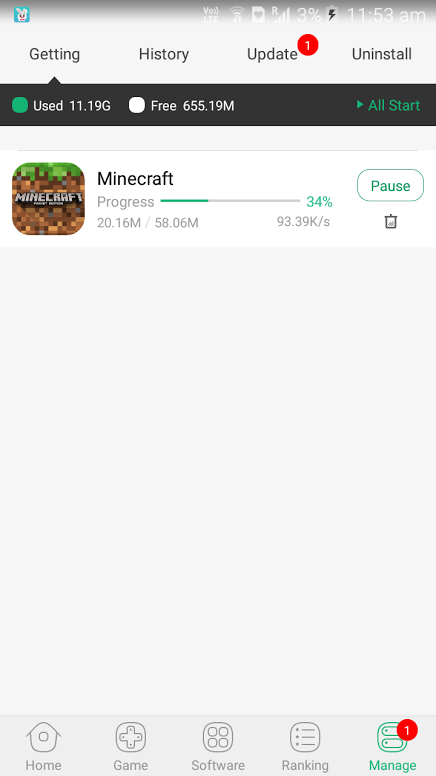

Hi
Hey Huyen 😀