You are going to play, download and share youtube videos with Tubemate on iOS 11, iOS 10 devices.
We all know that, youtube is a great source for movies and videos. Billions of people are using it, and the count is increasing day to day. Though it has a lot of videos of different categories, it does not provide the downloading option.
It means that you cannot save the video to your camera roll but you can save the video for offline. It means that you cannot share the files saved for offline on youtube app to the other device using shareit or social medium like WhatsApp.
We can find tweaked and hacked versions for every app we are using nowadays. YouTube++ is one of such modified version of YouTube app. People will be able to download videos on their iPhone or iPad by using the YouTube++ Tweak.
But the app is limited to Youtube only and it does not help you save videos of facebook or Dailymotion and twitter, etc.
Compensating the disadvantage of YouTube++, Tubemate video downloader will help you download videos from multiple sources.
The app is available for android and iOS as well. But installing the app on iOS devices is way difficult than on the android devices. Let us check out how to download tubemate for iPhone, iPad without jailbreaking.
In general, installing tubemate on iPhone is difficult as the app is not available in the app store. Moreover, you cannot download tubemate for iOS 10 or iOS 11 on Cydia or it’s alternatives.
But, I have a wonderful method of installing the app without jailbreaking your iDevice. Let us check out the features of the tubemate video downloader.
Features of Tubemate Video Downloader
- Download speed of the app is way better than the video downloaders on the app store and google play.
- Slow down the bit rate and speed up the bit rate for slow and speed motion watching experience.
- Supports downloading videos from Youtube, Dailymotion, Vimeo, etc.
- Allows you watch and download videos of different resolution quality.
- The app will work on the background and all current downloads will wrap up even if your device is locked.
- Auto-Resume option will start downloading the video if the internet is re-connected.
- Allows you download the videos through Wifi only. That saves your mobile data.
- Supports Google Videos, Facebook Videos, YouKu, MetaCafe, Naver and LeTV and Daum along with YouTube.
- Create Playlists to access the videos to watch or download them later.
- Video and Audio Only option will download the music only if you are looking for it. It means that you do not need to download the video and convert it into an audio file.
More or less, Tubemate for iPhone or iPad is the best video downloader till date.
Requirements
Check out the requirements of the installation process.
- Un-Jailbroken iPhone or iPad or iPod Touch.
- Cydia Impactor Tool.
- A Windows or Mac or a Linux Computer.
- A USB Cable.
- iPA file of the Tubemate app.
Download Tubemate for iPhone, iPad Without Jailbreak – iOS 10 or iOS 11
I am going to guide you install the tubemate app through tubemate ipa file. First of all, download Cydia Impactor for your computer (Windows, Mac or Linux). Check out the detailed guide to Install Cydia Impactor on Mac, Windows or Linux PC. Check out the instructions given below once you have installed Cydia Impactor.
- Download Tubemate iPA for your iPhone or iPad and iPod Touch from this link.
- Open Cydia Impactor on your Mac or Windows computer.
- Connect your iPhone or iPad to the computer using a USB Cable.
- Select your iDevice from the first drop down menu.
- Drag and drop the Tubemate iPA file onto the Cydia Impactor on your iPhone or iPad.
- A Pop-Up will ask you to enter your apple ID and Password.
- Wait for some time and do not disconnect your iDevice from the computer in the meantime.
- Go back to the home screen of your iPhone or iPad and launch the tubemate app.
That is all about installing the tubemate app on your iPhone or iPad without jailbreaking. You can launch the app on your iPhone or iPad and iPod Touch to download videos. It means that you can watch them anytime without spending mobile data. Moreover, you can share the downloaded videos through WhatsApp, Facebook Messenger, and other social apps.
In case you are unable to get the tubemate app on your iDevice using the above method, You can check the latest method I found on the Internet.
Install Tubemate on iPhone or iPad (iOS 10/11) Without Jailbreak – Using Diawi
Diawi is a tool that will intake the .ipa file of any app and generates a new link for the app. The user needs to open that link using Safari browser on their iPhone or other iOS devices. Few advantages of the Diawi tool includes if you are an app developer, you can upload it to Diawi tool and send the generated link to the client or testers.
That is the basic procedure involved behind Diawi, let me help you get the tubemate app on your iPhone or iPad using Diawi.
- Download Tubamte.ipa on your computer or an iOS device from the link shared above.
- Open https://www.diawi.com/ on your computer or iOS device.
- Upload the Tubemate ipa file to the website by clicking on “Add file“.
- Now, Click on “Send” to upload the file to the tool and wait for few seconds.
- In the meantime, it will generate a unique link for the app you have uploaded.
- Open your iPhone or iPad or any other iOS device and open the Diawi Link using Safari Web Browser.
- Just tap the “Install” button you see on the web page. And the app will be installed on your iOS device automatically.
I came to know about this method while searching for different ways to install ipa files on iOS devices. Anyhow, you can try this method and let me know if it’s not working. Stay tuned for more working ways to download Tubemate for iPhone, iPad or iPod Touch.
Wrapping Up
Few more working tweaks download tubemate for iPhone are on the way. For now, check out the trick shared above and get access to offline youtube videos on your camera roll. Moreover, Cydia Impactor will not jailbreak your iPhone or iPad at all. I would like to hear you through comment box. Thank you so much.
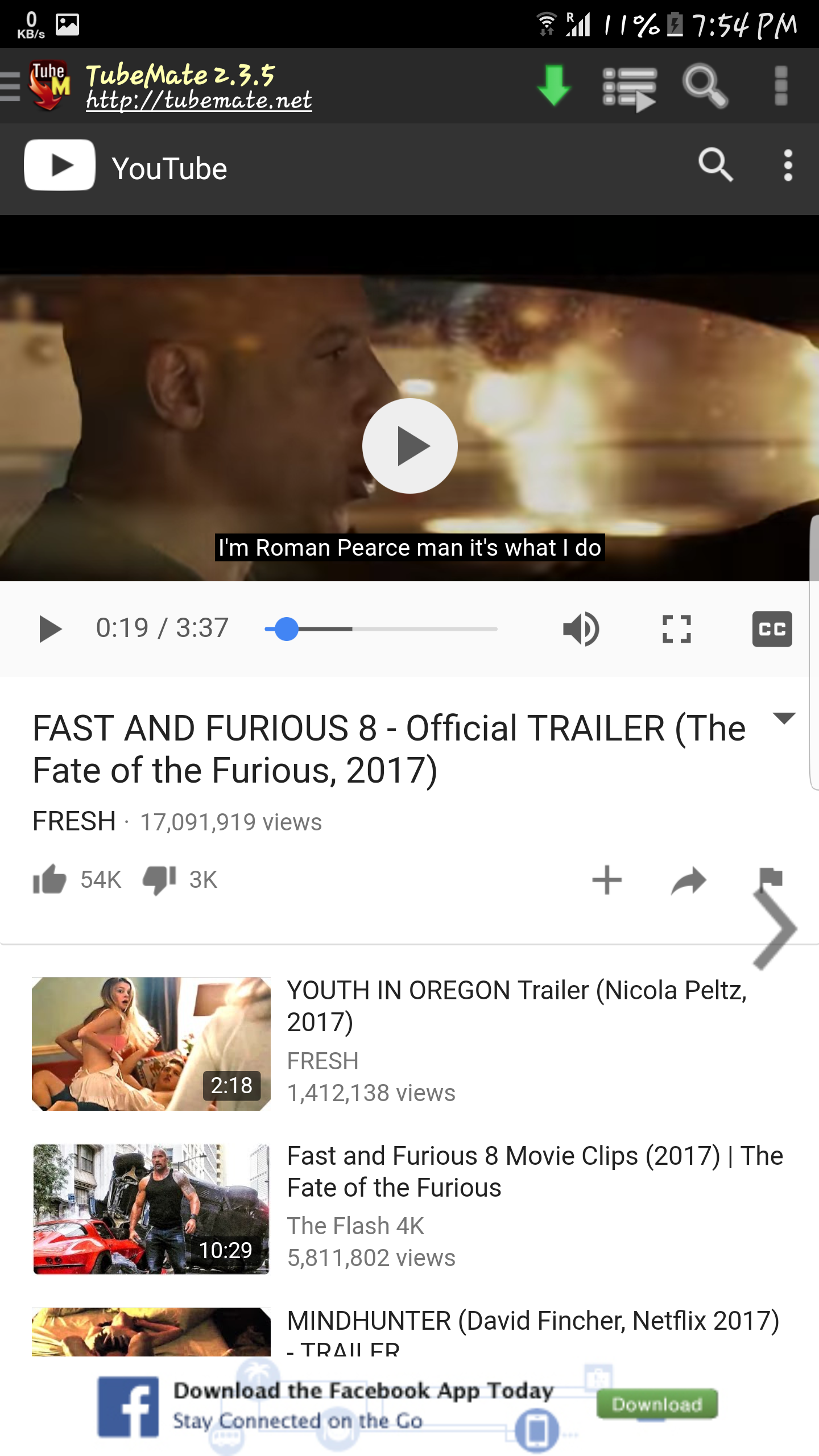
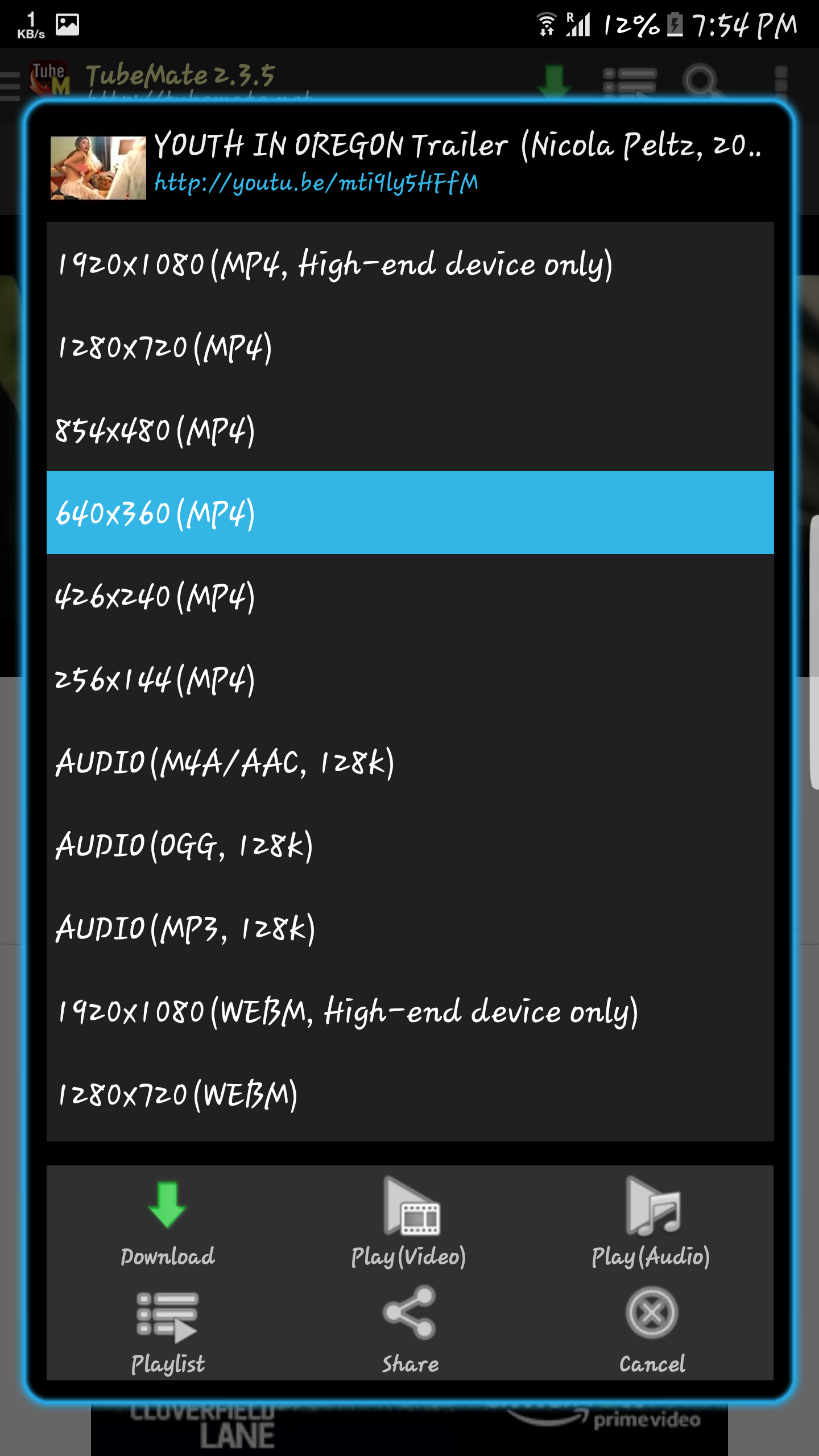
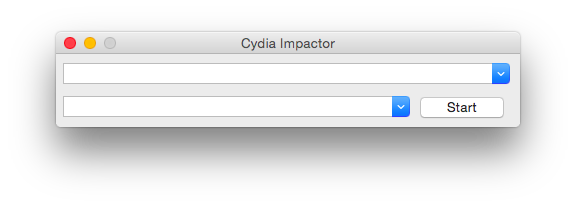
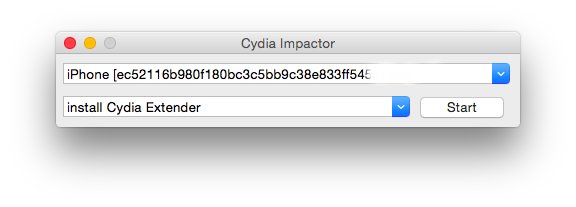
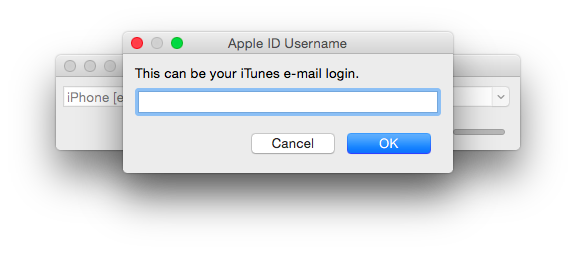
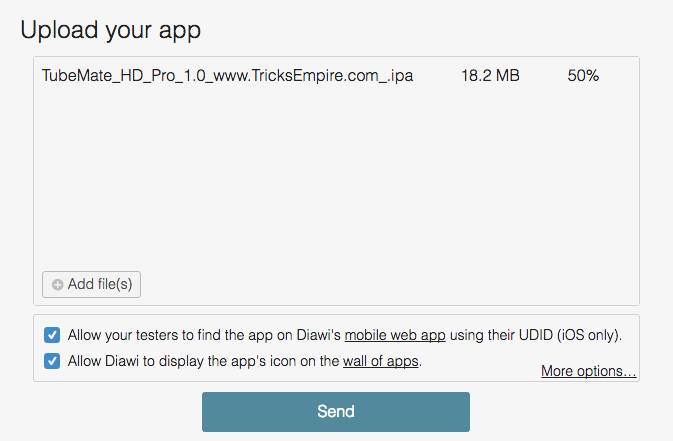
Leave a Reply