Recently we’ve come across a new rooting app called Root Dashi app which is developed by a China based developer.
The app is quite promising in terms of doing what it is supposed to and is very simple for beginners! If anyone out there is looking for some simple and quick rooting app, then it’s time for you to try out Root Dashi Apk.
Well, What makes it more exciting is that you need any Computer Or Laptop to root your device. Root Dashi is an all in one app which does all the process within a few minutes. You will be able to root your android device with just one tap or click using Root Dashi Apk.
Today, in this article, we’ll be providing you the download link for Root Dashi apk and how anyone can root their android device with ease using Root Dashi app.
Before diving into the topic straightaway, let me shed some info on Rooting for those who have no idea about rooting. Well, Rooting isn’t something magical or dangerous, it’s a common practice done by many people in order to gain maximum control over their devices.
Generally, an unrooted phone will not allow the user to change the system files or tweak the settings in order to improve performance. Rooting will unlock all the security doors for you and lets you change or rewrite the system files.
However, there’s a drawback of Rooting; your device will lose its warranty if you root it. (Some manufacturers may offer warranty service even after rooting, so check with your manufacturer before proceeding)
I hope you’ve got to know enough about Rooting by now, so let’s jump into the topic right away.
Root Dashi Apk 2018 Download – Latest Version
Root Dashi App for android is compatible with almost all the android versions. However, it is required to have at least Android Version 4.4 Kikat or up running on your device in order to make this app work.
There are a few points that you should keep in mind before download the Root Dashi Apk on your device. Below are the requirements that you need to have to root your device using Root Dashi app.
Prerequisites for Root Dashi Apk
- Make sure you have an active Internet Connection on your android device. It is required for the app to download necessary files on your device in the process of rooting. So, it’s better you connect your device to any Wifi Network.
- The app is quite small in size. But
- you need to maintain ample storage space on your device for the app to work properly. Make sure you have at least 50 MB storage available on your device.
As a precautionary step, take a complete back up of your device’s data to be on safer side if anything goes wrong during the rooting process. You can use any third party app to create backups and save them on your SD card.
Root Dashi App Latest Version for Android
After following all the above-mentioned points, you are good to go ahead and download Root Dashi Apk.
- Follow up the link to download the latest version of Root Dashi App for Android devices.
- The downloading will be completed within a few seconds (Depending upon the speed of internet connectivity).
- Once the downloading is finished, head over to the downloads folder and tap on the Apk.
- Now you will have to grant necessary permissions for the app to be installed on your device.
- That’s all, within a matter of seconds, the installation process of the app will be completed.
Note: You may not be able to directly install the apk on your device if you have turned off “Installations from unknown sources.” Just open up the settings, navigate to “Developer Options” and scroll down a bit, there you will find the option called “Allow Installation From Unknown Sources.” Just turn it on, and you are all set to go!
How to Root Any Android Phone With Root Dashi Apk
Here are the steps that you need to follow after installing the Root Dashi App on your device. Make sure you have Internet Connectivity, the app will download the required files during the root process.
- Open up the Root Dashi App on your Android Device.
- On the home screen of the app, you will find a Blue button with text “Root” written on it.
- Just tap on the root button, and the app will start the rooting process of your device.
- Now all you have to do is just wait and let the app complete its process.
- The app will show the progress of rooting in the form of Percentage, just wait until you see 100% message on your screen.
- That’s all, if the rooting of your device is successful, you will get the “KingRoot text” screen which indicates the successful root of your device.
Root Dashi Apk 2018 Details
| App Name | Root Dashi |
|---|---|
| File Name | root_dashi_2018_latest_version.apk |
| File Size | 22 MB |
| Requirements | Android 4.0 or Up |
| Category | Rooting |
| Total Installations | 1 Million+ |
| Last Updated | 20-December-2017 |
In case if you don’t see the Kingroot text or logo, it means the rooting process isn’t successful. Just restart the app and try the process again to see if it works. Try out the Best Rooted Apps for Android once you are successful rooting your smartphone.
You may get unsuccessful root message on your initial attempts, but keep repeating the process for more 2-3 times.
By chance, if you continue to face unsuccessful message, that means your device’s firmware is not compatible with Root Dashi. You’ll have to try any other rooting apps to root your device.
Wrapping Up
That is all you need to know about rooting your Android device using the Root Dashi Android App. I am pretty sure that the app will take you through the rooting process without any issues. Try to follow the instructions provided above to download and install the root dashi app and the instructions followed by it.

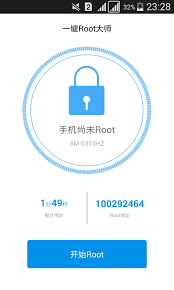
Seems kingo and root dashi similar