NewGamePad is a gaming emulator for all retro games on your iOS device. It is one of the best classical emulators for iOS devices like iPhone/iPad and iPod Touch. If you are an iPhone user, you must have already heard about it. You can play DS, Game Boy Advance, PSP, MAME, GBC, and N64 Games all together in one app on your iPhone or iPad and iPod Touch.
NewGamePad for iOS 12/11 is a new and the multi-platform emulator. It supports various platforms including GBA, PS1, N64, and NDS, etc.
You can download any game from the app itself and start playing it right away with no complications. Each one of them will be having their own controller streams but you can start playing without choosing them.
Today, I am going to help you have the emulator for your iDevice. The App works like a charm and believe me, you are going to have a great time playing games on your iOS device.
Jailbreak is not at all needed to Install NewGamePad on iPhone, iPad or iPod Touch. I hope you will have a great time using the emulator on your iPhone or iPad. I suggest you go through the features once before you proceed to the installation process.
Contents
NewGamePad Features
It has a great collection of attributes that lets every iPhone geek access and play a bunch of games with jailbreaking.
- It has Nintendo DS, NES, N64, Game Boy Advance, and Game Boy Color, and Playstation Games on your iOS devices.
- 7000+ games are available to play on your iPhone/iPad and iPod Touch.
- Users can search for the games in English even though this app’s default language is Chinese.
- It has built-in controllers for every game.
- Supports Custom ROMs for bigger games.
Follow the instructions to install it with ease but hold on and go through the requirements and supporting devices.
Requirements
In order to Install the emulator on your iDevice, you need to have below-mentioned requirements.
- Non-Jailbroken iOS device.
- The operating system must be up to date.
- An active internet connection.
You can proceed if you are ready with the requirements to install the app.
Supporting Devices
Make sure that your iOS device must support the emulator to play games. I have given a list of devices that supports NewGamePad Emulator and I suggest you check if your device is listed or not.
- iPhone 5s, iPhone 5c, iPhone SE.
- iPad Pro, iPad Mini, iPad Air.
- iPhone 6s, iPhone 6s Plus, iPhone 7s and iPhone 7s Plus.
- iPhone 8s, iPhone 8s Plus.
- iPod Touch.
- iPhone X.
It is a well-known fact that the iPod Nano and iPod Shuffle will not help you play games with this emulator. If you are on iPhone 4s, I suggest you update the iOS operating system to the available latest version.
How to Install NewGamePad Emulator on iOS 12/11 Without Jailbreak?
Here is what you need to follow on your iOS device to install the emulator app. Of course, we have multiple methods install NewGamePad emulator on your iPhone/iPad and iPod Touch.
Let me help you with the best working methods and instructions.
1: Open Safari Web Browser on your iPhone or iPad or iPod Touch.
2: Type iemulators.com and hit enter.
3: Choose Apps from the Menu (Home, Apps, Help).
4: Scroll Down till you are able to See New GamePad Emulator.
5: Click on it to Start Installation process.
6: Click on “Download Page” option to Download NewGamePad for iOS 10/9.
7: Scroll Down and Click on “Install” option that you can see right below.
8: Now, Click on “Install NewGamePad” option to Install the emulator app on your iOS device.
9: A popup menu with a message public.boxcloud.com would like to install “NewGamepad”. Do not forget to click on Install option to get the emulator on your iOS device.
That’s all and you can start playing games right away on your iOS device. But wait a minute! You should trust the developer profile on your iPhone or iPad in order to play games.
How to Use NewGamePad Emulator on your iPhone or iPad?
Go to Settings >> General >> Profiles and then click on the developer profile and click “Trust” on next screen. So, you can now download and load the games to play them on your iDevices.
As this is the app downloaded from third party sources and not from AppStore, it’s completely on your shoulders to bear the risk.
Don’t worry about the games to play as it has around 7000+ games in it. Moreover, the default language of the app is Chinese but you can still search for the games you need using their English names.
You can download NewGamePad English Version by following the guidelines given above but all you need to do is, choose the English version.
{Exclusive} Video Guide to Get the Most out of NewGamePad on iPhone
Few other articles you may like:
How to Install GC4iOS on iOS to Play GameCube and Wii Games
5 Best DS Emulators for Android to Play NDS Games on Android Devices
NDS4iOS Download on iOS Without Jailbreak – No Computer
Wrapping Up
NewGamePad is such a best hub for gaming geeks on your iPhone and iPad. There are different ways to install it on your iOS 10 or iOS 9 in 2019. The instructions shared above are working like a charm. I hope you don’t miss playing your favorite games just because of the compatibility. Get access to 7000+ games from various platforms like Playstation, DS, and N64, etc.
I would like to hear if you have any problems installing gamepad emulator without jailbreak through comments. Thank you so much.


























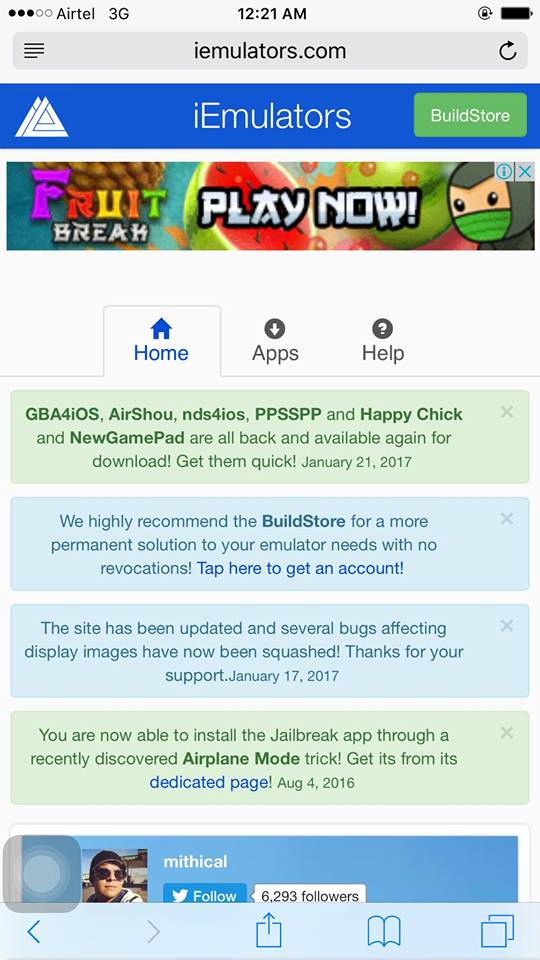
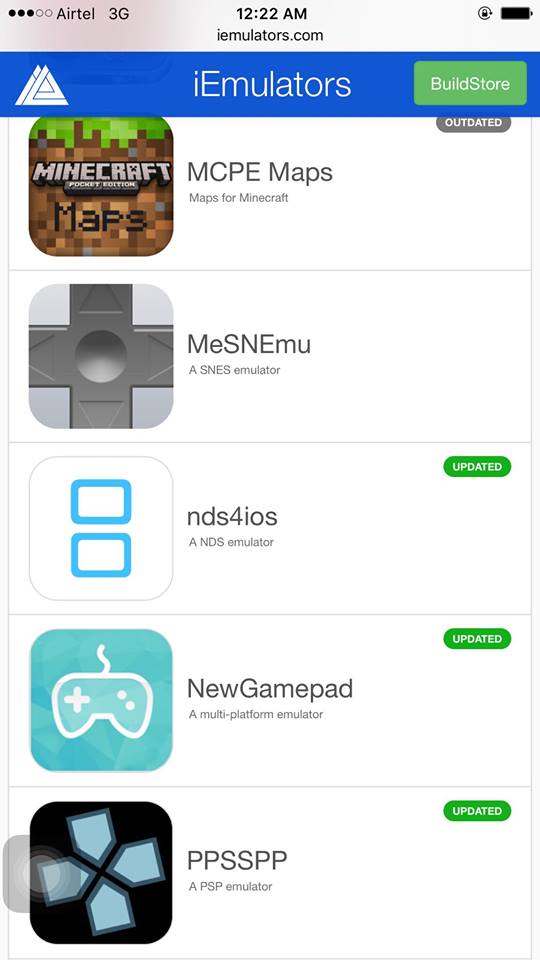
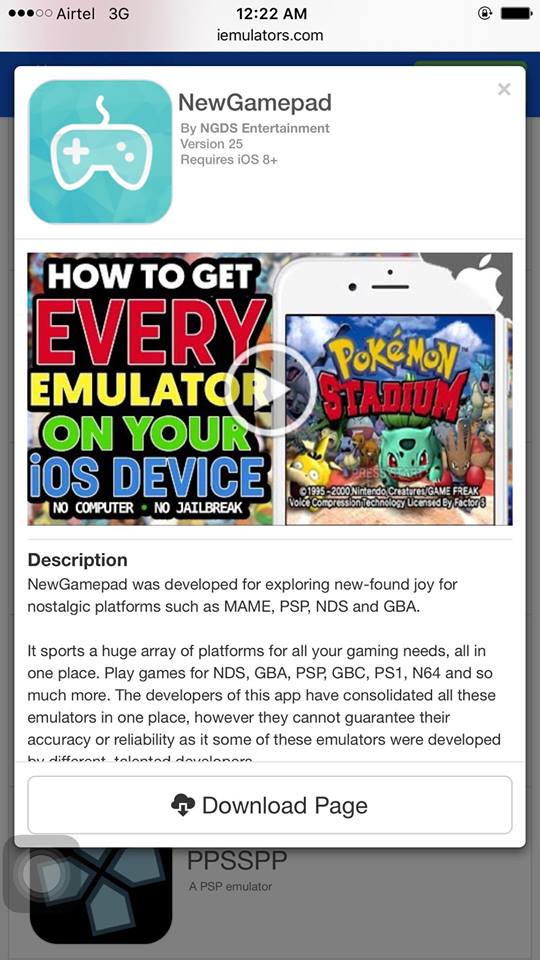
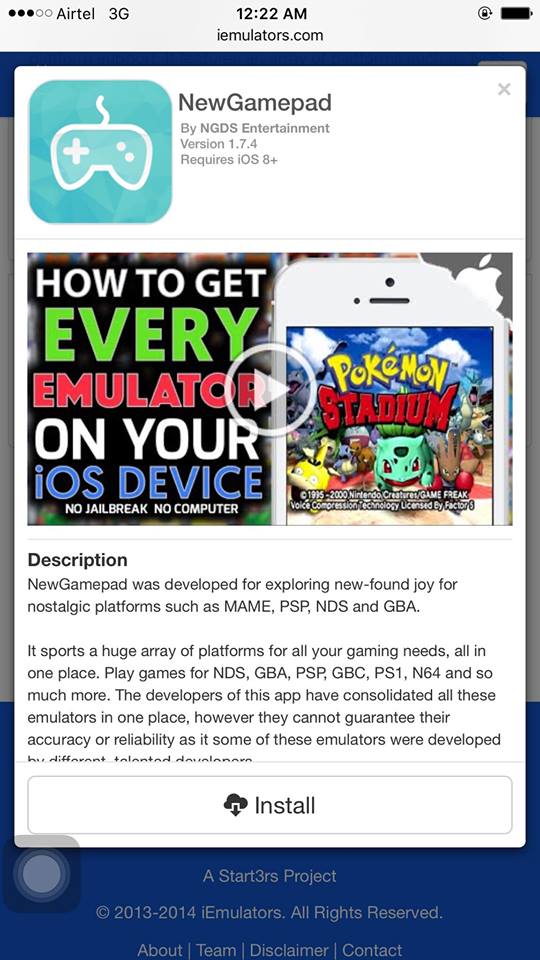
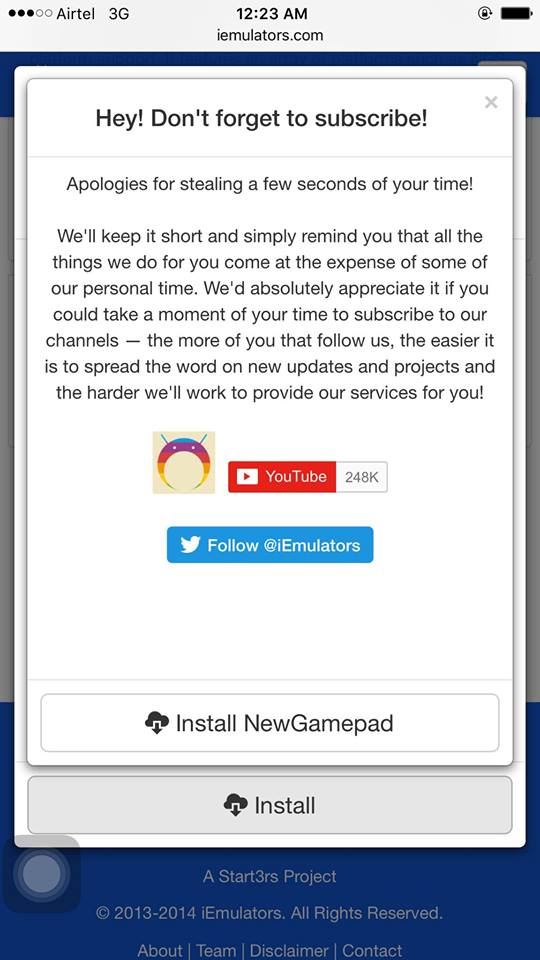
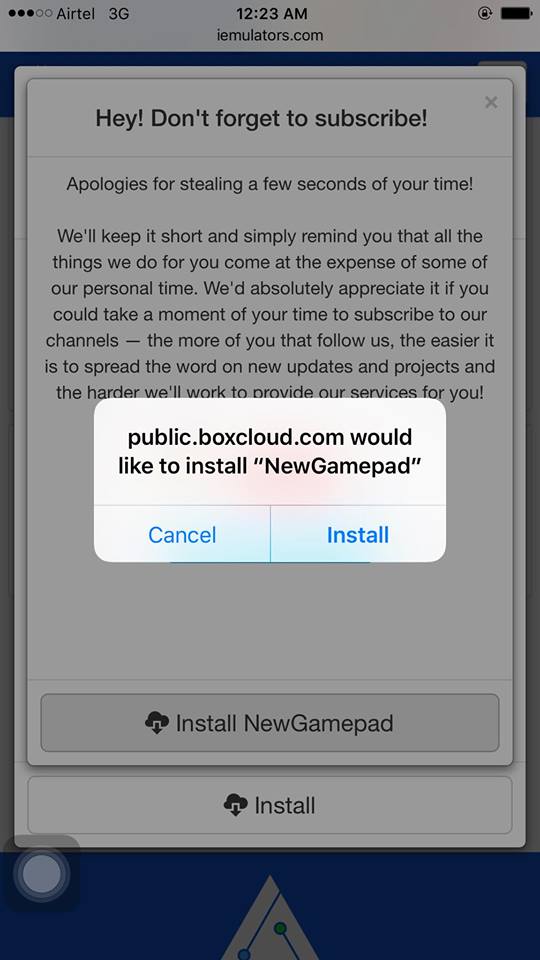
unable to download app
“NewGamepad”could not be downloaded at this time
Try again in a different network connection or Make some space on your iDevice. 😀
It’s not working for iOS 11.26.
Greetings
Hey Cesar,
Chances that the iOS 11.2.6 has got security patches. You can use flekstore to download newgamepad now. It works, give it a shot 😀
you can get flekstore from here http://tricksempire.com/flekstore-for-ios-10-9-iphone-ipad-without-jailbreak/