Trying to record the screen of your Windows or Mac computer? Of course, you can do it with a screen recording software. You can actually find various tools and software for your windows but many of them are just time wasting. Whereas there are only a few apps for your mac computer but QuickTime is one among the best available till date. Even if you find any app or tweak helpful to record Windows or Mac Screen, It may not be easy to carry out the screen recording. Loom Screen Recorder is an exceptional screen come video recorder for windows and mac computers.
Loom Video Recorder is just a Google Chrome Plugin that can be added on windows and mac computers. It will provide you various premium features that other screen recorder will not provide. Moreover, the screen recorder is just a browser plugin.
You can add the browser plugin in less than 1 minute. Check out the attributes of Loom Screen Recorder for Google Chrome on Windows and Mac.
Features of Loom Screen Recorder
Sharing the practical knowledge with a video guide is much better than trying to convey it through text.
- High-Quality recording videos.
- It can record the full desktop, Tab only with the front facing camera.
- Free and completely easy to use.
- Compatible with all versions of browsers on Windows and Mac operating systems.
- Unlimited Storage: It will store your recordings on cloud and you do not need to worry about the storage space running out of your computer.
- Users can download their recordings to the computer anytime.
- Every recording will get a smart link and that will be copied to clipboard after finishing the recording. You can share that link with your friends to allow them to watch.
- It will generate Embed HTML Code that can be merged on web pages with ease.
- Users can download the videos with .MP4 format.
- Loom recorder supports pausing and resuming the screen recording.
I suggest you don’t miss the smart way to improve productivity with a video rather than the text.
How to Install Loom Screen Recorder on Windows 10/8.1/8/7 & Mac
Check out the instructions given below to install the browser plugin on google chrome.
- Visit this link on google chrome web browser on your windows and mac computer.
- Tap “Add Extension” to add the browser plugin to the google chrome browser on your computer.
- The browser plugin is added to the web browser on your windows or mac computer. Make sure that you have an active internet while installing the plugin.
- Now you can log in with your Google Account or Outlook. It will help you save the videos on cloud and you can access them anytime.
Narrate while recording the video and share it with your friends.
Just copy the link of the recording and share it with your friends. So that, they can visit and watch the video and comment on it as well.
Wrapping Up
Though there are numerous screen recorders available in the market, Loom Screen Recorder is a best among them. It is a simple browser plugin and installing it requires an active internet connection. Check out the simple method shared above to get it on your PC. I would like to hear from you about the tweak shared above. Thank you so much.
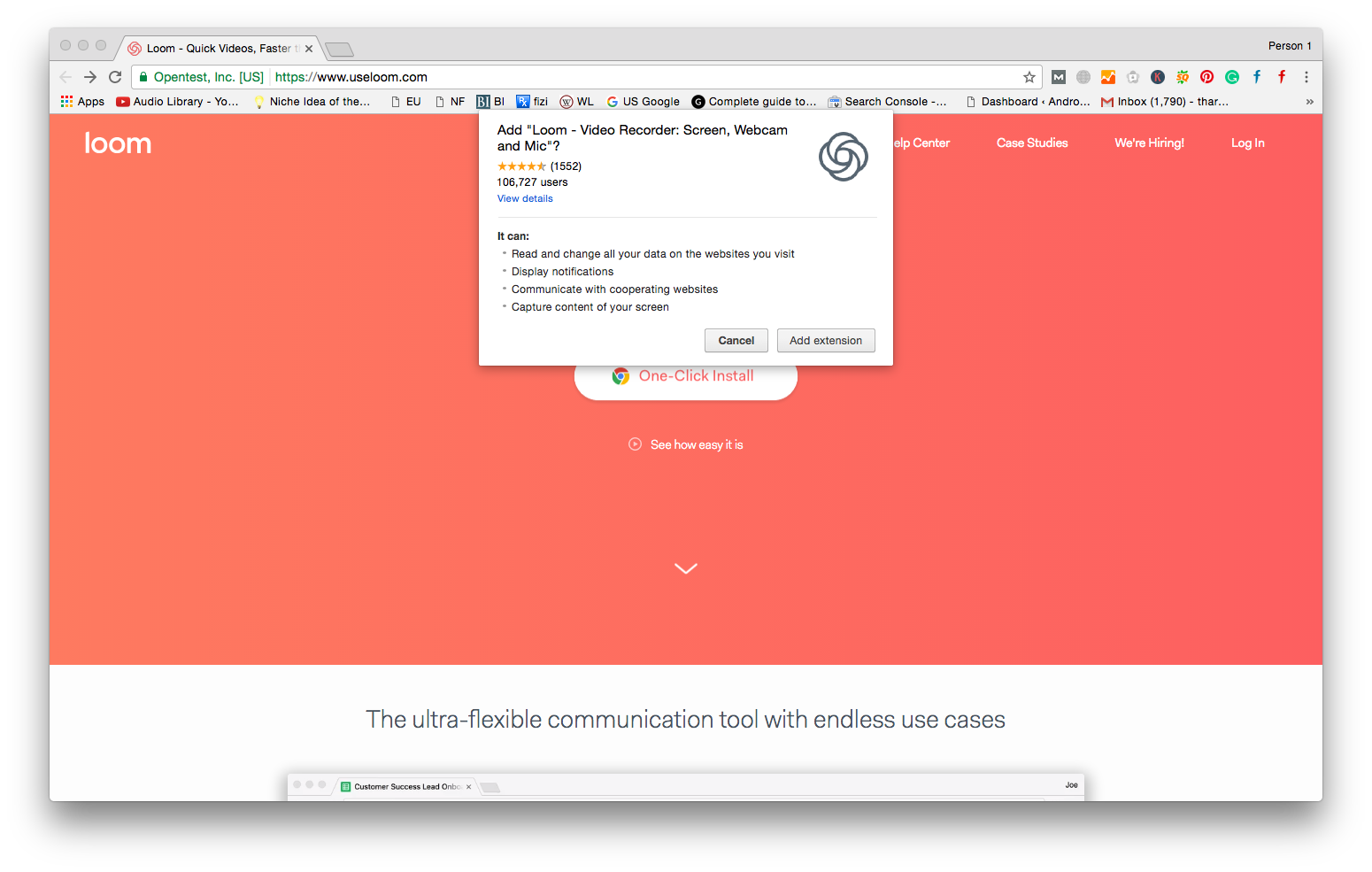
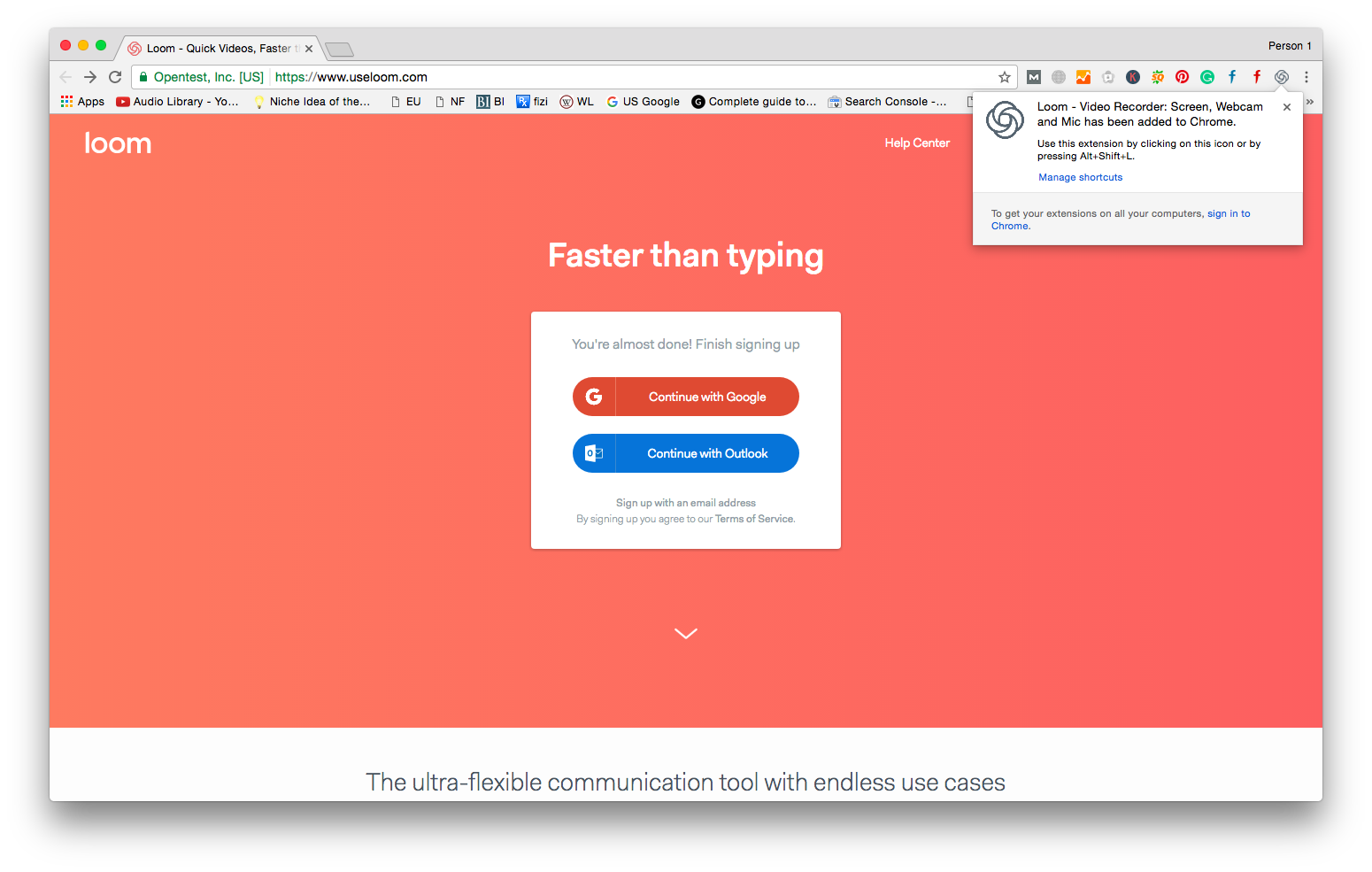
Leave a Reply