We all know the awesome features of iOS 10 which include latest emojis, bug fixes, Find My AirPods and iCloud Storage Breakdown etc. iOS 11 has got a bit more advanced features such as Animojis but with iPhone X only. If you would like to get Animojis to your old iPhone running iOS 11, try out Supermoji iOS 11.
The brand new iOS 11 has got you emojis, animojis for free. Yes, We all use emojis while texting on social apps like WhatsApp, Messenger, and iMessage, etc. That emoji will convey your feelings and emotions.
Today, I am going to help you get Latest iOS 11 Emojis on iOS 10 or iOS 9 without jailbreak.
iOS 10 has a cool set of emojis that you can use while texting or chatting on WhatsApp. Moreover, Unicode iOS 11 Emojis will play a better role in expressing your emotions and feelings. If you have any trouble updating your device to iOS 11, you can try the method given below to get iOS 11 emojis to your old iPhone.
Contents
Download iOS 11 Emojis on iOS 10, iOS 9 Without Jailbreak – iPhone, iPad, iPod Touch
Check out the simple instructions to get iOS 11 emojis for your iPhone or iPad. This method is completely jailbreaking free and you don’t have to install spammy apps at all.
Connect your iOS device to the Internet before following the guidelines provided below.
Step 1: Visit Emojipedia.org website from this link on your iPhone, iPad or iPad Touch.
Step 2: On that page, you can see various links to different emojis along with the latest emojis and their release date. Actually, Emojipedia 5.0 is a dedicated page for the latest emojis for iOS 11 devices. But we are going to get them on our iOS 10 and iOS 9 devices without waiting for iOS 11 to release them.
Step 3: All, Changed, New are the categories of the emojipedia 5.0 page. It means that you can see all emojis at once or New emojis and changed as well. Click on any one of them and wait for a second to get them.
Step 4: Tap and Hold for 2 to 3 Seconds on the screen and leave. Now you may see the iOS Selection Interface with few options on it. Click Copy to Clipboard and if you would like to share them, Click Share and choose the App.
Step 5: Close the web browser on your iPhone and come back to the Home Screen. Open the Default Notes App on your iPhone, iPad or iPod Touch. Tap and Hold for 2 to 3 seconds and tap Paste.
Step 6: You can save those emojis on your iPhone and use them while texting.
That is all about downloading iOS 11 emojis on iPhone or iPad running iOS 10 or iOS 9. The process explained above is simple but jailbreaking free.
How to Use iOS 11 Emojis on iPhone or iPad Running iOS 10 or iOS 9
It is super simple and you do not need any help from the third-party apps. Open WhatsApp or a New Text Message on your iPhone.
Open Notes App and Select the Emoji you want to send through iOS Selection interface. Click copy from the iOS selection screen and come back to the message board.
Tap and Hold in the Message Typing Area and Click Paste. That Emoji will be posted here and you can send it to your friends and it’s as simple as that.
Wrapping Up
The latest operating system for iPhone, iPad has come with a bunch of interesting animojis, emojis. Interesting right? It is not just a story, It actually works. Check out the simple method to get the latest emojis of iOS 11 on iOS 10 or iOS 9 without jailbreaking. I would like to hear from you about this tweak guys. Thank You.
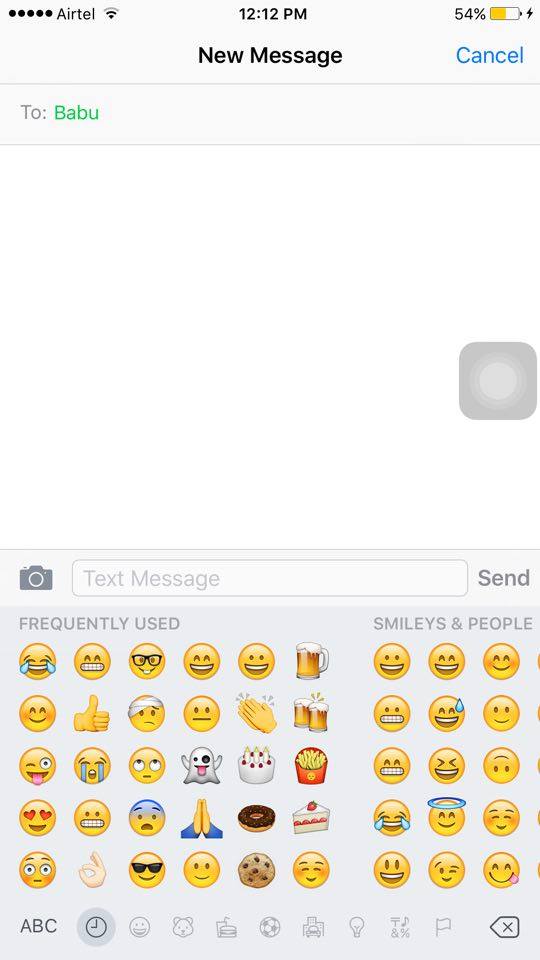

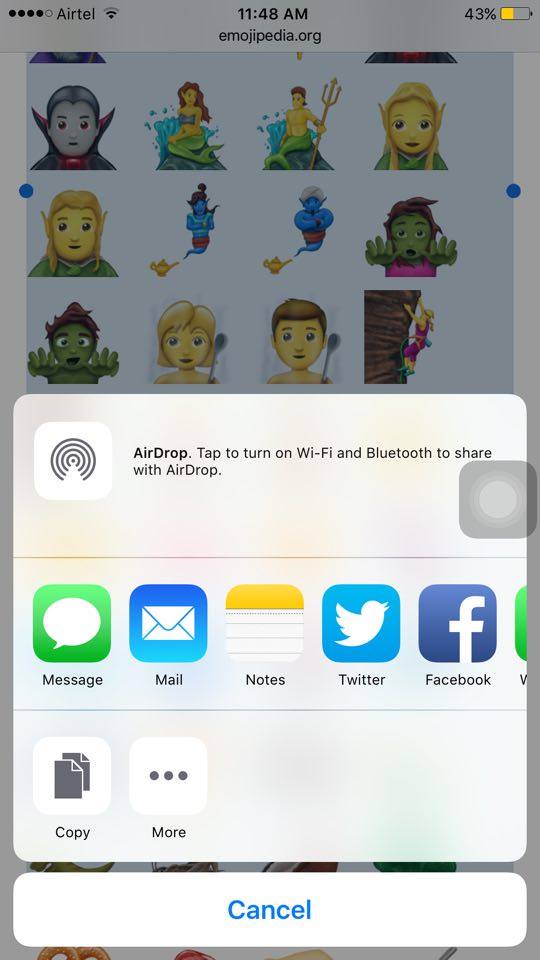

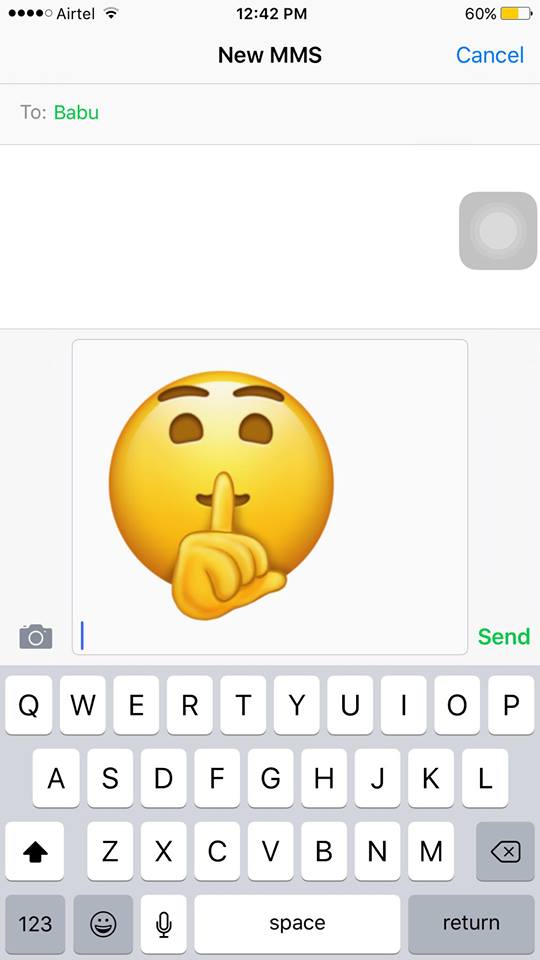
Leave a Reply