Cydia Impactor is a tool to sideload iPA files onto an iPhone or iPad. In General, the SSL Verification of the sideloaded apps will be expired after 7 days. It means that the user must sign in with an apple developer account to make them work. Cydia Impactor releases version 0.9.39 in which the errors while signing .ipa files on windows is resolved. Moreover, the latest version also includes Cydia Extender and many of us do not know what exactly it is?.
What is Cydia Extender?
The apps sideloaded onto iOS devices using Cydia Impactor and a computer will expire after 7 days. Each time you need to re-sign the apps or otherwise, the apps will not work. It is not that easy to re-sign the applications once after every 7 days by connecting the iOS device to the computer as one may or many not have PC.
Cydia Extender was meant to help iOS users to auto sign and re-sign the applications once every 7 days. The app works by a built-in VPN that will automatically verify the certificate. It means that the user can do it automatically without a computer.
But it seems that the Cydia Extender must need a Paid Apple Developer Account. The Paid apple developer account may cost you around $99 per year. Check out the tweets from the developer and this is what we know about the app till date.
Is it Possible to Install Cydia Extender Without Paid Apple Developer Account?
The tweets from the developer has everything to discuss here. But you don’t need to worry as I have found a way to install it with a free apple developer account. Just like you I have been searching for the same in google and found it, however.
My answer to the question above is, Yes. Check out how to install the app with a free apple developer account.
Supporting Devices
- iPhone 5S/5C/SE.
- iPhone 6S/6S Plus.
- iPhone 6/6 Plus.
- iPhone 7.
- iPhone 7 Plus.
- iPad Mini 3/4.
- iPad Air 2.
- iPod Touch.
The app has been tested on iOS 9 and iOS 10, iOS 11 (recently tested). Make sure that you have updated the operating system on your iPhone to the latest version. It will make you stay away from any errors and problems while installing the app.
Install Cydia Extender Without Jailbreak – No Paid Apple Developer Account
No more waiting! follow the simple instructions right away.
- Download Cydia Impactor on your Computer (Windows or Mac).
- Rename the Impactor.dat file to Impactor.zip.
- Now, Extract the Impactor.zip using Win Rar on Windows or using Archive Utility on Mac.
- It will extract the Zip file and you will get an extender.ipa file on your desktop. Keep it safe on your desktop without deleting at any cost.
- Download and Install iFunBox utility on your computer (Windows or Mac).
- Open iFunBox after installing and connect your iOS device like iPhone or iPad to the Computer using an USB Cable.
- In next few seconds, the iFunBox app will identify your iOS device.
- Then Go to Classic Tab and Check out for User Application Option.
- Look at the top right corner of the window and tap “Install App” option now.
- Browse and Load Extender.ipa file to the iFunBox app on the computer now.
- Give it some time and Go back to your iPhone or iPad and open the extender app.
- Tap “Re-Install” which is at the top left corner of the window.
- A pop-up will ask you to enter the Apple ID and Password. You can enter your Apple ID and the Password associated with it.
Everything else will be carried automatically and I suggest you give it some time. If possible restart your iOS device after 10 minutes and open the app.
What is Next…
Image Source: reddit
Guys! You have successfully bypassed the 7-day Expiration Issue with Sideloaded apps on your iPhone. As a result of that, the expiration will be extended to 1 year.
Wrapping Up
Expiration of Sideloaded apps on an iPhone or iPad is a big issue these days. The issue will be same even with jailbreaking apps like Yalu Jailbreak and other jailbreaking tools. Moreover, Your iPhone or iPad will become normal after every 7 days even if you have jailbroken your iOS device. Saurik has developed an app to bypass this issue but it works with a paid apple developer account.
Please check out the simple method I have shared above to Install Cydia Extender on iOS 11 and iOS 10/9 Without Jailbreak. I would like to hear about the trick from you. Thank you so much for reading.
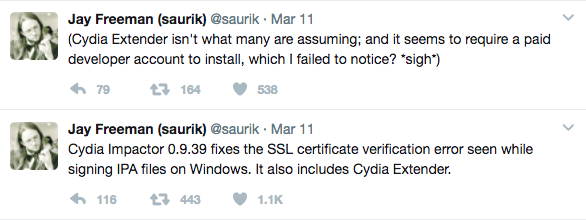

not works. Error code: (-402620395)
Failed package installation.
Hey Maike, May I know the details of your device and on which you have tried this method (Windows or Mac).
Please specify the problem in detail, send us the screenshot if possible. We will work on your issue, Thank You so much 😀
Same issue… Iphone SE
Hi Adam, Let me help you solve the issue. But please check my above comment and specify the problem in detail.
Thanks.
ERR::Package installation failed (-402620395)
Installing from win 10 pc to iPad 2