Tinder is the most popular dating app, where the users will have to swipe on their screens to find the photos of another user. If the user likes the other guy’s picture, then they both can chat and finally can become friends. However, there’s something which everyone should need to have to use the Tinder app. Users will need to have an active Facebook to use the Tinder app. You can’t use Tinder without Facebook. You will be required to link your account with Tinder.
Whenever you open the tinder app, immediately it asks the user to log in the Facebook account to give access to it. You might have linked your facebook account with Tinder at that moment, but have you cared about your privacy? I guess most you haven’t got any such thoughts while linking your Facebook account with Tinder.
But nowadays, privacy is something which has become very important, and everyone should take it seriously. What type of privacy or up to what extent do you expect on this app?
Most probably the answer would be “nothing” for this question. Already we know that Facebook is something which sucks all the information of the user through any means without any care of privacy.
Those who are very much concerned about this issue must read this article till the end to know why tinder made it compulsory to link the facebook account. And How to Use Tinder Without Facebook. By the end, all your questions/doubts will come to an end.
Contents
Why Is Facebook Linking Mandatory To Use Tinder?
It is the most common question of numerous people, so here is the answer to this question.
As I said earlier, Tinder is probably a dating app where users can find appropriate matches for their profiles. In dating apps, users’ info should be genuine and correct. Most of the users put fake details while registration, profiles with fake details are nothing but pure garbage in the eyes of the app’s team.
It’ll also reduce the app’s/company’s value and trust flow. Tinder is brilliant at this point; they took facebook’s help to deal with such problems.
Most of the people on Facebook put correct info/details on their profiles. Facebook is also very strict on this matter. Whenever you make any changes in your Facebook account or try to put fake details, your account will be kept on hold. And you need to prove your identity to verify the user when it prompts.
So most probably, users will put correct information on their profiles, Tinder will take care of this information whenever you link your Facebook account to it. By this way, Tinder is clearly able to bypass the authentication process for the user.
If you’re holding an account on Facebook, then most probably you might have uploaded your photos to Facebook. Tinder will automatically use your uploaded photos for your Tinder profile.
Other apps like Twitter, Instagram will also use your photos, but Tinder is something different. Let’s say you have to update your profile picture or details on Facebook; these changes are automatically carried over your Tinder’s Profile.
Check: Apps Like Tinder
How To Use Tinder Without Facebook Sign In in 2018
Now here comes the core part of this article, i.e., how you can use your Tinder app without linking your Facebook account.
So many people have raised requests to Unlink Facebook with Tinder, but it Tinder’s team has no interest in this regard. Even after releasing tonnes of updates, Facebook linking is mandatory to use the Tinder app.
As of now, there’s no official way/trick which you can use to bypass the linking of Facebook account with Tinder. I have seen many blogs which are providing tricks to use Tinder without Facebook.
But seriously those tricks aren’t working anymore, and in most of the cases, the user will get his account banned. So try avoiding such unofficial methods/ways.
If privacy is bothering you a lot in this case, then here are some of the best tips which I’ve found over the internet to Maximise your privacy on Tinder.
Tips To Maximise Your Privacy
You can’t just go and make our personal information private; Facebook will never agree for this, and I’m very much sure about this. However, there are some tweaks/settings which can you help you to maximise your privacy. But again, you have to agree with the fact that Tinder Without Facebook is not possible at all.
Set Your Privacy To only Me
- Open up your Facebook’s application settings from the settings tab, or follow this link to land on the application setting page.
- Now you will see the list of apps where you’ve given the permission to access your profile.
- Select the Tinder app from the list. There you’ll see the symbol of a pencil.
- Click on it and select “Only Me” option. By doing this, your posts/details can only be accessible or visible for you only. Any of your friends or any third parties will not be able to access your details.
Limit Your Visibility
You can also limit your visibility of your Tinder presence among your friends by following these steps.
- Again open up the application settings from the link which I’ve given above.
- Find the tinder app, there you’ll see the option “Friend List,” edit the list with your desired friends. So that, only those friends can see your presence on Tinder.
- However, the changes you make here will be reverted after a given period of time by Tinder.
- So you’ll have to keep editing it frequently to continue limiting your visibility.
That way, you can limit the visibility of your facebook profile with tinder. If you feel this is not that helpful, I suggest you create a new facebook account for tinder. Don’t panic, I am going to help you create a separate facebook account now.
Create New Facebook Account
This is one of the best ways to maximise the privacy of your facebook account while using tinder. Why because you can create a secondary facebook profile with the limited details of yourself and use that profile for tinder account.
Indirectly, It means that you are using Tinder Without Facebook, Of course, You must use a secondary facebook account rather than the original FB account.
- Create a New Email ID using Gmail or Yahoo or Reddit, etc.
- Go to www.facebook.com on a web browser on your smartphone or a computer.
- Fill in the required details like First Name, Last Name, Date of Birth, and Interests, etc. Make sure that you need to enter the newly created email id to create a new facebook id. Moreover, Facebook does not allow you, if you provide any existing email id that already has a facebook account.
That is all about creating a new facebook account exclusively for tinder. Later, you must do some changes in the Tinder app and here you go with the instructions.
- Open Tinder App on your device.
- Click on the Settings (Gear Icon) on the top left corner of the screen.
- Navigate from Settings to App Settings.
- Click on Logout and click on Confirm.
It means that you are logged out of Tinder from an old facebook account. Now, you can log in to tinder with a new facebook account.
- Open Tinder app, and click on “Login with Facebook“.
That’s it, Your Tinder account will use the newly created facebook account. This way, you can use Tinder without facebook account.
Wrapping Up
So, guys, this is all you can do to maximise your privacy. I also recommend you to start shooting emails to Tinder to unlink the Facebook. If the above tips are not helping you in any way, then probably start looking for alternatives of Tinder. As of now, there’s no trick to Login Tinder Without Facebook, if you any information/doubts regarding this Tinder sign in without facebook. Feel free to comment them below. Thank You so much.

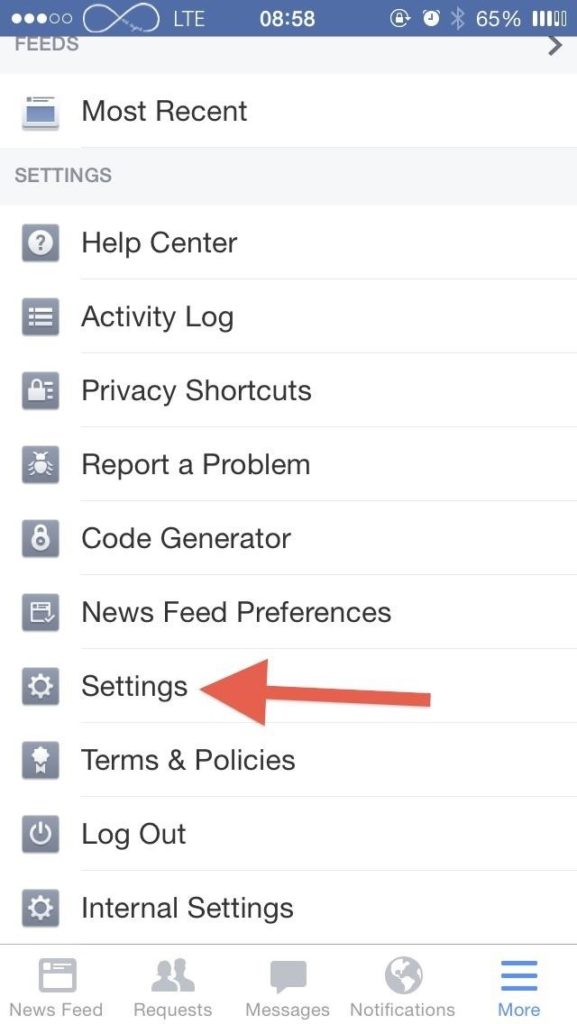
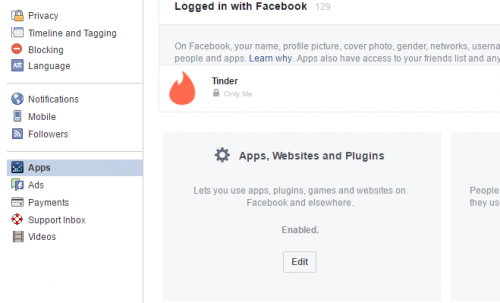
Leave a Reply