EveryCord is a newest iOS screen recording app to record the screen of your iOS 11 iOS 10 or iOS 9. It will record the screen of your iPhone or iPad according to the screen size and resolution. The best part of the story is that it does not require your iOS device to be jailbroken.
I am happy to help you get this wonderful iOS screen recorder onto your iPhone or iPad as it can record the screen without any issues or errors. When it comes to the iOS Screen Recorders, iOS devices has very fewer options.
Of course, we have Air Shou, BB Rec, iRec, and Vidyo, etc. If you have a Macbook Pro/Air or at least Windows pc, QuickTime Player is the best option for you. It will record the screen of your iOS device in a single go. Believe me, QuickTime is the best alternative to any iOS screen recorder.
But, It is not an easy task to get Macbook or iMac just because of recording iPhone or iPad Screen. In such cases, you should go for the third party screen recorders. EveryCord iOS screen recorder is one such application which will accomplish the goal of recording iPhone’s screen with no errors.
The most important fact about the EveryCord screen recorder is that it was nothing but iRec Previously. The developer of the app has withdrawn all the links available for iRec and released with a new name. You can expect fixes for bugs and much more issues are resolved with this version.
Contents
Install EveryCord Screen Recorder on Your iPhone or iPad Without Jailbreak – Using EveryCord iPA
- Check this link to download EveryCord.ipa file for your iPhone or iPad.
- Install Cydia Impactor on your Windows or Mac computer in order to sideload the ipa file of the screen recorder.
- Open Cydia Impactor on your Mac or Windows.
- Connect your iPhone or iPad to the computer using the USB Cable.
- Select the Connected iOS device from the first drop down menu on Cydia Impactor.
- Locate, Select, Drag and Drop the EveryCord.ipa file onto Cydia Impactor.
- A Pop-Up will be displayed asking your Apple ID and Password. I suggest you enter the details of you Apple ID and Password.
- The app must be installed on your iPhone after few minutes and of course, you can find the app on your iPhone’s Home Screen.
In case if you get any Error on Cydia Impactor while installing, Do not panic, You can fix it right away using this guide.
You are few steps away from using the app to record the screen of your iOS device. That is nothing but Trusting the app developer’s profile on your iDevice.
Go to Settings App >> General >> Profiles and Click on the right Profile and Click on “Trust“. Now you can go back to the home screen of your iOS device and start recording the screen with no issues. Let me provide you the guidelines to record the screen using the app you have installed just now.
Install EveryCord on iOS 11,10 and iOS 9 – Using Tutu Helper
Tutu Helper is a great yet huge hub for iOS apps, Games and Screen Recorders. Tutu Helper is available in two variants and they are free and VIP. Download and install tutu helper free app on your iOS device and you do not require VIP version of it. You can follow the detailed guide to Install Tutu Helper Free app on your iPhone or iPad.
- Open Tutu Helper on your iPhone or iPad.
- Scroll down till you find the screen recorder app or you can use the search bar to find it out.
- Click on “Get” option once you find it from the list. The installation will take place now.
- Tap “Install” if you see any pop-up on the screen.
- You can find the app on the home screen of your iPhone or iPad. Moreover, It will show you a message saying that the app is from an untrusted developer.
- Go to Settings>>General>>Profiles on your iPhone and click on the right profile. Now, Tap “Trust” option to allow the screen recorder app to work properly.
- Click Trust again on the pop-up shown on your iPhone or iPad.
- Go back to the home screen of your iOS device and tap on the app. Click “Ok” for allowing the app to send you notifications.
- Click Agree after going through the terms and conditions of the app.
- Tap “Ok” if it shows to allow access to your Photos and Microphone.
This is another way to install everycord on iPhone or iPad using the Tutu Helper Free app. Let me know your opinion about this method. Here are the instructions to use the app to record the screen of your iDevice.
Install EveryCord Recorder on iPhone Using Tutu Helper (Video Guide)
I have shown you very clearly how to install the app on your iPhone or iPad. You may refer the video for more clarity on the installation process.
How to Record the iPhone’s Screen Using EveryCord Screen Recorder
It is not a big deal and as simple as you operate any other iPhone Screen Recorder. Unlike the other screen recording apps, It will not have any option like “Record“ and of course, you can continue by entering any text in the “Recording Name“ and continue with that by clicking on “Done” and Start Recording.
- Open the app on your iPhone or iPad and give any name to the recording and click on “Start Recording“.
- You can customize the settings of the app and change the theme easily. Moreover, You can also change the Frames Per Second (FPS) settings for better user experience.
- Go back to the “Recordings” section on the app to view your recordings. Sometimes, You need to authenticate with your Thumbprint to access the recordings.
That is a small but useful guide to record the screen of your iOS device using the most attention-grabbing screen recorder.
Wrapping Up
It is super simple to Install EveryCord iPhone Screen Recorder Without Jailbreak in 2018. But you must have either Cydia or Cydia Impactor. Cydia app will not require a computer whereas, the Cydia Impactor is all about Sideloading the ipa file of the screen recording onto iPhone using the computer. I would like to hear you through comments. Thank you so much.
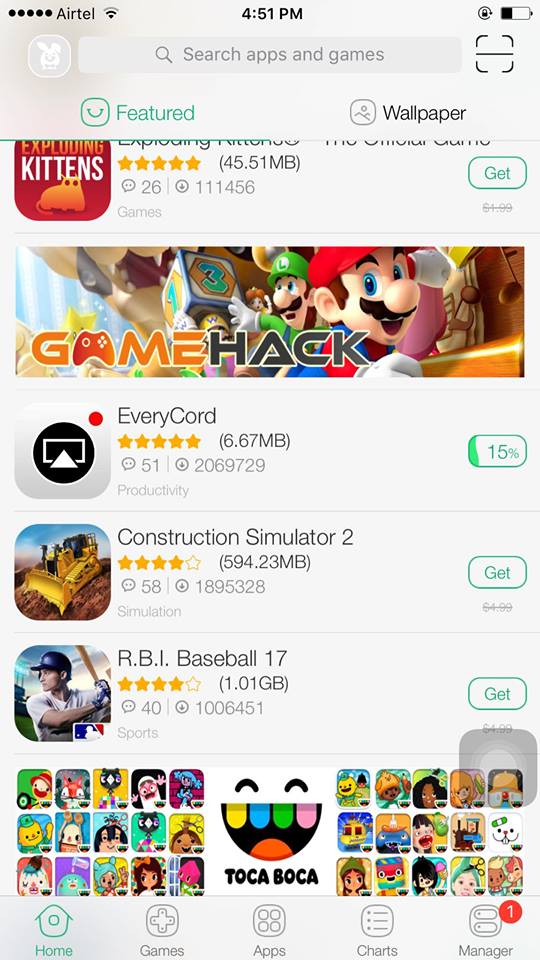
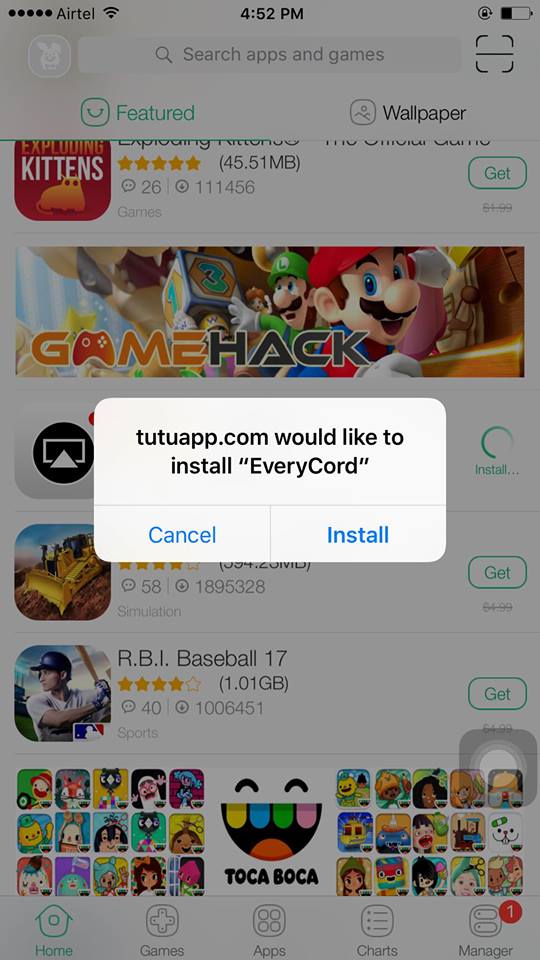
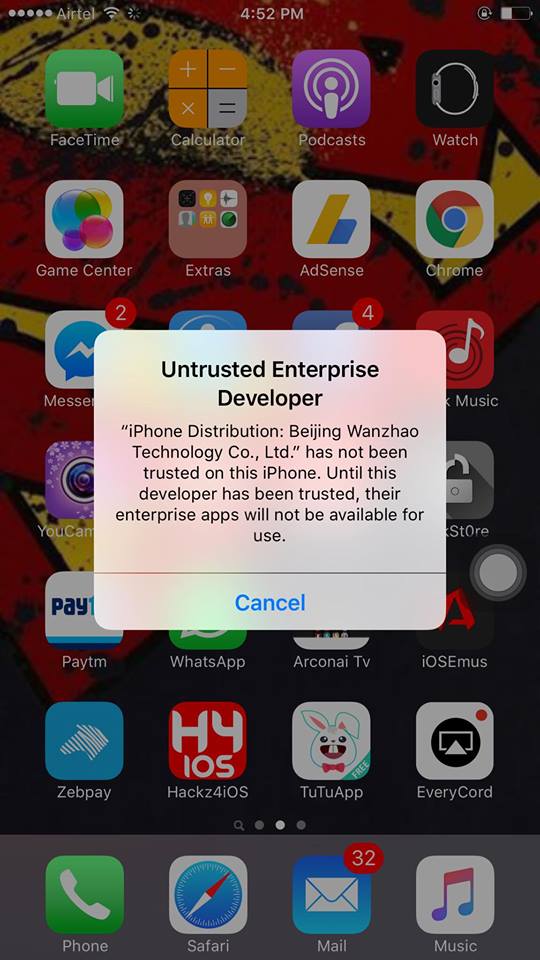
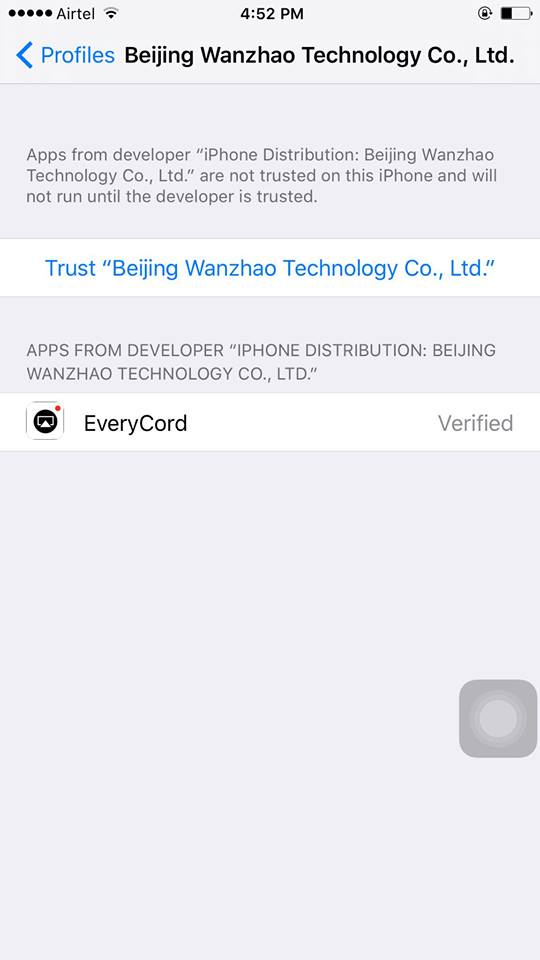
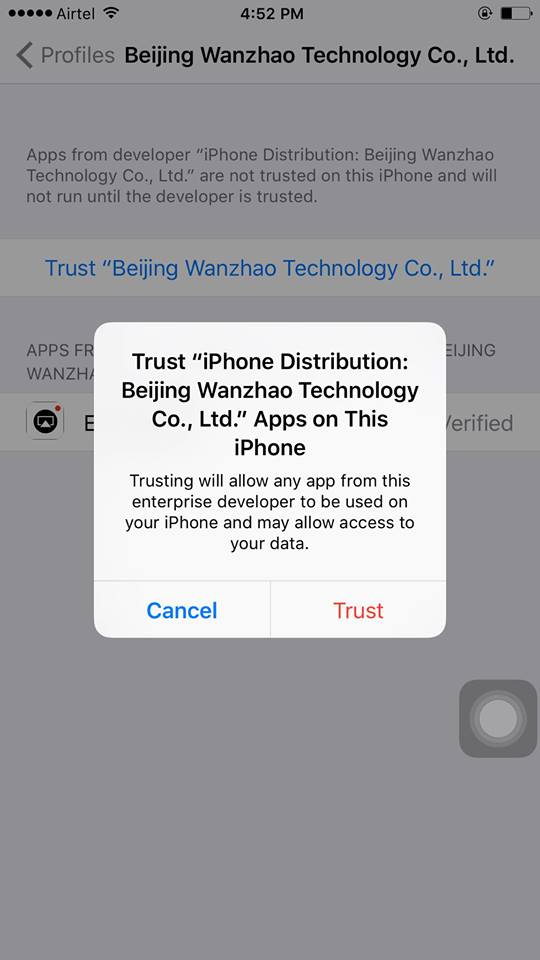
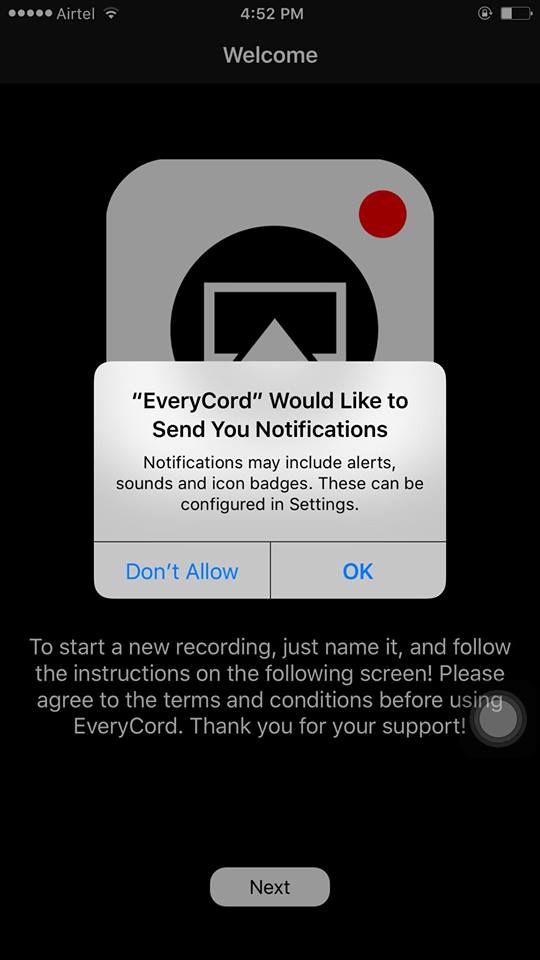
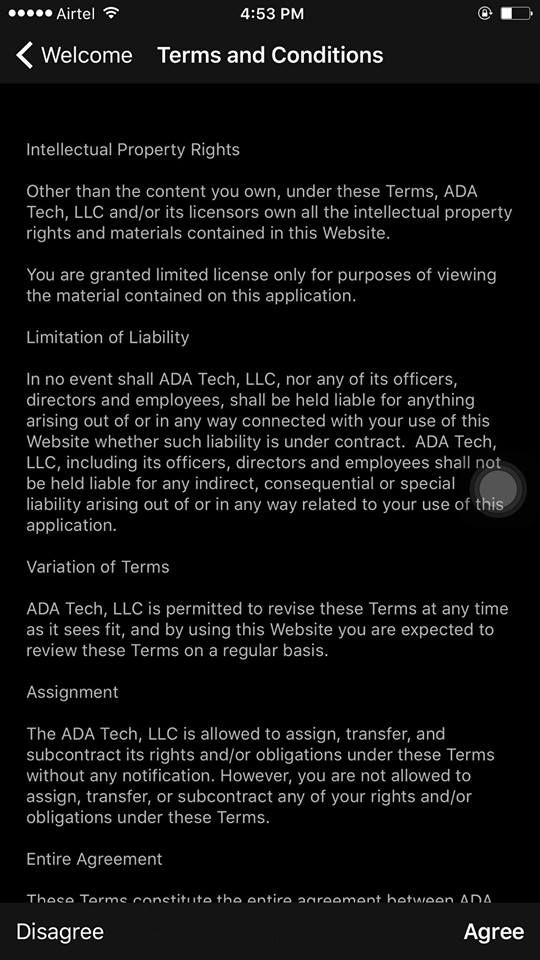
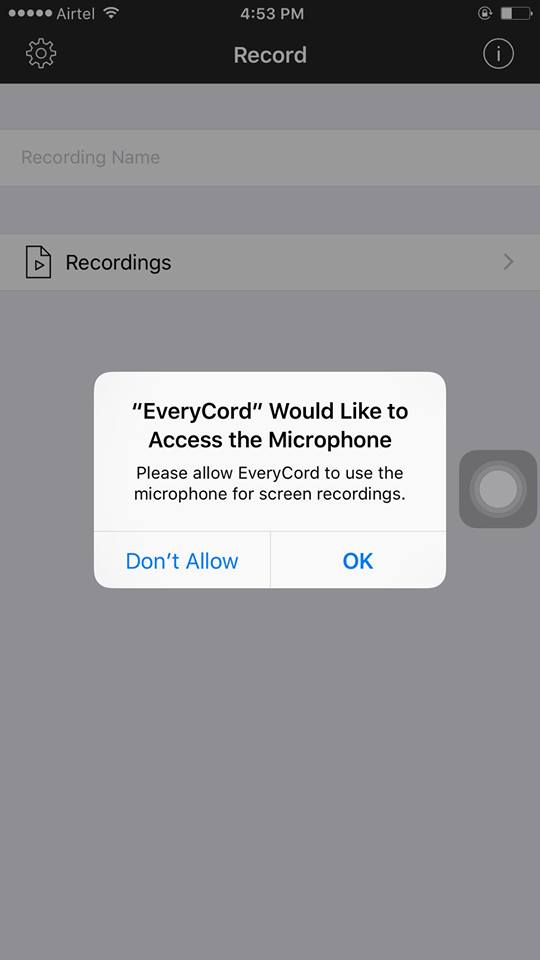
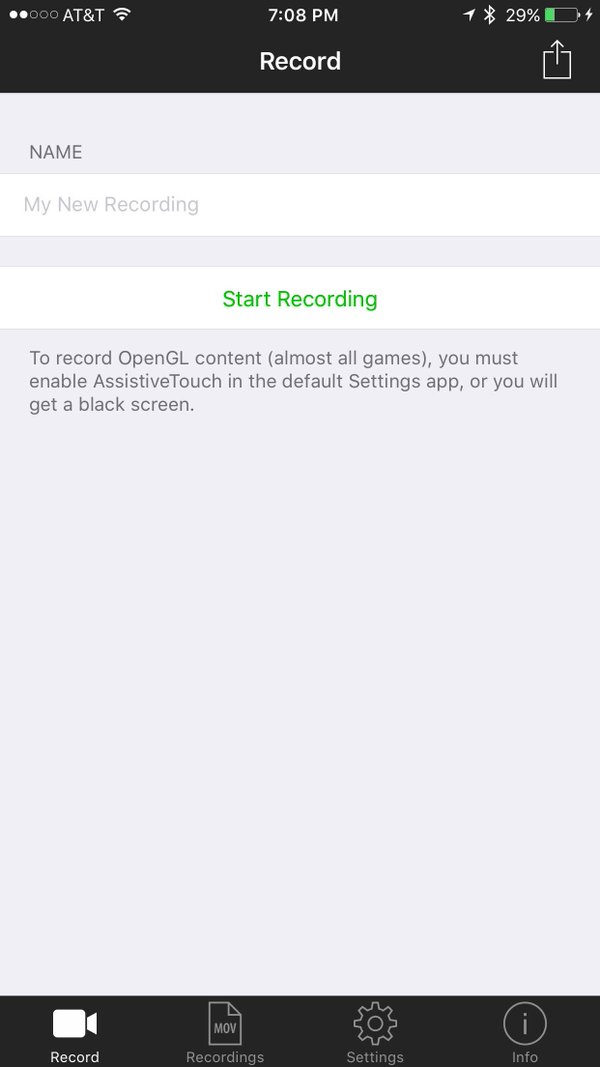
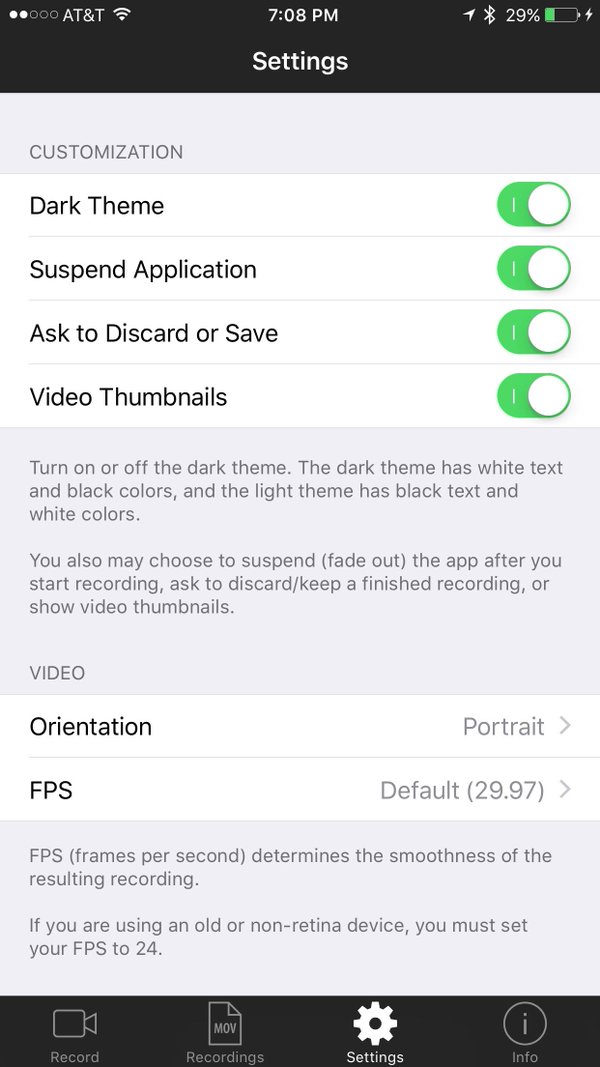
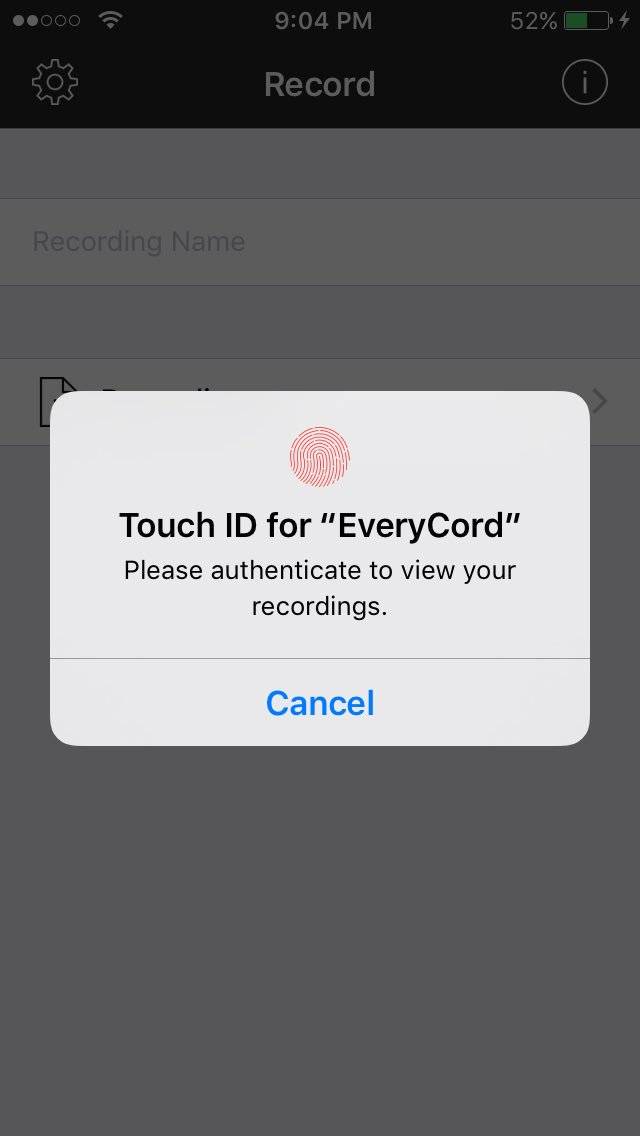
Leave a Reply