We already know enough about Youtube and of course, it’s the most popular video platform so far. Youtube has a lot to use but you must sign in to get the most out of it. More importantly, you need a Google account (Gmail) to use youtube as it’s a google product. You cannot use youtube without signing in to it using a Google account. Of course, you can watch videos without signing in but you need to verify yourself you are above 18 to access some stuff.
That will be super easy if you have a google account and you can also like, comment under a video and subscribe a channel. But today, in this article, I will guide you create a Youtube Account without Gmail Account right away. Without further ado, let me take you to the tutorial but wait a minute and check the advantage of creating a Youtube account without a Gmail ID.
Contents
Advantages of Creating YouTube Account Without a Google Mail
The first and foremost thing about creating a youtube account without a google email is Privacy. Privacy is the major concern for many out there looking to use youtube without Gmail Id. Moreover, you may not need to create multiple email id’s to create multiple Youtube channels.
Reminding you again, you can use youtube without signing in as well but it’s limited as mentioned above.
Check: How to Download Youtube Videos Without third party apps and save them to Camera Roll or Gallery
Create Youtube Account Without Gmail ID
This trick helps you use Youtube without having to use a Gmail ID. Telling the same thing all the way right? check out the guidelines right away.
Using Yahoo.com
- Navigate to https://accounts.google.com/signupwithoutgmail on your Windows or Mac PC. Of course, you can do that on your iOS device and Android as well. It will now take you to a page where you can observe the change from the traditional Gmail creating page.
- Provide it the details to create a Google Account without Gmail Extension at the end.
- Click on Next Step to take it to the next level.
- Now you will be redirected to a Yahoo Email Interface and you will get a Google Email Verification.
- Open the Message and Click on the Link to verify yourself.
- Now you may open www.youtube.com and click “Sign In” and provide a new email id created above.
That will make you create your own Youtube Channel and Upload Videos with ease. Moreover, you can like, comment or share a video and create custom playlists as well. Tubemate may help you download any youtube video with ease.
Using a Custom Domain Extension
This method is somewhat similar to the one provided above. But it helps you a lot if you have a custom email domain. Simply saying, you can access Youtube using your office email id or any other custom email id which belongs to a company or an organisation.
- Open www.youtube.com on a web browser if you are on a Windows or Mac computer. You may open a Youtube app on your iPhone or an Android.
- Click on Sign In either on the app or on the web browser.
- Now it will take you to the Google Mail creation page. Click on More Options and choose Create Account.
- It will take you to the mail creation page where you can observe a major change from the traditional mail creation page. You may see “I would like a new Gmail address” below “Your email address“. If you click on that, it will switch to the usual “I prefer to use my current email address” but that won’t help you in this case. So you should not click on that to create a Youtube account without Gmail address.
- Fill “Your email address” field with desired email id and fill in the password fields, etc and then click on “Next Step“.
- Click “I Agree” by scrolling down the “Privacy and Terms” pop-up page.
- Open that Email and click on the Verification Link to activate the Email ID. Now, that will take you to the “Continue to Youtube” page. Clicking on that will take you to the Youtube.
Now you can start using Youtube – The Biggest Video Platform to watch your favorite stuff with ease. Did you remember? you can like a video, comment under a video and you may share it with your friends as well.
Use Youtube Without Gmail – A Simple Method
This is a very simple method that does not need more of your time, unlike the above methods. It’s super handier if you have a better working internet connection.
Open www.youtube.com on your computer (Windows or Mac) or open up the Youtube App either on your Android smartphone or on your iOS device.
Enter the title of the video you would like to watch on youtube. You will get search results as per the search query is given by you. Choose from them, watch and enjoy. But you cannot like a video, comment under a video and you cannot subscribe to a channel.
Wrapping Up
Many would think it’s not possible to use Youtube without a Google Email (Gmail) but that’s a myth. You can create a youtube account without Gmail and you can use youtube without logging in with Gmail as well. Make sure to follow all the steps mentioned above to utilize the tweak. Thank you so much.

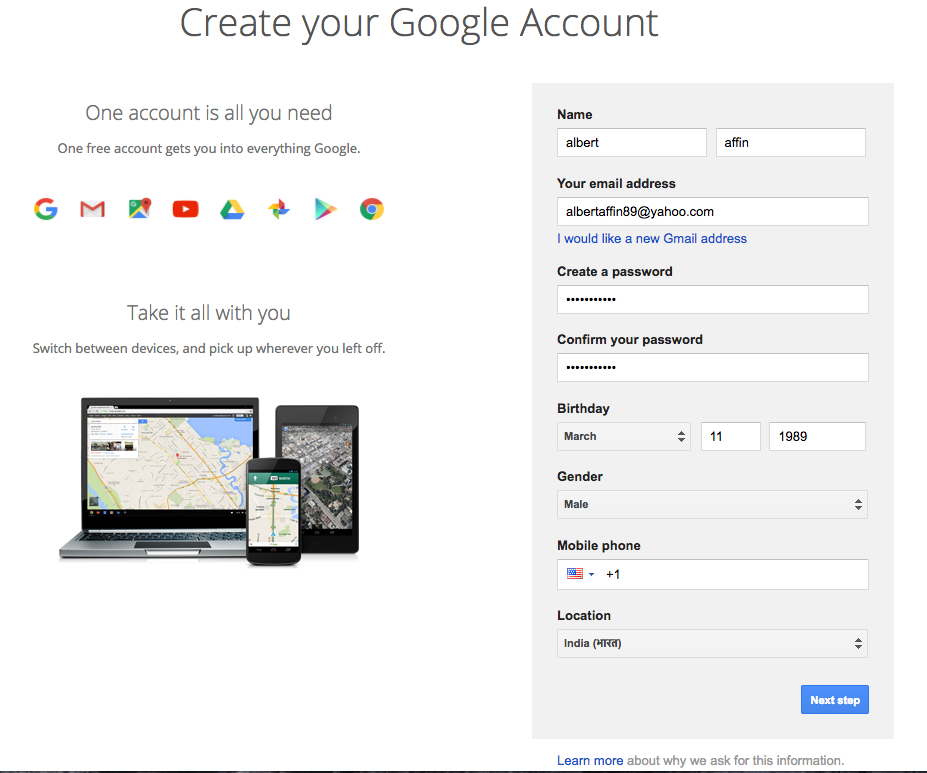
I think this is middle but a trick.