If you are a writer or likes writing, then you’d know how difficult it is to manage all the paperwork stuff. Well, today most of the people prefer typing on a computer or laptop than the traditional writing.
It’s not possible to carry the laptop all the time with us. We are now at a stage where you can publish your articles or simply write from your Android device.
Yeah, writing on Android device has become so easy and flexible. You can start writing whenever you want irrespective of the place you are. Once you decide to start writing from your Android device, the next thing that arrives your mind is the Best Writing Apps for Android.
I tried searching Google Play, App Store and few other sources to list out and found really cool apps. These apps can help you note down some important notes and access them from any other devices by making use of the Sync option.
You may check out some of the best writing apps for iOS devices like iPhone, iPad, iPod, and Android provided in this article.
Contents
Best Writing Apps for Android, iPad, iPhone (2018)
iA Writer
iA writer is one of the most well-known writing app available for both Android and iOS platform. The iOS version of iA Writer is having some extra features like syntax highlighting, etc.
But that doesn’t mean the Android version is weak. The app very manages to run brilliantly on both the platforms with ease. iA writer can point out nouns, adjectives, adverbs etc from your writings.
It’s a good choice for full-time writers, give it a try. The Android version is available for free to download, but the iOS version costs around Rs 1,500 to download.
JotterPad
JotterPad is another great looking writing app for Android devices. Unfortunately, the app is not available for iOS platform yet. JotterPad comes with a material design that fits the best for writing notes, stores, documents and pretty much anything.
There’s also an export option which you can use to save the work/file in various formats like PDF, DOCX etc. The app is available for free of cost in Google Play store, but it comes with some premium features that can be unlocked by doing a one time purchase.
Editorial
Editorial is one of the most useful apps in the App Store right now. It does everything that the best writing app would do. However, there are some extra unique features that sets Editorial apart from other writing apps.
The intuitive and gorgeously looking interface is all you need to get a feel of writing, here’s where Editorial app shines its spark. It also comes with sync to Dropbox feature that can be used to backup all your work safely. The app quickly adopts your behavior of writing to give you the best writing experience.
Drafts 4
Drafts 4 is the best writing app that can you use for entering quick thoughts, poems, notes etc. Apart from that, the app lets you send the text to your friends/family members using third party apps or services.
As of now, Drafts 4 is available only in App Store, the Android version of this app is not yet released in the market. It’s not a free app, currently, it has a price tag of Rs 4,00 in appstore. Drafts 4 is worth your enemy.
Microsoft Word
There’s no list available on the web that doesn’t feature Microsoft Word in it. Well, nobody used to recommend the Microsoft word because most of them used to feel like it’s bloated. In the recent updates, Microsoft tried to improve the user experience for its Android and iOS apps.
Microsoft word is one of them that received major improvements, DropBox integration was a much-needed feature in this app. Now the app has got everything that a writer needs, do check it out once.
Ulysses
If you want to pick a single app for your iPhone to get the best overall writing experience, then Ulysses is your way to go. Well, the app doesn’t feature as many functions as other powerful apps. But it truly shines at a point where the writers needs to focus only on writing.
Ulysses’s interface is the main reason why it’s being featured on so many lists. You can export your work in formats like PDF, Web Pages, Web Books etc. Overall, it provides a simple and distraction-free writing experience to the user. Unfortunately, Ulysses is available only for iOS apps. The Android version is yet to come in the market.
Hanx Writer
HanX Writer is one of the best and free writing app available in the market today. The Hanx Writer forces you to focus on your writing, the text editing experience is simply awesome. The free version covers all the features that a writer needs, however, the paid version unlocks more writing styles and presets.
If you are looking an app that comes for free, then Hanx Writer should be on the first spot on your try out list. There’s no Android version of Hanx Writer yet.
MonoSpace
MonoSpace is simple and well-developed writing app for Android devices. The way the app works is a bit different than other writing apps. MonoSpace takes a different route/approach to improve your writing style and experience. MonoSpace is an efficient writing app available in Google Play Store.
Once your writing is done, you can edit it and save it the way you want. It’s a trustworthy app in my opinion. As of now, MonoSpace is available only in App Store. It has the potential to become one of the best writing apps for Android.
Writer Plus
Writer Plus is another great writing app that features simplistic interface and straightforward options. It comes with a host of features like adjusting the size of the font, colour selection and much more.
Apart from the basic tools, it also provides some advanced stuff as well. However, you would have put some effort into getting familiar with it. Writer Plus helps in making your writing special and improves the overall experience.
InKredible
InKredible is a unique handwriting app available for free of cost in Google Play Store. You can also a stylus pen for writing instead of a virtual keyboard. The app’s main objective is to improve your writing power and capacity.
It provides a lot of useful features as well as tools that can really help you in your writing. It’s a must try writing app for android phones. InKredbile is one of the best writing apps for Android as of today.
Check:
Get iOS 11 Emojis on iOS 10 using Notes Apps
Best Battery Saver Apps for Android
Lock your Notes using App Lockers
Wrapping Up
That’s it for this session on Writing Apps to take important notes on Android and iPhone. You can take as many notes as you can without a pen and paper. Few of the apps listed above will help you with the Adjectives, Nouns, Verbs, etc. Share this guide with your friends over social media if you feel this is helpful.







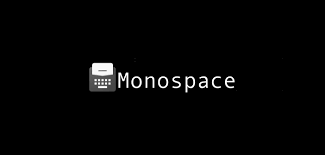

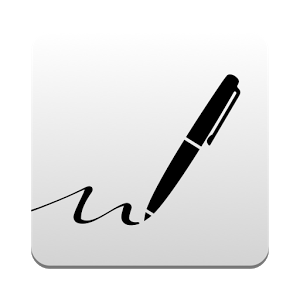
Leave a Reply