Make your dream of watching Live TV on iPhone without jailbreak come true today. There are different movie apps to watch movies and tv shows but not on live. So, I am insisting myself to write this guide to help every iPhone user watching live tv.
You do not need jailbreaking and the computer is not at all needed. Get ready with your iPhone or iPad having iOS 7 to iOS 11 and it’s versions to Watch Live TV on iPhone without jailbreak. By the way, you are not going to jailbreak your iOS device and not even needed to install Cydia or similar apps.
Contents
Requirements to Watch Live TV on Your iPhone
Believe me, you do not need to install any ipa file on your iDevice and of course, you don’t need to install any third party app store like Cydia or Bydia. Check out what you need to have and get ready to watch live tv on your iDevice.
- Non-Jailbroken iOS device.
- The operating system on your iDevice must be up to date.
- An active internet connection.
Watch Live TV on iPhone or iPad Without Jailbreak
This method will give you the access to watch more than a hundred channels for free on your iPhone. Make sure to have a better active internet connection to stream TV Channels as all of them are HD.
Your iOS device can be an iPhone or iPad and iPod Touch. There is no difference the method and all you need is a better internet connection.
Follow the instructions to watch free live tv on your iPhone in 2018.
- Connect your iOS device to a faster internet connection.
- Clear Unwanted browsing data, cache and cookies to speed up the browser and avoid crash issues.
- Click Here to open ArconaiTV web page on your iPhone. It will redirect you to the page where you can choose your favourite channel and tv program.
- You can see “Menu” at the top right corner of the screen. Click on it to expand and there you can choose the channel that you want to watch.
- From there, you can select the channel and watch the live streaming for free on your iPhone. I have chosen National Geography to watch.
This is the easiest method to watch live tv on iOS 9, iOS 10 and iOS 11 or later.
If you think that you will forget about the web page, you can add the app to your home screen. So that you can access Live TV in iPhone directly from the Home Screen of iDevice.
Live TV App for iPhone (iOS 11/10, iOS 9/8)
Here is a simple method to download live tv app for your iPhone or iPad.
- Copy and Paste “https://www.arconaitv.me/” on safari browser of your iPhone without quotes.
- Click on the Up Arrow Button on Safari browser which is there on the top of Menu button of your iPhone.
- Now, You will be able to see different options from the menu above (on image). Click on “Add to Home Screen” and click on “Add” again.
- Now, Arconai TV app will be added to the home screen of your iOS device. You can directly open the app on whenever you wish to watch live cartoon or live sports on iPhone.
The same method will work on android devices also. But for iPhones, This is one of the awesome methods to watch live tv on iPhone without jailbreak.
Wrapping Up
There are time wasting guides on the web saying that they will help you watch live tv on your iPhone. But there is no perfect method that will really help you watch till now. I have tried a lot for you and found a wonderful method to watch live sports/cartoons/tv shows on iPhone through Arconai TV, etc. Leave your doubts and questions in the comments and I would like to hear your feedback. Thank you so much.
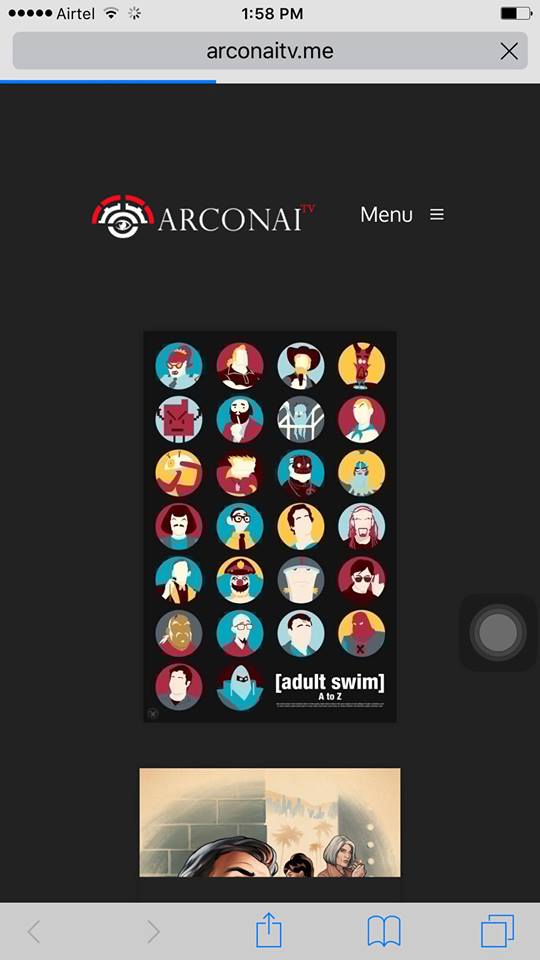
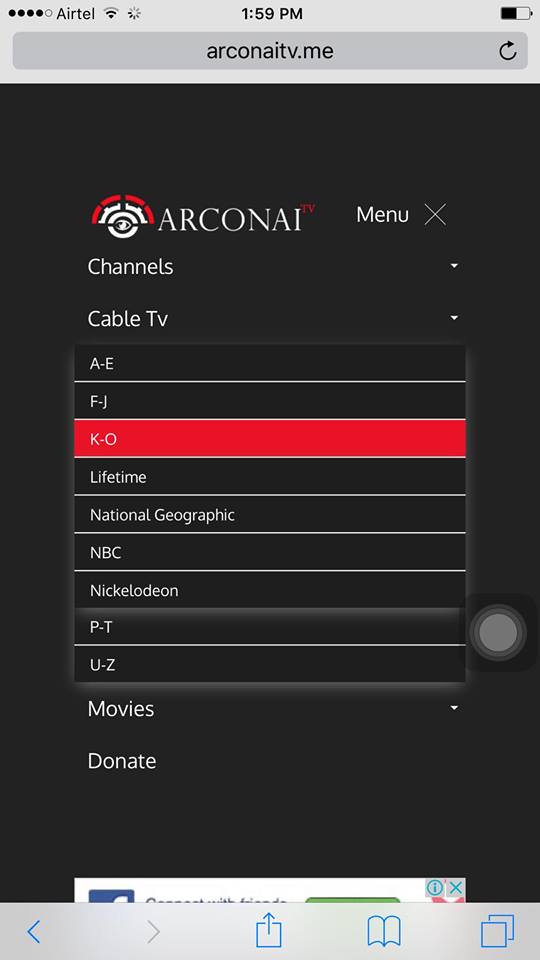
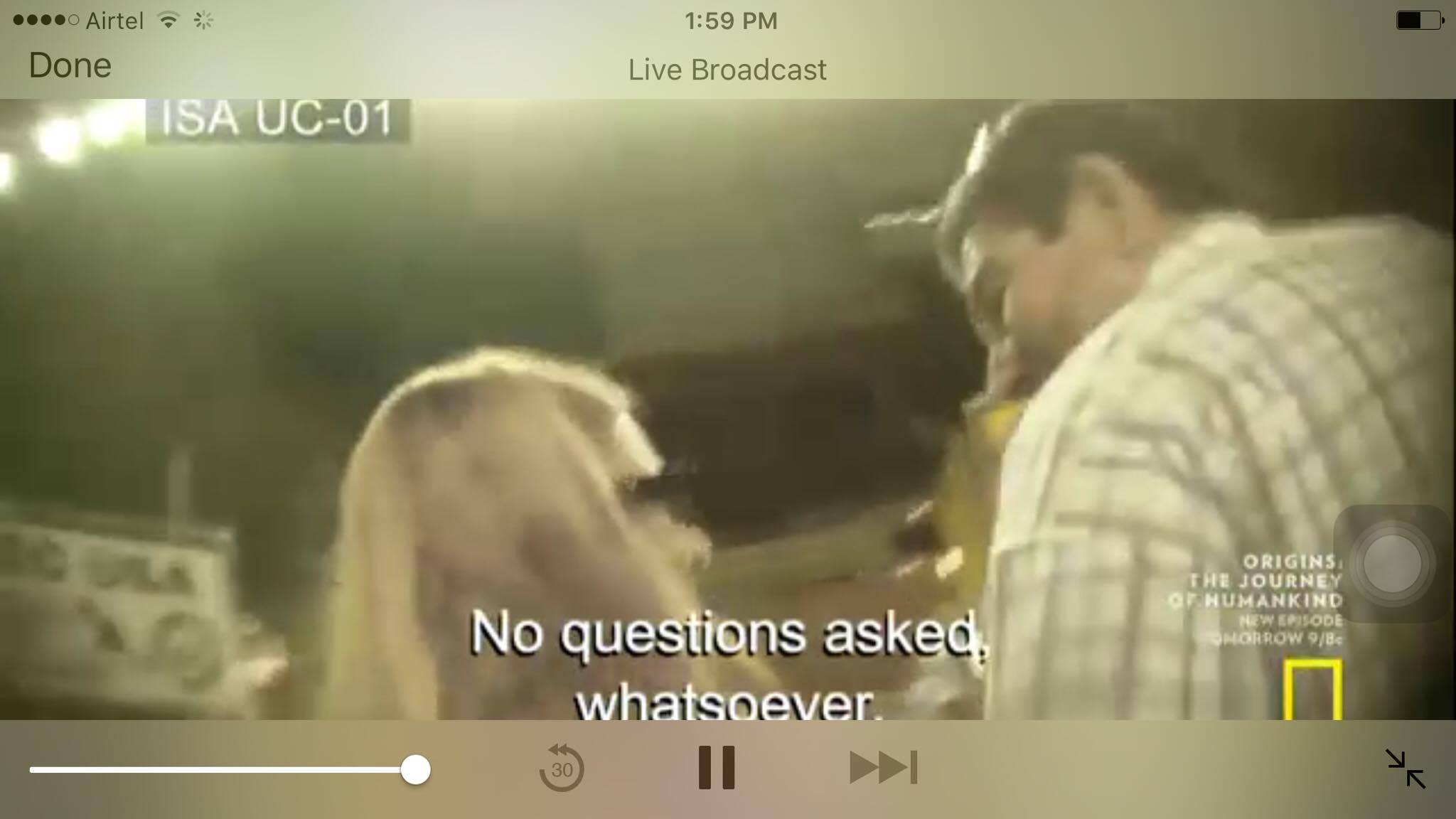
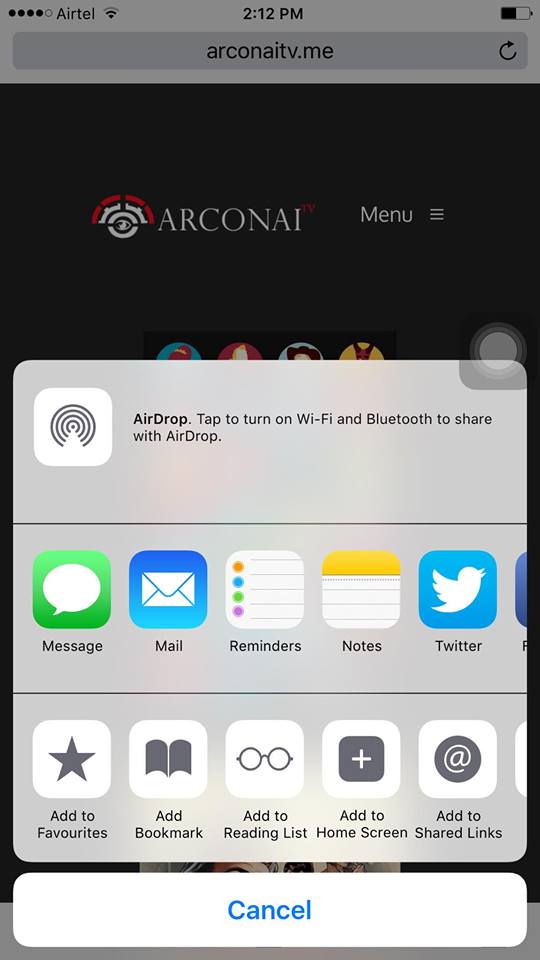
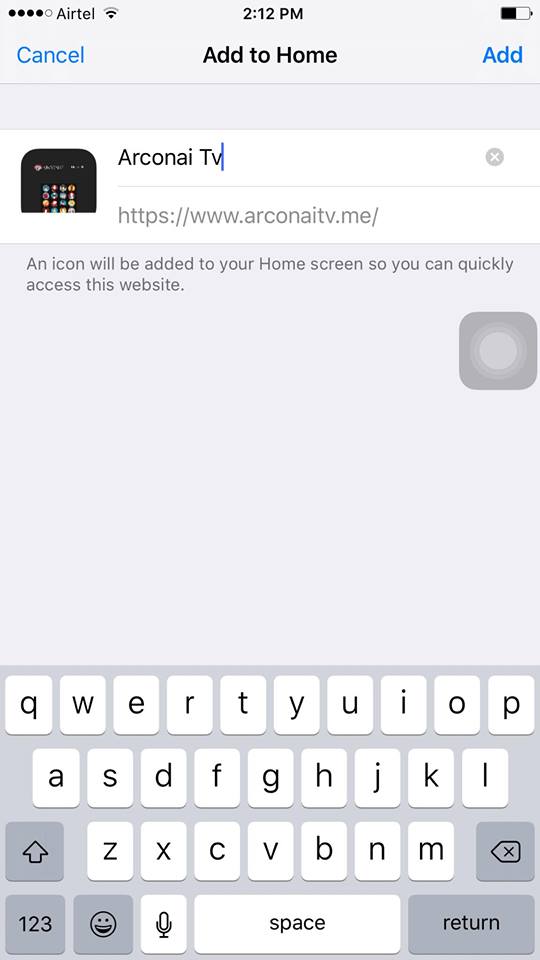
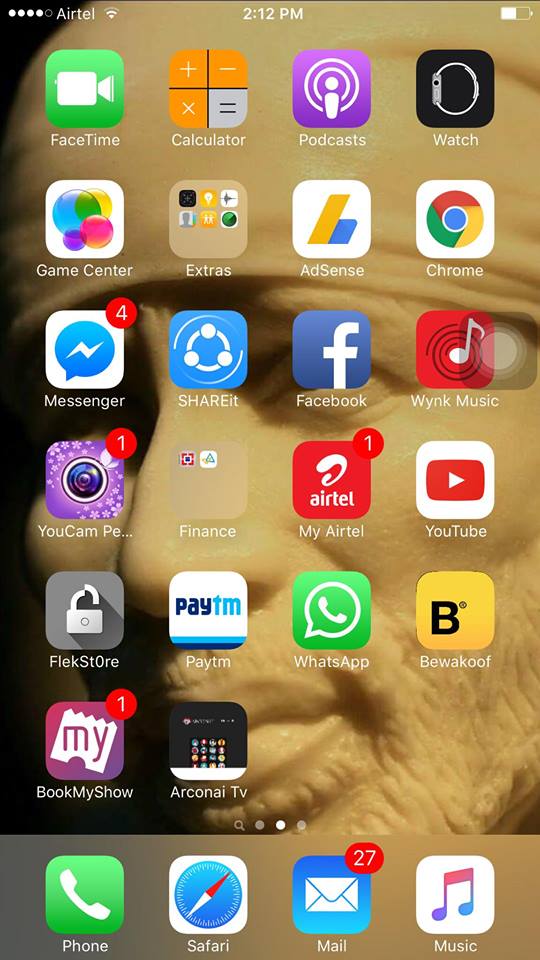
Appreciate this post. Let me try it out.
Thank You 😀